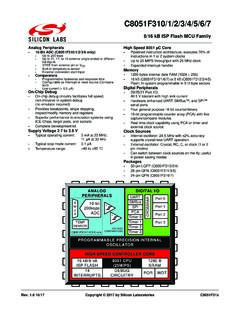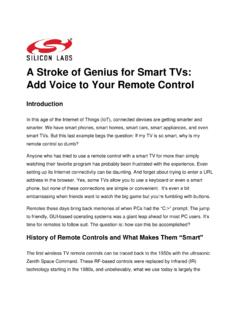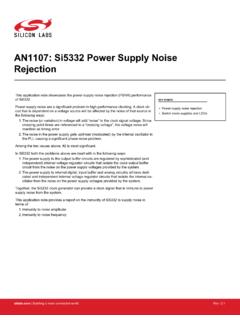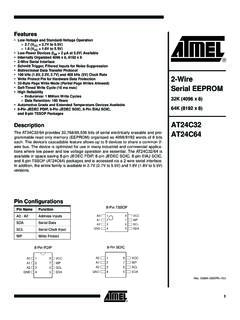Transcription of AN0046: USB Hardware Design Guidelines - Silicon Labs
1 AN0046: USB Hardware Design GuidelinesThis application note gives recommendations on Hardware Design for implementing USBhost and device applications using USB capable EFM32 microcontrollers along withsome example schematics for different POINTS Example Schematics for a variety ofapplications PCB Design Guidelines for | Building a more connected 1. IntroductionSome EFM32 microcontrollers, for instance selected members of the Giant Gecko and Leopard Gecko families, offer on-chip USB sup-port. The USB peripheral embedded on these devices include the USB PHY and an internal voltage regulator, thus requiring only aminimum number of external components. The on-chip voltage regulator's primary purpose is to power the EFM32 USB PHY. But as itcan deliver more current than the EFM32 needs, it can be used to power other components as well, even in non-USB applications.
2 Thiscan be very useful when component cost or PCB area is of document will explain how to connect the USB pins of an EFM32 microcontroller, and will give general Guidelines on PCB designfor USB applications. First some quick rules-of-thumb for routing and layout are presented before a more detailed explanation information in this document is meant to supplement the information already presented in Energy Micro application notes AN0002 Hardware Design Considerations and AN0016 Oscillator Design Considerations, and it is recommended to follow these Guidelines EFM32GG-STK3700 has been tested and passes the requirements as a USB Device. A test report confirming this is : USB Hardware Design | Building a more connected | 22. USB ConnectionThis section gives a brief overview of the different USB roles an EFM32 Microcontroller is capable of.
3 For more in-depth details, pleaserefer to the device family reference can be operated in 2 different modes; host or device, with hub being a special version of a USB device. A supplement to the USBstandard introduces "On-The-Go" mode, which enables a USB product to operate as either a host or a device depending on which kindof controller is in the other end of the cable. A typical example for this would be a smartphone or a tablet that can both connect to acomputer as a USB Mass Storage Device, or act as a host if a memory card reader or a USB memory stick is USB capable EFM32 microcontroller can operate as a host, a device or as an OTG dual role device. EFM32 microcontrollers do notsupport operation as a USB hub. The EFM32 USB stack supports host mode and device mode, but not OTG EFM32 USB Pin DescriptionsThe USB peripheral on EFM32 microcontrollers feature the following pins:USB_DP - Data lineUSB_DM - Inverted data lineUSB_VBUS - Sensing if VBUS is - VBUS Enable, a control signal for enabling VBUS in host applications.
4 Connect to external VBUS - Data Minus Pull-Up, a control signal for enabling external kohm pull-up on USB_DM for low-speed operation. If VDDis V pull-up may be connected directly to USB_DMPU - ID for determining which device should act as bus master in a link between two OTG Dual Role devices. Connect to ID pin onUSB Micro-AB - Voltage regulator - Voltage regulator : USB Hardware Design GuidelinesUSB | Building a more connected | EFM32 as USB HostIn host mode, the EFM32 acts as the bus master and is responsible of enumerating the USB devices, a process that includes inquiringconnecting devices for configuration information and assigning them an address on the USB bus. The USB host also controls data flowon the bus by sequentially polling all devices for data, meaning that no device can transmit on the bus without a host USB host must be able to supply power to a connected USB device through the +5 V VBUS RVBUSD-GNDD+USB_DMUSB_DMPUUSB_IDUSB_VBUS USB_VBUSENUSB_VREGOUSB_VREGIVSSVDDUSB Series A V15 RConnector shieldSWOCENVinVoutGPIO1 F> 96 FFigure USB Host SchematicsWhen designing Hardware for USB Host, remember the following: Use a 48 MHz (2500 ppm) crystal.
5 Use a ferrite bead for VBUS. Place near receptacle. Use a switch that can shut off VBUS if current exceeds 500 mA. Provide at least 96 uF decoupling capacitance on VBUS. Place near USB receptacle. Terminate D+ and D- with 15 ohm serial resistors. Place near EFM32. Use an ESD protection device. Place near USB receptacle. Select a USB Series A type EFM32 as USB DeviceUSB devices are bus slaves that provide functionality to the USB host. Devices must provide configuration information to the host sothat the host can configure the connection. Devices are separated in different classes depending on their functionality. Two differenttypes of device classes exist; hubs and functions. Hubs provide a host with more attachment points, while functions provides additionalfunctionality. Examples of functions are human interface devices, mass storage devices and communication devices will transmit data or control information over the bus when requested by the host.
6 EFM32 microcontrollers can not operateas a USB hub device. As a USB host provides +5 V over the VBUS line, a USB device can either be powered over the USB cable, or itcan be self powered. The following sections present schematics for how to connect an EFM32 as both a bus powered device and a selfpowered device. Please refer to the USB specifications for details on how much current can be drawn over the USB bus for : USB Hardware Design GuidelinesUSB | Building a more connected | Self Powered DeviceEFM32 USB_DP15 RVBUSD-GNDD+Connector shieldUSB_DMUSB_DMPUUSB_IDUSB_VBUSUSB_VB USENUSB_VREGOUSB_VREGIVSSVDDUSB Series B,USB Series Mini-B or USB Series V15 R1 FFigure USB Self Powered Device SchematicsWhen designing Hardware for a self powered USB Device, consider the following: Use a 48 MHz (2500 ppm) crystal.
7 Use a ferrite bead for VBUS. Place near receptacle. Provide at least uF decoupling capacitance on USB_VREGI. Place near EFM32. Keep total load capacitance on VBUS below 10 uF Provide at least 1 uF decoupling capacitance on USB_VREGO. Place near EFM32. Terminate D+ and D- with 15 ohm serial resistors. Place near EFM32. Use an ESD protection device. Place near USB : USB Hardware Design GuidelinesUSB | Building a more connected | Bus Powered DeviceEFM32 USB_DP15 RVBUSD-GNDD+Connector shieldUSB_DMUSB_DMPUUSB_IDUSB_VBUSUSB_VB USENUSB_VREGOUSB_VREGIVSSVDDUSB Series B,USB Series Mini-B or USB Series Micro-Breceptacle15 R1 FFigure USB Bus Powered Device SchematicsWhen designing Hardware for a bus powered USB Device, consider the following: Use a 48 MHz (2500 ppm) crystal.
8 Use a ferrite bead for VBUS. Place near receptacle. Provide at least uF decoupling capacitance on USB_VREGI. Place near EFM32. Keep total load capacitance on VBUS below 10 uF Provide at least 1 uF decoupling capacitance on USB_VREGO. Place near EFM32. Connect USB_VREGO to VDD. Provide decoupling capacitance on VDD as per AN0002 Hardware Design Considerations. Terminate D+ and D- with 15 ohm serial resistors. Place near EFM32. Use an ESD protection device. Place near USB : USB Hardware Design GuidelinesUSB | Building a more connected | Low-speedSpeed identification of USB devices is done with a pull-up on one of the data lines. A low-speed capable device is identified by a pull-up resistor on the D- line. The internal pull-up resistor on EFM32 microcontrollers is approximately kohm, so an kohm resistor must be placed in parallel to be standard compliant.
9 This resistor should be connected to the USB_DMPU pin so itcan be switched on and off by the USB if omitting the external pull-up resistor will most likely work, it will not be USB compliant because the internal resistor value isoutside the USB should also be noted that according to USB specification, low-speed mode is defined to support a limited number of low-bandwidthdevices, such as mice. Low-speed devices are not allowed to use standard USB cables, and a separate specification for low-speedcables RVBUSD-GNDD+CableshieldUSB_DMUSB_DMPUUSB _IDUSB_VBUSUSB_VBUSENUSB_VREGOUSB_VREGIV SSVDDUSB Captive Cable15 R1 F4k7 Figure USB Low-speed Device SchematicsWhen designing Hardware for a Low-speed USB Device, consider the following: Use a 48 MHz 2500 ppm crystal. Use a ferrite bead for VBUS.
10 Place near receptacle. Connect a kohm resistor between USB_DMPU and D- Provide at least uF decoupling capacitance on USB_VREGI. Place near EFM32. Keep total load capacitance on VBUS below 10 uF Provide at least 1 uF decoupling capacitance on USB_VREGO. Place near EFM32. Terminate D+ and D- with 15 ohm serial resistors. Place near EFM32. Use an ESD protection device. Place near USB receptacle or where the cable connects to the PCB. Do not use a standard USB the above schematics, a bus powered device is shown. A low speed device may also be self powered, but if VDD is belowUSB_VREGO ( V) the external pull-up should be connected to USB_VREGO instead of USB_DMPU and a switch should be used toturn it on or off through USB_DMPU. If this is not done, there will be a leakage current from VREGO to VDD through the : USB Hardware Design GuidelinesUSB | Building a more connected | EFM32 as USB On-The-Go Dual Role DeviceOn-The-Go Dual Role Device (OTG) is not yet supported in the EFM32 USB stack, but EFM32 Hardware is OTG operating as a OTG Dual Role Device, a USB product is capable of operating both as a USB host and a USB device.