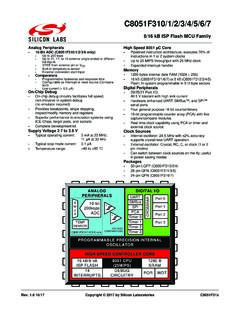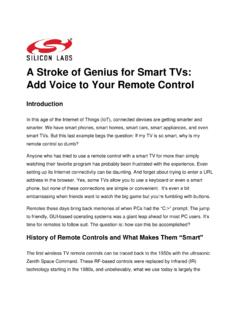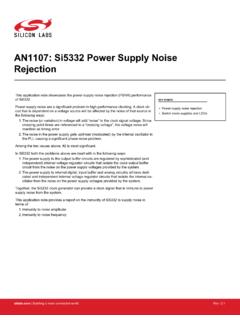Transcription of AN197: Serial Communications Guide for CP210x
1 AN197: Serial Communications Guide forthe CP210xThis application note applies to the following devices: CP2101,CP2102, CP2102N, CP2103, CP2104, CP2105, and document is intended for developers creating products based on the CP210x USBto UART bridge Controller. It provides information about Serial Communications and howto obtain the port number for a specific CP210x device. Code samples are provided foropening, closing, configuring, reading, and writing to a COM port in Windows 10 and lat-er. It's required to include several Windows headers to make use of these POINTS Shows how to open a COM Port Discusses how to prepare an open COMPort for data transmission Shows how to close the COM port Includes a sample program to demonstrateserial functions Shows how to discover the CP210x COMPort Includes application design | Building a more connected 2023 by Silicon LaboratoriesRev.
2 1. Opening a COM PortBefore configuring and using a COM port to send and receive data, it must first be opened. When a COM port is opened, a handle isreturned by the CreateFile() function that is used from then on for all communication. Here is example code that opens COM3:HANDLE hMasterCOM = CreateFile("\\\\.\\COM3", GENERIC_READ | GENERIC_WRITE, 0, 0, OPEN_EXISTING, FILE_ATTRIBUTE_NORMAL | FILE_FLAG_OVERLAPPED, 0);The first parameter in the CreateFile() function is a string that contains the COM port number to use. This string will always be of theform \\\\.\\COMX where 'X' is the COM port number to use. The second parameter contains flags describing access, which will beGENERIC_READ and GENERIC_WRITE for the example in this document, and allows both read and write access.
3 Parameters three andfour must always be 0, and the flag in parameter five must always be OPEN_EXISTING when using CreateFile() for COM sixth parameter should always contain the FILE_ATTRIBUTE_NORMAL flag. In addition, the FILE_FLAG_OVERLAPPED is an optionalflag that is used when working with asynchronous transfers (this option is used for the example in this document). If overlapped mode isused, functions that read and write to the COM port must specify an OVERLAPPED structure identifying the file pointer, which is demon-strated in Purging the COM Port and Saving the COM Port's Original State (more information on overlapped I/O is located (v= ).aspx). The seventh, and last, parameter must always this function returns successfully, then a handle to the COM port will be assigned to the HANDLE variable.
4 If the function fails, thenINVALID_HANDLE_VALUE will be returned. Upon return, check the handle and if it is valid, then prepare the COM port for data : Serial Communications Guide for the CP210xOpening a COM | Building a more connected | 22. Preparing an Open COM Port for Data TransmissionOnce a handle is successfully assigned to a COM port, several steps must be taken to set it up. The COM port must first be purged andits initial state should be retrieved. Then the COM port's new settings can be assigned and set up by a device control block (DCB)structure (more information is provided on the DCB structure in Setting up a DCB Structure to Set the New COM State and (v= ).aspx). Purging the COM PortFirst, the COM port should be purged to clear any existing data going to or from the COM port using the PurgeComm() function:PurgeComm(hMasterCOM, PURGE_TXABORT | PURGE_RXABORT | PURGE_TXCLEAR | PURGE_RXCLEAR);The first parameter in the PurgeComm() function is a handle to the open COM port that will be purged.
5 The second parameter containsflags that further describe what actions should be taken. All four flags, PURGE_TXABORT, PURGE_RXABORT, PURGE_TXCLEAR, andPURGE_RXCLEAR should always be used. The first two flags terminate overlapped write and read operations, and the last two flags clearthe output and input this function returns successfully then a non-zero value is returned. If the function fails, then it returns 0. Upon return, check the returnvalue; if it is non-zero, continue to set up the COM port (more information on the PurgeComm() function is located at (v= ).aspx). Saving the COM Port's Original StateSince the COM port settings can be modified to meet different needs, it is good practice to obtain the COM port's current state andstore it so that when the COM port is closed, the COM port can be restored back to its original state.
6 This can be done using theGetCommState() function:DCB dcbMasterInitState;GetCommState(hMasterC OM, &dcbMasterInitState);The first parameter in the GetCommState() function is a handle to the open COM port to obtain settings from. The second parameter isan address to a DCB structure to store the COM port's settings. This DCB structure should also be used as the initial state when speci-fying new settings for the COM port (see Setting up a DCB Structure to Set the New COM State).If this function returns successfully then a non-zero value is returned. If the function fails, then it returns 0. Upon return, check the returnvalue; if it is non-zero, continue to set up the COM port (more information on the GetCommState() function is located at (v= ).aspx). Setting up a DCB Structure to Set the New COM StateAll of a COM port's settings are stored in a DCB structure.
7 In section Saving the COM Port's Original State a DCB structure wasretrieved that contained the initial settings of the COM port by using the GetCommState() function. To change a COM port's settings, aDCB structure must be created and filled out with the desired settings. Then the SetCommState() function can be used to activatethose settings:DCB dcbMaster = dcbMasterInitState; = 57600; = NOPARITY; = 8; = ONESTOPBIT;SetCommState(hMasterCOM, &dcbMaster);Sleep(60);Here a new DCB structure dcbMaster has been initialized to dcbMasterInitState, which are the current settings of the COM it has been initialized to the current settings, new settings can be : Serial Communications Guide for the CP210xPreparing an Open COM Port for Data | Building a more connected | Baud RateThe baud rate property is set to 57600 bps, but can be set to any of the baud rates supported by the CP210x .
8 (See the current datasheet for the list of supported baud rates for the CP210x .) ParityThe parity is set to NOPARITY, however it can also be set to ODDPARITY, EVENPARITY, SPACEPARITY, and MARKPARITY if supported by theCP210x. (See the current data sheet for the list of supported parities for the CP210x .) Byte SizeThe byte size is set to 8, so there are 8 data bits in every byte of data sent. This can also be set to 5, 6, or 7 if supported by theCP210x. (see the data sheet for the list of supported byte sizes for the CP210x .) Stop BitsThe stop bits are set to ONESTOPBIT, but could also be set to TWOSTOPBITS or ONE5 STOPBITS ( ). (See the current data sheet for thelist of supported stop bits for the CP210x .) All combinations of data and stop bits can be used except for the combination of 5 data bitswith 2 stop bits and the combination of 6, 7, or 8 data bits with stop each of these settings is set to the desired value, the SetCommState() function can be called to set up the COM port.
9 The firstparameter in the SetCommState() function is a handle to the open COM port to change the settings on. The second parameter is anaddress to a DCB structure containing the COM port's new settings (more information on Serial settings using DCB structures is locatedat (v= ).aspx).If this function returns successfully, a non-zero value is returned. If the function fails, it returns 0. Upon return, check the return value; ifit is non-zero, delay for 60 ms to allow time for the settings to change and then continue to set up the COM port. This delay is notrequired; however, a conservative time of 60 ms is good practice to ensure that the settings are changed before any other operationstake : Serial Communications Guide for the CP210xPreparing an Open COM Port for Data | Building a more connected | 43.
10 Transmitting Data Across the COM PortOnce the COM port is successfully opened and configured, data can be written or Writing DataThere are several things that need to happen in a write, so it is a good idea to create a function for the writes to be called whenever awrite must occur. Here is an example of a write function:bool WriteData(HANDLE handle, BYTE* data, DWORD length, DWORD* dwWritten){ bool success = false; OVERLAPPED o = {0}; = CreateEvent(NULL, FALSE, FALSE, NULL); if (!WriteFile(handle, (LPCVOID)data, length, dwWritten, &o)) { if (GetLastError() == ERROR_IO_PENDING) if (WaitForSingleObject( , INFINITE) == WAIT_OBJECT_0) if (GetOverlappedResult(handle, &o, dwWritten, FALSE)) success = true; } else success = true; if (*dwWritten != length) success = false; CloseHandle( ); return success;}The parameters passed in to this function are the handle to an open COM port, a pointer to an array of bytes that will be written, thenumber if bytes that are in the array, and a pointer to a variable to store and return the number of bytes local variables are declared at the beginning of the function: a bool named success that will store the success of the write (this isinitialized to false, and only set true when the write succeeds) and an overlapped object o which is passed to the WriteFile() functionand alerts if the transfer is complete or not (this is always initialized to {0} before the hEvent is assigned).