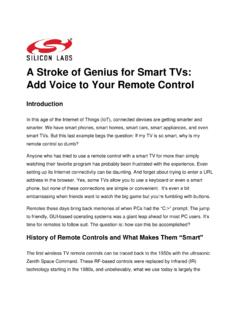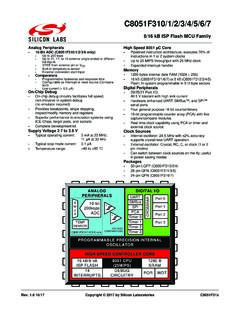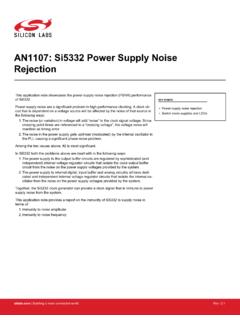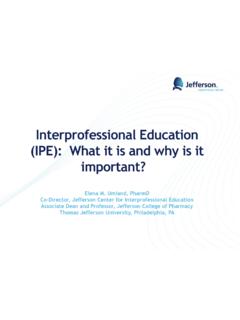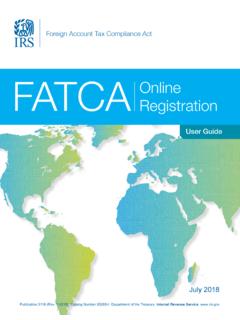Transcription of AN249: Human Interface Device Tutorial - Silicon Labs
1 Rev. 3/11 Copyright 2011 by Silicon LaboratoriesAN249AN249 Human Interface Device TUTORIAL1. IntroductionThe Human Interface Device (HID) class specification allows designers to create USB-based devices andapplications without the need for custom driver development. Their high levels of on-chip integration and robustUSB interfaces make Silicon Laboratories microcontrollers ideal devices for HID About this DocumentThis application note assumes that the reader has a basic understanding of the USB specification including someknowledge of endpoints, descriptors, and transfer protocols. This document concentrates on highlighting thebenefits of designing with HID and techniques for creating and optimizing HID-based systems that use SiliconLaboratories document includes the following: Discussion of HID Firmware template that can be used as a starting point for HID Device firmware Description of the HID DLL that can be used by host applications to communicate with HID devices Explanation of three example HID firmware systems implemented by modifying the template firmware Firmware source for each HID example discussed in the text Example code for host-side application HID ExamplesAll three HID examples in this application note were created using the included firmware template as a startingpoint.
2 The sections titled "7. USB Mouse Example" on page 22, "8. HID Blinky Firmware and Software Example" onpage 31, and "9. HID to UART Firmware and Software Example" on page 43 describe how the firmware templatewas modified to create each example. Sections 8 and 9 also provide examples of how can beused to communicate with an HID Device . See AN532: HID Library Specification for more DevicesThis application note applies to all Silicon Labs USB Introduction to HIDUSB devices communicate with PCs as shown in Figure 1. Creating a USB Interface between an embeddedsystem and a PC requires the writing of code for the following software subsystems: Embedded Device firmware Host-side operating system drivers Host-side PC applicationFigure 1. USB Interface between a PC and an Embedded USB System DevelopmentThe USB specification defines a number of USB classes, such as HID, mass storage devices, etc.
3 Developerscreating a USB system that does not fit into one of the predefined USB classes must develop custom drivers alongwith Device firmware and PC applications. For these systems, developers can use a software package, such asSilicon Laboratories USBX press, which includes a set of custom drivers, firmware routines, and host routines thatenable USB communication. HID-class devices simplify USB communication one step further by using astandardized, flexible driver that comes pre-installed with all commonly-used operating of developing with HID include: Compatibility with all commonly-used operating systems (Windows 7/Vista/XP, Mac OS X, Linux) No need for driver development or distribution Streamlined Device /host Interface due to standardized (but flexible) HID Getting Started with HIDD esigners can create embedded HID firmware using the Silicon Laboratories IDE, an evaluation version of acompiler, and the target board included in the Silicon Laboratories development kit.
4 Designers developing host-side PC applications must install the Windows Driver Development Kit (DDK), which can be downloaded Once the DDK is installed, the developer will be able to takeadvantage of HID-specific API calls to send and receive data with HID-based :The HID DLL included with this application note's software package encapsulates all HID-related Windows DDK func-tionality into a pre-compiled library. This DLL allows host application programmers to develop code without installing theWindows designers creating an HID-based system using this application note's associated firmware template as astarting point, the typical system design flow is shown in Figure Application System DriversBi-directional Data FlowPCUSB DeviceDevice FirmwareSystem-Level Data Buffers USB PortUSB PeripheralAN249 Rev. 2. Project Work Flow ChartInstall software development environments( Silicon Laboratories IDE, Visual Studios, etc.)
5 Install the HID Driver development kit or use the Silicon Laboratories HID DLLCopy firmware template to project firmware template in firmware development a host application project within host-side software development environmentSend and receive data with HID-class Device using discussed in Section 6. Connect Device to host host Section 5 of this application note as a guide when modifiying firmware template to suit your system HID Specification OverviewThe HID class of the universal serial bus (USB) protocol was created to define devices that interact to some degreewith humans and transfer data within a computer Universal Serial BusThe USB protocol presents significant advantages over other PC interfaces in versatility, speed, and systems communicate under Device /host relationships where a Device is attached to a USB port of a host PCor a hub that is then connected to a PC. Host-side application software interacts with Device -side firmware throughthe native operating system or customized Device EndpointsIn USB-based systems, all data travels to or from Device endpoints.
6 The USB specification requires that all deviceshave a control endpoint. The host uses this endpoint to retrieve information about the Device through data packetscalled descriptors. Many USB devices also support additional endpoints that transfer data to and from the host. INendpoints transfer data from the Device to the host while OUT endpoints transfer data from the host to the Silicon Laboratories Microcontroller CapabilitiesSilicon Laboratories microcontroller families with USB functionality can support a control endpoint and at least oneadditional endpoint. USB hardware controls low-level data transfer to and from the host. The hardware sends andreceives data through user-accessible buffers. The microcontroller signals firmware about USB events, includingdata reception and transmission-related events, by setting flags. These flags trigger the servicing of an interruptservice routine (ISR) if interrupts have been USB Device ClassesThe USB specification and supplemental documents define a number of Device classes that categorize USBdevices according to capability and Interface requirements.
7 When a host retrieves Device information, classclassification helps the host determine how to communicate with the USB Human Interface Device ClassThe HID class devices usually Interface with humans in some capacity. HID-class devices include mice, keyboards,printers, etc. However, the HID specification merely defines basic requirements for devices and the protocol fordata transfer, and devices do not necessarily depend on any direct Human Class RequirementsHID devices must meet a few general requirements that are imposed to keep the HID Interface standardized andefficient. All HID devices must have a control endpoint (Endpoint 0) and an interrupt IN endpoint. Many devices also use an interrupt OUT endpoint. In most cases, HID devices are not allowed to have more than one OUT and one IN endpoint. All data transferred must be formatted as reports whose structure is defined in the report descriptor. Reports are discussed in detail later in this document.
8 HID devices must respond to standard HID requests in addition to all standard USB Enumeration and Device DetectionBefore the HID Device can enter its normal operating mode and transfer data with the host, the Device mustproperly enumerate. The enumeration process consists of a number of calls made by the host for descriptorsstored in the Device that describe the Device s Device must respond with descriptors that follow a standard format. Descriptors contain all basic informationabout a Device . The USB specification defines some of the descriptors retrieved, and the HID specification definesother required descriptors. The next section discusses the descriptor structure a host expects to receive. The twosections after that describe the responsibilities of the Device and the host during enumeration. These sections referto sections of the HID firmware template, which is discussed in detail later in this Descriptor StructureDescriptors begin with a byte describing the descriptor length in bytes.
9 This length equals the total number of bytesin the descriptor including the byte storing the length. The next byte indicates the descriptor type, which allows thehost to correctly interpret the rest of the bytes contained in the descriptor. The content and values of the rest of thebytes are specific to the type of descriptor being transmitted. Descriptor structure must follow specificationsexactly; the host will ignore received descriptors containing errors in size or value, potentially causing enumerationto fail and prohibiting further communication between the Device and the contents are typically stored in the Flash/EPROM memory space. The file named inthe HID firmware template declares each value of every descriptor. The file, , defines thecontents for each Descriptor Declaration ExampleA declaration might look like the following://---------------------------- --------------// Standard Device Descriptor Type Definition//---------------------------- --------------typedef struct{ BYTE bLength; // Size of this Descriptor in Bytes BYTE bDescriptorType; // Descriptor Type (=1) WORD bcdUSB; // USB Spec Release Number in BCD BYTE bDeviceClass; // Device Class Code BYTE bDeviceSubClass; // Device Subclass Code BYTE bDeviceProtocol; // Device Protocol Code BYTE bMaxPacketSize0; // Maximum Packet Size for EP0 WORD idVendor; // Vendor ID WORD idProduct; // Product ID WORD bcdDevice; // Device Release Number in BCD BYTE iManufacturer; // Index of String Desc for Manufacturer BYTE iProduct.}
10 // Index of String Desc for Product BYTE iSerialNumber; // Index of String Desc for SerNo BYTE bNumConfigurations; // Number of possible Configurations} device_descriptor; // End of Device Descriptor TypeThis declaration exactly conforms to the USB specification s requirements for the size and content order of thedevice descriptor. Some contents are stored in single bytes while others require two Descriptor Definition ExampleThe definition might look like the following:const code device_descriptor DeviceDesc = {}; //end of DeviceDescThe definition exactly follows the declaration for the struct device_descriptor. All contents in this definitionmust be valid at the firmware system s compile time because all of these values will be stored in nonvolatilememory. Descriptor values stored in multiple bytes must follow the little endian style of formatting, where the leastsignificant byte is stored first.