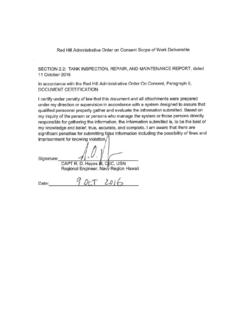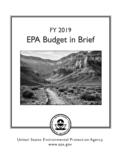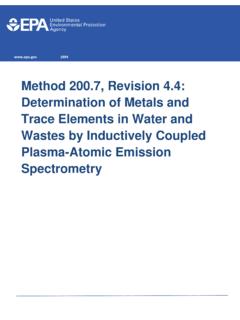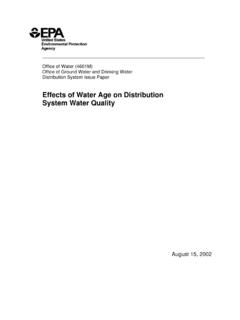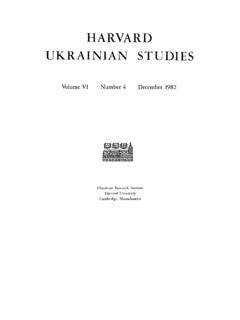Transcription of Analytical Tools Interface for Landscape Assessments ...
1 Analytical Tools Interface for Landscape Assessments ( attila ) User Manual EPA/600/R 04/083 Version 2004 Lead programmer: Donald W. Ebert Programmer: Timothy G. Wade Environmental Protection AgencyOffice of Research and Development National Exposure Research Laboratory Environmental Sciences Division Landscape Ecology Branch Box 93478 Las Vegas, NV 89193 Notice: The information in this document has been funded wholly by the United States Environmental Protection Agency. It has been subjected to the Agency s peer and administrative review and has been approved for publication as an EPA document. Mention of trade names or commercial products does not constitute endorsement or recommendation for use. Contents I. What is attila ? II. System Requirements A. HardwareB. SoftwareIII. Installing attila IV. Data Requirements V. The Metrics A. Landscape CharacteristicsB. Riparian CharacteristicsC. Human StressesD. Physical CharacteristicsE. MetadataVI. Display VII. Other Tools VIII. Table Functions IX.
2 Acknowledgements X. References XI. Appendices Appendix 1. Metric GlossaryAppendix 2. Land Cover Classification SystemsAppendix 3. Optional Map ProductsAppendix 4. Technical NotesAppendix 5. MetadataAppendix 6. Trouble ShootingI. What is attila ? attila is an ArcView extension that allows users to easily calculate many common Landscape metrics. GIS expertise is not required, but some experience with ArcView is recommended. Four metric groups are currently included in attila : Landscape characteristics, riparian characteristics, human stressors and physical characteristics. There are also four display options to view metric results. attila is written in Avenue, ArcView's programming language, and is designed to accommodate spatial data from a variety of sources. This guide provides basic information on installing and using attila . It also provides information on sources of data compatible with attila . However, it is not meant to provide background in Landscape ecology. It is the user's responsibility to make appropriate use of attila output when conducting analyses or Assessments .
3 Users should also have some experience with spatial analysis and spatial data to ensure proper use of attila . New users should read through this manual at least once to familiarize themselves with potential pitfalls associated with spatial data, ArcView limitations, or attila processes. Important points are usually identified by italics in this document. A collection of appendices are included that contain a metric glossary, default land cover coding schemes, sample metadata, and more detailed information on some methods used in attila . Please report bugs and forward comments to: and include " attila " in thesubject line. II. System RequirementsA. HardwareBecause of the size of Landscape data sets and the complexity of the calculations to generate some metrics, we recommend a minimum of a Pentium III 1 GHz (or equivalent) with 256 MB of memory (RAM). These are minimum recommended specifications, and computers with faster processors and more memory are preferred. Note: attila is intended for a 17 inch monitor (or larger) with resolution of at least 1024 x 768.
4 A quirk inherent to ArcView may truncate text in dialog boxes on smaller monitors or lower resolution settings. B. SoftwareATtILA requires ArcView or later and the Spatial Analyst extension. Both UNIX and Windows (95 and newer) environments are supported. III. Installing ATtILATo load the attila extension, copy the attila *.avx (where * represents the version number) file to ArcView's extension directory. The Windows default location is C:\ESRI\AV_GIS30\ARCVIEW\EXT32, the location varies on UNIX systems, but will be called "ext" in the ArcView installation directory (you may require root privileges to do this). In ArcView, make the project window active, go to the File menu, click on Extensions, and turn on attila . This will add an attila menu to the far right of both the view and the table Graphical User Interfaces (GUI). The view GUI is shown below. Some menu items may be gray or "ghosted" if the data types they require are not present in the table of contents. IV. Data RequirementsATtILA is extremely flexible.
5 It will accept a wide range of data as input for its various metrics. Spatial data sets are available from many sources, with a broad range of scales and spatial and thematic accuracy. Users are responsible for choosing data appropriate for their application or assessment . Different metrics require different input data. To run the entire suite of metrics, you will need each of the data sets described below. Along with the descriptions, we provide examples of data sets that can be used for inputs along with some Internet links for downloading them. Most of the examples given cover the conterminous United States and are available for download free of charge. They are suitable for regional to national scale Assessments . For local studies, it is recommended that you use higher resolution data if available. Use of attila is not restricted to using these particular data sets, but can be run with any input data set that matches the required data set type. Vector themes may be ArcInfo coverages or ArcView shapefiles.
6 Raster themes must be in ArcInfo GRID format. Specific sites for each type of data are given below, but there are also online clearinghouses that distribute many types of spatial data. A good place to start is the ESRI Downloadable Data : The extension assumes all your data is in the same projection and datum with the same map units. Reporting units A reporting unit is a polygon that defines any area of interest (watershed, ecological region, county, etc.). The reporting unit theme may contain one or more polygons. The reporting unit theme may also contain one or more multi part polygons (multiple polygons which may or may not be disjunct but contain the same ID field value), however, attila will spatially merge these different polygons into a new single shape (see merge operations in ArcView's Help Index). All subsequent metric calculations will be performed on the new shape as a whole instead of as individual polygons ( , one metric value is calculated using all of the polygons with the same ID field value).
7 Notes: All reporting unit theme attributes are copied into the attila output theme unless the input reporting unit theme contains multi part polygons. If multi part polygons are encountered, only the reporting unit's id field is maintained in the attila output theme. In any one ArcView session, Spatial Analyst has a limit of 32,767 calls that can be made to the Grid Engine. This limitation is not for any one script run or for any one attila run, but for any one ArcView session. If you've had an ArcView project open for a while and have performed a number of Spatial Analyst operations, it is likely you have significantly less than 32,767 requests left for the Grid Engine when you try another operation. If that operation surpasses the available number of request left then that operation will fail. This can often be very confusing because that same operation might have run successfully in the past under what may seem to have been similar circumstances. If the operation ran successfully in the past, you can probably get it to work again by simply shutting down ArcView and restarting.
8 This limitation in the number of calls to the grid engine can have profound impacts on the number of reporting units that can be successfully used for attila runs. For metrics that make use of Spatial Analyst's Grid Engine, the maximum number of polygons in the reporting unit theme is dependent on the number of calls still available in the ArcView session, whether or not the metric is calculated one reporting unit at a time, and the number of requests the metric's script makes to the grid engine. This impact manifests itself more often when the metric is calculated one reporting unit at a time. In a case such as this, even if the script makes just one call to the grid engine, the maximum number of polygons allowed in the reporting unit theme is 32,767 provided no other calls have been made to the Grid Engine prior to the running of this metric. For metrics where this limitation is likely to be encountered, mention shall be made in the metric's description later in the manual. Land cover Land cover must be an integer grid.
9 Land cover codes must be known to correctly generate metrics. NationalLand Cover Data(NLCD; Vogelmann et al., 2001) is suitable for this theme and is available for theconterminous through the Multi Resolution Landscape Characterization (MRLC; Loveland and Shaw, 1996) program. Another source is the USGS GAP program, however, as with all of attila 's data inputs, anydata set that meets the stated minimum requirements may be used. Note: If your land cover data contains zeroes that represent NoData, it is possible to calculate incorrect values for some metrics. In this case, convert the zeroes to NoData, or include 0 in the Water/No Data class (values in this category are ignored in metric calculations). NLCD data does contain zeroes that represent NoData. Elevation and slope Elevation and slope must also be grids, but can be either integer or floating point. You will need to know if slope is represented in percent or degrees to correctly set threshold values for some metrics in attila . It is possible to generate either percent or degree slope from a Digital Elevation Model (DEM) in ArcView with the Spatial Analyst extension.
10 The Derive Slope menu item from Spatial Analyst's Surface menu will calculate slope in degrees as the default. Percent slope can be obtained by using Spatial Analyst's Map Calculator (see "slope (request)" in the ArcView's help index). DEMs are available from the USGS website in several scales by quadsheet. The National Elevation Database (NED) is available at 30 meter resolution forthe conterminous It is recommended you choose a DEM resolution similar to your land cover resolution. Note: It is very important that the horizontal and vertical units are the same in the elevation data when generating slope. DEM data are often in decimal degrees and must be projected before calculating slope. Streams Streams must be a line theme. Stream order may be used if it is present in your data, but it is not necessary. Stream order values should be integer or character ( 1, 2, 3 or first, second, third). One source of stream data is the National Hydrography Dataset (NHD), a joint USGS/US EPA Roads must also be a line theme.