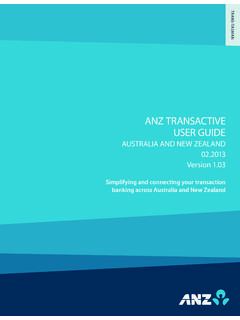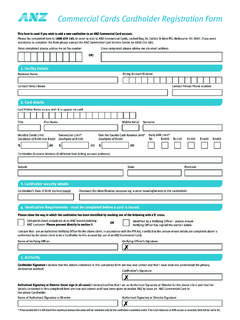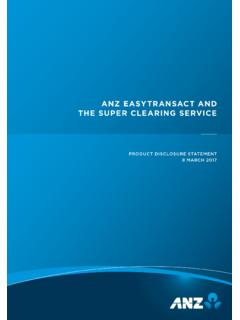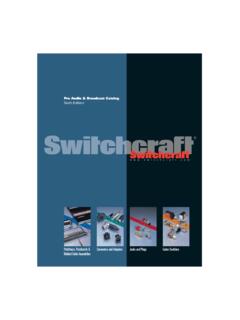Transcription of ANZ TRANSACTIVE TECHNICAL SPECIFICATIONS …
1 ANZ TRANSACTIVETECHNICAL SPECIFICATIONS GUIDE01. 20162 CONTENTS1. SUM M ARY 32. SYSTEMS OVERVIEW 43. CLIENT TECHNICAL specification Usage Considerations Summary specification 5 > Summary System Requirements Detailed specification 6 > Operating Systems 6 > Security Devices 6 > Bandwidth 6 > Browsers 7 > Access to SSL page 7 > Cookies 8 > Javascript 8 > Pop-up Blockers Other Considerations 9 > Environments Containing Proxies and Firewalls 9 > Virtual Terminal Services 94. SECURITY OVERVIEW Client Instantiation Processes 10 > Administrative Processes Involving Bank Staff 10 > Administrative Processes Delegated to Clients User and Signatory Authentication User Access Control Data Transport System Security 11 > ANZ TRANSACTIVE Security 11 > Password Users 11 > Security Device Users 11 > Smartcard and Smart USB Key 11 > Security Token 11 > Payment Release 12 > Timeout Security Review 125.
2 BUSINESS CONTINUITY Client Side Bank Side 136. CHANGE MANAGEMENT 143 This document provides TECHNICAL SPECIFICATIONS for the ANZ TRANSACTIVE application to enable prospective clients to better understand the systems that support them, particularly at the client s location. Common areas of interest are covered including the following: >An overview of the system supporting the ANZ TRANSACTIVE applications >A TECHNICAL specification of the hardware and software required to support ANZ TRANSACTIVE at the client s location >An overview of system security >A discussion of business continuity from client and ANZ perspectives >An overview of ANZ change management SUMMARY4 DOCUMENT HEADING2. SYSTEMS OVERVIEWThe following diagram depicts the systems supporting ANZ TRANSACTIVE from end-to-end. The clientside of this system is hosted within a web browser and relies upon a number of plug-ins and configuration settings to operate all application features.
3 Communications between the client s browser and the Bank rely on (SSL) encrypted connections talking Hypertext Transfer Protocol (http). Both traditional browser requests to the Bank and those from the applets used make use of such connections though these are separate as TRANSACTIVE SECURITYWEB SERVERANZANZ TRANSACTIVE APPLICATION SERVERCORE BANKING SYSTEMSWEB BROWSER or aboveHTMLJAVASCRIPTCOOKIESACTIVEXSMARTCA RD READEROPERATING SYSTEM- Windows Vista, 7, or 10 ANZ TRANSACTIVE SECURITY- eSigner- Classic client toolbox- Security Device Drivers- Security Token- HTML Image and AJAX requestsApplicationServer Plugin- ANZ TRANSACTIVE Applets- Java Runtime- ANZ TRANSACTIVE Reports- Business Object Enterprise (BOE)- ActiveX5 DOCUMENT HEADING3. CLIENT TECHNICAL SPECIFICATIONThis section explains system SPECIFICATIONS that should be adhered to by you when accessing ANZ TRANSACTIVE . Some of these SPECIFICATIONS are fixed and are dependent on the software choices that the Bank has made when developing ANZ TRANSACTIVE .
4 Others are variable and depend upon your intended usage of these applications. The next subsection outlines usage aspects that influence these variable USAGE CONSIDERATIONSWhen configuring hardware and software to support ANZ TRANSACTIVE , you should consider the following aspects of usage, which strongly influence the capabilities of the hardware and software selected: >The number of transactions per batch and number of batches to be submitted per day >The volume of transactions being reported on or extracted per day >The number of users acting concurrently and the durations of their interactions with the BankThe ANZ TRANSACTIVE applications have been developed with the aim of maintaining a responsive user interface despite handling batches or reports containing large numbers of transactions. Certain operations, (for example, the loading of a large batch of transactions) requires the transfer of a large amount of data to the Bank.
5 These activities are better suited to environments with larger network bandwidths SUMMARY SPECIFICATIONThe following details are published on the ANZ TRANSACTIVE web sites and summarises the TECHNICAL SPECIFICATIONS for using these Summary System RequirementsBasic system requirementsANZ TRANSACTIVE requires Internet Explorer and a Microsoft Windows environment to operate. No other operating systems or internet browsers are currently SettingsFor convenient video display a minimum resolution of 1024 x 768 with 32-bit colour is to this, ANZ TRANSACTIVE security device users also require the following:Hardware Requirments >Smartcard or Smart USB Key >Available USB port >Security device (Smartcard or Smart USB Key supplied by ANZ) >Security Token >Security device (Security Token supplied by ANZ).Software requirements >Security device drivers (supplied by ANZ). See section for more information >There are no software requirements for a Security HEADING3.
6 CLIENT TECHNICAL DETAILED SPECIFICATIONANZ TRANSACTIVE is designed to work with default browser settings. However if you come across any issues, please refer to the SPECIFICATIONS below and the System Diagnostic Tool located via the ANZ TRANSACTIVE log on Operating SystemsThe operating system being run on a client s local machine is also material to the operation of ANZ TRANSACTIVE . Though the technologies used by ANZ TRANSACTIVE should run anywhere , the behaviours of these technologies is not uniform across all operating systems and some earlier systems do not support the versions of supporting software plug-ins (for example, the JRE) that ANZ TRANSACTIVE TRANSACTIVE has been extensively tested and is supported by Microsoft Windows Vista, Microsoft Windows 7, Micorsoft Windows and Microsoft Windows : >Windows Vista Service Pack 2 (32-bit or 64-bit) >Windows 7 (32-bit or 64-bit) >Windows (32-bit or 64-bit) >Windows 10 (32-bit or 64-bit)Note: Other Operating Systems have not been tested or validated for use with ANZ TRANSACTIVE and are currently not Security DevicesSecurity device users with a Smartcard or Smart USB require security device drivers and applications installed on their computer.
7 These are available via download from the ANZ website at you are having trouble downloading these drivers, please contact the ANZ Help : There are no software requirements for a Security are two applications: >Gemalto Classic Client - Allows your computer to communicate with your security device reader. >Gemalto Classic eSigner - Allows ANZ TRANSACTIVE to communicate with and authenticate your ANZ TRANSACTIVE security BandwidthCertain operations with ANZ TRANSACTIVE make intensive use of available bandwidth. Though ANZ TRANSACTIVE can work with lower connection speeds, the preference for user-responsiveness and avoidance of time-outs is for higher connection : >Minimum: 256 kbps or higherYou can contact your Internet Service Provider for more information regarding your HEADING3. CLIENT TECHNICAL BrowsersA web browser provides the framework within which ANZ TRANSACTIVE runs at client locations. Non-recommended browsers can cause behavioural problems for ANZ TRANSACTIVE is accessible via Internet Explorer (IE) version or above and has been extensively tested and validated for this time, no other web browsers have been tested or are supported.
8 Please note, non-recommended browsers may cause problems when running ANZ : >Microsoft Internet Explorer or : Internet Explorer should be run in 32-bit in all : >Firefox >Safari >Chrome >NetscapeIf you do not have the recommended browser, please speak to your System Administrator or download and install IE from the official Microsoft Access to SSL pageSecure Socket Layer (SSL) is a protocol that provides encrypted communications over the internet and is used on ANZ TRANSACTIVE web pages to protect sensitive information in transition. Your system must be able to access SSL in order to operate the ANZ TRANSACTIVE Internet Explorer2 Navigate to the top of the screen and select To o ls and select Internet Options3 Navigate to the Advanced tab4 Navigate to the Security heading5 Tick the Use TLS check boxes within the Security heading6 Click OK and then click OK againFollow these steps to access SSL:Additionally, proxies and firewalls within the client s enterprise system must be configured to handle SSL encrypted HTML pages (that is, support https requests).
9 CookiesEach time you visit the ANZ TRANSACTIVE site, your browser will send your ANZ TRANSACTIVE cookie to the ANZ server. The server uses this information for authentication purposes and will provide you with your organisations view of the application. For example, your organisations account information and transaction these steps to enable cookies:STEPACTION1 Open Internet Explorer2 Navigate to the top of the screen and select To o ls and select Internet Options3 Navigate to the Privacy tab4 Click the Advanced button and a new window will appear5 Tick the Override automatic cookie handling checkbox6 For First-party cookies, click Accept7 Click OK and then click OK againFollow these steps to make ANZ TRANSACTIVE a Trusted Site Alternative Procedure:STEPACTION1 Open Internet Explorer2 Navigate to the top of the screen and select To o ls and select Internet Options3 Navigate to the Security tab4 Click the green tick Trusted Sites icon5 Click the Sites button and a new window will appear6In the space provided for Add this website to the zone, type ht tps: //*.
10 Tick the Require server verification (https) for all sites in this zone checkbox located at the bottom of the window8 Click Add. Click OK and then OK JavascriptANZ TRANSACTIVE is reliant upon JavaScript for rendering its pages and enabling partial page updates from the Bank to enhance application responsiveness. Javascript must be enabled to run the ANZ TRANSACTIVE application and the system diagnostic these steps if you need to enable Javascript:STEPACTION1 Open Internet Explorer2 Navigate to the top of the screen and select To o ls and select Internet Options3 Navigate to the Security tab4 Select the Internet icon from the list of web content zones5 Click the Custom Level button and a new window will appear6 Scroll down to Scripting > Active Scripting. and Select Enable7 Click OK and then click OK again3. CLIENT TECHNICAL SPECIFICATION9 DOCUMENT HEADING3. CLIENT TECHNICAL Pop-up BlockersPop-up blockers prevent new windows from automatically opening when you visit a website.