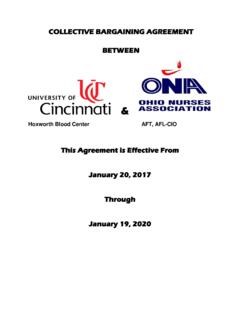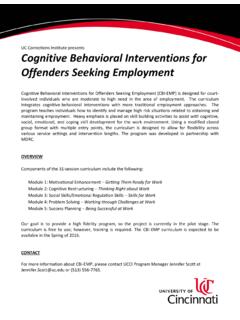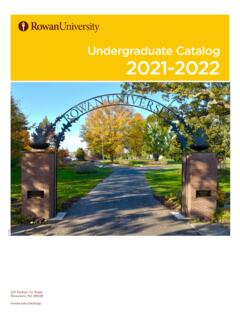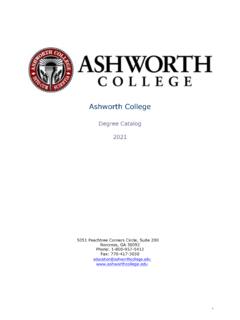Transcription of APA Style Table of Contents - University of Cincinnati
1 I ~ Find T 11 No rmal 11 No .. Styles Rename .. Remove from Q ui ck Style Gall ery Add Gall ery to Qui ck Access Toolbar Modify Style Properties !:fame: Style type: IAPA 1 I Lnked (paragraph and character) Style !,ased on: l~'IT=N=or=ma=l==============~I =: ~tyle for following paragraph: [i Normal =a f ormatting !Tomes New Roman H@E] I [!J I !! I I AulDmatic H Sample Tut Sample Tut Sample Tur Sample Tu:t Sample Tur Sample Tut Sample Tu:t Sample Tut Sample Tut Sample Tut Sample Tur Sample Tut Sample T S amplt Tut S amplt Tut Samplt Tut S :1mpl1! Tut S1mpl1! Tu:t S amplt Tut Samplt Tu:t )!! Tut Font: (Default) Times Ne w Roman , 12 pt, Bold, Centered .. ~~for~ci2~~t~e~~:xt, Keep lines toge ther, Level 1, Style : Linked, Quick Style , Priority: D m [l] Add to Quick Style ~st I=] tically upda te @ Only in this t) New dorument:s based on this template Learning Commons Academic Writing Center - graduate Students AWCACADEMIC WRITING CENTER APA Style Table of Contents The instructions below will show you one way to set up an APA Table of Contents that auto-matically updates page numbers for di erent level headings.
2 These instructions show how to make a Table of Contents after you ve written some of your document it is ideal to make your Table of Contents early in your writing process. Note: These are instructions for Word 2010. 1. In order for the Table of Contents to automatically adjust to di erent headings, you must rst manually set the Styles for APA Levels of Heading. From the Home tab, under the Styles section of the ribbon, right click on Heading 1 to select Modify. 2. Set to meet APA Levels of Heading formats. Rename the Style APA 1 (or a similar title that easily indicates the Style ). Alter the font Style to match the Style you are using throughout the text (usually Times New Roman), font size, bold/italics settings, alignment, and spacing. Refer to the APA Levels of Heading handout on the website for information about how to Style each level.
3 Repeat this step for Heading 1 5, modifying each head-ing number to correspond with APA levels 1 5. The Academic Writing Center 401N Langsam Library Phone: 513-556-3912, Last Revised: October 2018 | | I ke an A A ToC Example ,crosofl W or Review View ~ Manage Sources e !!ti Insert Table of Figures ~ Style : APA Sixt l -iJ! Update Table Ci~~:i:~ .. ~Bibliography Insert ~ Cross-reference Caption Footnotes r. Citations & Bibliography Captions Table of Co nt en t s Table of Authorities Headingl .. Head ing 2 .. 3 Head ing 3 .. 5 Heading4 .. 7 General Formais: Heading 5 .. 10 I Fro m te mplate Show levels: ~l~--~~=I ~ ebPreview Heading 1 Heading 2 Heading 3 Heading 4 Heading 5 11] Use ! instead of page numbers . ] I ['.1odify .. ~-O_K_~! I Cancel [;J~ ..;.. Insert Index ~ -~ J! Update Index iJ! Mark Mark I Entry Citation Index Table of Authorities Learning Commons Academic Writing Center - graduate Students AWCACADEMIC WRITING CENTER APA Style Table of Contents 3.
4 Go to the page where you wish to place your Table of Contents . 4. Place your cursor under the title of the TOC. Click on the References tab; then select Table of Contents . 5. Click Insert Table of Contents (also called Custom Table of Contents on other version of Word) 6. Adjust Table of Contents to ensure the following settings: Checks next to Show page num-bers and Right align page numbers. Tab leader set to dots (not dashes). Formats section set to From template and Show levels set to 5. Check with your advisor to make sure they want all ve levels included in your Table of Contents ; adjust accordingly. The Academic Writing Center 401N Langsam Library Phone: 513-556-3912, Last Revised: October 2018 | | I p Modify Style Properties ~ ame: Automatic H Sample-Te-xt Sample-Tat Sample-Tex t Sample-Tat Sample-Te-xt Sample-Text Sample-Text Font: Times New Roman, 12 pt Line spacing: Double, Style : Automatically update, Hide until used, Priority: 40 Based on: Normal Following Style : Normal ['.]
5 ] Add to Quick Style list [{] A!!tomatically update @ Only in this ~ocument O New documents based on this template OK I I Cancel ~---~ Tab le of Co nt en t s Opti o n s 1( Build Table of conte nts from: ~ ~ty les Available styles: T0C [evel: ,/ Heading 1, APA L1 11 G ,/ Heading 2,APA L2 12 ,/ Heading 3,APA L3 13 ,/ Heading 4,APA L4 14 ,/ Heading 5,APA LS Is Heading 6 I G ~ Qutline levels lo Table ~ntr y fields Learning Commons AWCACADEMIC WRITING CENTER APA Style Table of Contents 7. From the Table of Contents box, click Modify, and then Modify again to set the TOC to APA format: Times New Roman (or the font you are using in your paper), 12 pt. font, double spaced. Repeat this step to modify the settings for TOC 1 5. Click OK. 8. Click on Options to make sure the TOC levels correspond to your customized Styles (in other versions of Word the default may be a di erent Headings Style ).)}
6 Click OK. The Academic Writing Center 401N Langsam Library Phone: 513-556-3912, Last Revised: October 2018 | | I ord is UJpdating th e Table of conte th e fu llowirng options: 0 Ulpdate numbers orlly @ Updat e ~ntire Table Table OF CONTEN'FS Select one of Cancel Chapter One: An Example of H ow to Make a Table of Cont,ents .. 1 Thi s is an Example ofa Lev el Tw o .. 1 This is a levd dnee heading .. 1 This is a level fom heading .. 1 I Learning Commons Academic Writing Center - graduate Students AWCACADEMIC WRITING CENTER APA Style Table of Contents 9. Your TOC will appear. As you continue to write your paper you can update the TOC by right clicking on the Table and selecting Update eld. Then select Update entire Table to make sure the level headings are included. Click OK. 10. Title your TOC however it is recommended in your eld (there are no APA or UC speci c guidelines) often people choose to write the title in the center of the page, in all uppercase letters, : The Academic Writing Center 401N Langsam Library Phone: 513-556-3912, Last Revised: October 2018 | |