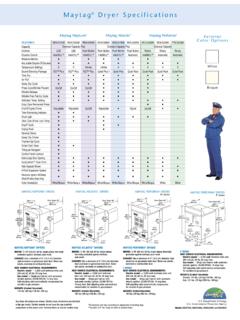Transcription of Appendix: Troubleshooting REAPER
1 Appendix: Troubleshooting REAPERA ppendix: Troubleshooting REAPERThis section aims to help you resolve problems that are sometimes encountered by new users. Many of these issues relate to Windows, though some will also be relevant for macOS users. These tables are not the panacea that will solve all your problems, but it is a good place to IssuesInput Output IssuesProblemDiagnosis and Possible SolutionWhen I try to record audio, nothing is recordedThe problem could be with your REAPER settings or with your hardware set sure the track is armed for sure that the track has been assigned an (Options, Preferences, Audio Device) that your range of audio inputs has been defined and sure under the Options menu that you have the correct required Record Mode set (usually this should be Normal).
2 Check that Record Input is enabled. Or, if you have selected Record Output, check the FX window for any FX that could be silencing the track s sure that the microphone or lead for the instrument being recorded is connected to the correct audio the microphone requires phantom power, make sure that the phantom power supply is your audio input mixer (external hardware desk, sound card mixer software, or both) to make sure that the incoming signal is correctly your audio input mixer (external hardware desk, sound card mixer software, or both) to make sure that the incoming signal is not I play back, my audio track is silent, even though there is activity in the track s VU problem is likely to be either with your routing in REAPER , your sound card s settings or with your audio hardware s Routing:Make sure that the track s output is directed to the sure that the Master output is directed to the correct outputs on your sound card for your speakers or Card Settings:Use the control software supplied with your soundcard to make sure that neither of the following has muted, or volume lowered too patched to different hardware Hardware Setup.
3 Make sure that the amplifier is connected to the same outputs on the soundcard as the output of the sure that everything is connected to the power supply, switched on, and with appropriate volume Windows Device Manager (Control Panel, System, Device Manager, Sound video and game controllers) to ensure the device is enabled and functioning :Opening a different application and playing any audio file can help determine whether the problem lies within REAPER or with your Sound Card or Audio get an error message to the effect that MIDI device(s) cannot be opened The device may not be connected, or may be in use by another that the device is connected and supplied with whether another program has use of the MIDI that you have not accidentally opened REAPER a bound printed hard copy of this User Guide go to and Running.
4 A REAPER User Guide v Output IssuesWhen I play back, my audio track is silent, and there is no activity in the track s VU problem is likely to be specifically related to that track or item, especially if you have other projects which do play sure that the track has not been sure that the item has not been muted (right click over item, Item Properties).Check the FX Window for the track to make sure there is no FX which is causing the track to be the track s volume fader to make sure it is not too I play back, I don t hear some or all of a track s FX being appliedThe problem could be happening in the track s FX window or in the plug-in s own window, or that the track s FX Window is not in bypass that the individual FX has not been set to bypass mode.
5 This might occur in the FX Chain window or with some plug-ins within the plug-in s own that the plug-in s Wet/Dry mix setting (where present) has not been set to 100% I play back, left/right panning does not work, everything comes from the centerCheck Preferences, Audio, Device settings, especially first and last output. Check Master output is not set to mono, and that master outputs are correct (usually this should be channels 1/2). Check track is routed to the Master via correct parent channels - usually 1/2 . When I play back, I get clicks, pops, stutters or dropoutsThis probably means that you are attempting to play this project at a latency too low for your system.
6 This is more likely to happen if you use a large number of CPU hungry FX such as Reverb. Try one or more of these remedies:Consider rearranging your mix to use fewer CPU intensive plug-ins, by making more use of FX busses to share FX used by more than one track. If you are using a high sample rate, such as 88200 or 176400, try a lower one. Go to File, Project Settings and reduce the Sample rate to 44100. This will reduce the load on the CPU and you will probably find that you can live with any perceived difference in sound increasing buffer size. This increases latency, but should not be a problem when playing back. Go to Options, Preferences, Audio Device.
7 Click on ASIO Configuration to bring up the Control Software for your sound card. Increase buffer size, perhaps to 1280 your Audio Buffering preferences, especially for FX processing/multiprocessing. Be prepared to experiment with Render ahead size and with which options are I play back, the Master clips into the red and distorts, even though the track level(s) appear lowThis can arise as a result of routing problems, for example when you have any track or tracks routed to the Master by several different routes at the same the Routing MatrixWhen I play back, the audio sounds clipped, even though it doesn t appear to be visibly clipping anywhereThis could be caused by a routing problem, or by some FX or combination of FX which might be distorting your the Routing Matrix to see if any track or tracks is/are being directly routed to the same audio hardware output as the Master.
8 If this isn t the cause of the problem ..Disable all FX to see if this fixes the problem. If it does, reintroduce the FX gradually until you can identify which is causing the a bound printed hard copy of this User Guide go to : Troubleshooting REAPERI nput Output IssuesWhen I try to play an imported MIDI track, it is silentThis can be a routing, sound card or setup issue see previous addition it may be caused by a MIDI specific issue. This occurs when the track has not been assigned to a valid MIDI Output device or software using a MIDI Hardware device, display the track s Routing Window and check it is assigned to a MIDI Hardware not using a MIDI Hardware device, display the track s FX Window, and insert a software synthesizer or instrument (usually VSTi or DXi).
9 I don t have enough CPU to play back my projectThis could be because you are trying to use more FX than your DAW can the Performance Meter to determine which tracks are using the most CPU hungry right click over the media items for those tracks and either Apply FX to items as new take or Apply FX to items as new take (Mono).When I stop playback, the instrument/ synth continues to playCheck Options, Preferences, Audio, Playback. Disable Run FX when stopped and enable Flush FX on stop. Enter a value ( 200) in the Run Fx for box to determine length of I quit REAPER I am unable to hear any sound on other appsCheck Options, Preferences, Audio and enable Close audio device when stopped and application is Interface IssuesInterface IssuesProblemDiagnosis and Possible SolutionWhen I open REAPER not all of the track controls are visibleThis can either be as intended with the default track layout, or (Windows users) you might need to enable HDPI the Main Menu, choose Options, Layouts, Track Control Panel, that does not solve the problem:Choose Options, Preferences, General.
10 Click on Advanced UI/system tweaks. You will need to find the optimal HDPI mode setting for your system. This is likely to be (but might not be) Multimonitor aware. When I press Space (or some other Transport Control), nothing happensThis happens when focus is with another window, such as the Routing Matrix, or an open Dialog Box. Two possible solutions are:Give focus to another view such as the Track View or Mixer before pressing the key, orUse an external MIDI control device such as a BCR2000 and assign transport functions to its various buttons. These will then work regardless of which window has focus, or whether a dialog box is I try to place the edit cursor exactly where I want it, it moves a littleSnapping may be enabled.