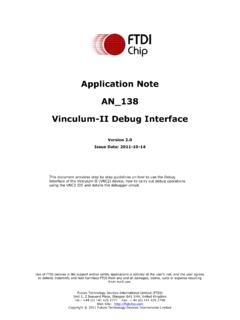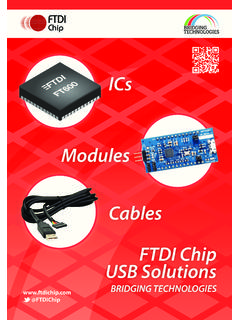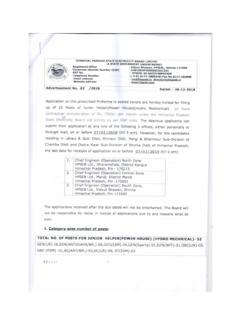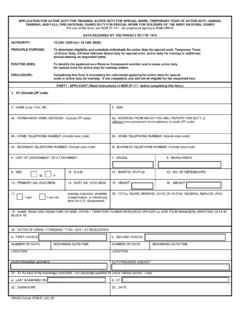Transcription of Application Note AN 242 - FTDI
1 Application Note AN_242. FTDI_UART_Terminal_User_Manual Version Issue Date: 2013-06-24. This utility is for use with FTDI USB to UART devices. The utility provides a terminal emulation function for use on Android devices. The Android system must use Android OS version or later and provide a USB host port. Use of FTDI devices in life support and/or safety applications is entirely at the user's risk, and the user agrees to defend, indemnify and hold FTDI harmless from any and all damages, claims, suits or expense resulting from such use. Future Technology Devices International Limited (FTDI). Unit 1, 2 Seaward Place, Glasgow G41 1HH, United Kingdom Tel.: +44 (0) 141 429 2777 Fax: + 44 (0) 141 429 2758. Web Site: Copyright 2013 Future Technology Devices International Limited Application Note AN_24242 FTDI_UART_Terminal_User_Manual Version Document Reference No.
2 : FT_0006668 Clearance No.: FTDI# 343. Table of Contents 1 Introduction .. 2. Features .. 2. Install Application .. 3. Launch and Exit Application .. 3. 2 Functions .. 4. Serial Settings .. 4. Send 5. Send Plain Text Data .. 5. Send Hexadecimal Format Data .. 5. Send Special Key Code Data .. 6. File Transfer .. 7. Receive File .. 7. Send File .. 10. Menu Functions .. 12. Setting .. 12. Content Format .. 14. Font Size .. 16. Save Content Data .. 17. Clean Screen .. 17. Echo .. 17. Online Help .. 17. 3 Contact Information .. 18. Appendix A References .. 19. Acronyms and Abbreviations .. 19. Appendix B List of Figures .. 20. Appendix C Revision History .. 21. 1. Copyright 2013 Future Technology Devices International Limited Application Note AN_24242 FTDI_UART_Terminal_User_Manual Version Document Reference No.
3 : FT_0006668 Clearance No.: FTDI# 343. 1 Introduction This utility is for use with FTDI USB to UART devices. The utility provides a terminal emulation function for use on Android devices. The Android system must use Android OS version or later and provide a USB host port. Features The Application will open automatically when you plug in supported FTDI devices. It supports FTDI USB TTL Serial, USB RS232, RS422, RS485 and USB Hi-Speed cables. Suitable for use on any Android platform with a USB host port running Android or later versions. Provide general terminal UART utility. Support CTS/RTS, DTR/DSR and XOFF/XON Flow controls. Support Baud from 300 to 921600. Save file and Send file functions support XModem, YModem and ZModem file transfer protocols. USB Plug and Play. USB Full Speed compatible.
4 2. Copyright 2013 Future Technology Devices International Limited Application Note AN_24242 FTDI_UART_Terminal_User_Manual Version Document Reference No.: FT_0006668 Clearance No.: FTDI# 343. Install Application Find this Application in the Play Store by searching ftdi uart and then install it, by clicking on the icon. Figure 1 The Application in Play Store Launching and Exiting the Application When the Android device is attached to the FTDI device over the USB port, the Android device will prompt the user to execute this Application . Figure 2 Launch Application To exit this Application , tap the back button and it will show a notification message. Tap the back button again to exit before the notification message disappears. 3. Copyright 2013 Future Technology Devices International Limited Application Note AN_24242 FTDI_UART_Terminal_User_Manual Version Document Reference No.
5 : FT_0006668 Clearance No.: FTDI# 343. 2 Functions This section describes how to use this utility. Figure 3 Main Screen Serial Settings The Application automatically configures the serial port of the FTDI USB to UART device with default settings: 9600 baud, 1 stop bit, 8 data bit, no parity, CTS/RTS flow control for port 0 when the FTDI device is connected. Please refer to Setting for the details of manually configuring the port. 4. Copyright 2013 Future Technology Devices International Limited Application Note AN_24242 FTDI_UART_Terminal_User_Manual Version Document Reference No.: FT_0006668 Clearance No.: FTDI# 343. Send Data The sent data is shown in the data area when the content format is character format, otherwise it will show a warning message three times when the Write button is tapped.
6 Tapping the data format button toggles CHAR or HEX format for sending data. Send Plain Text Data Input data in the input area and tap the Write button to send data when the data format button shows CHAR . Figure 4 Send Plain Text Data Send Hexadecimal Format Data Input data in the input area and tap the Write button to send data when the data format button shows HEX . Figure 5 Send Hexadecimal Format Data 5. Copyright 2013 Future Technology Devices International Limited Application Note AN_24242 FTDI_UART_Terminal_User_Manual Version Document Reference No.: FT_0006668 Clearance No.: FTDI# 343. Note the need to input 2 characters for hexadecimal data and both character should be from 0' to 9' or from a' to f', otherwise the Application will show a warning message when the Write.
7 Button is tapped. Send Special Key Code Data Tap the Key Code button and it will show a row with two buttons: Ctrl-C and ESC. Tap Ctrl-C or ESC button to send its corresponding key code data. Figure 6 Send Special Key Code Data 6. Copyright 2013 Future Technology Devices International Limited Application Note AN_24242 FTDI_UART_Terminal_User_Manual Version Document Reference No.: FT_0006668 Clearance No.: FTDI# 343. File Transfer File transfer functions are allowed after the UART is configured and when the content format is character format, otherwise it will show a warning message when the Save to File button or Send File button is tapped. Receive File Step 1: Tap the Save to File button to prepare receiving file. Step 2: Select protocol. Figure 7 Select Protocol Step 3: Select file destination.
8 I. For ASCII , XModem-CheckSum , XModem-CRC and XModem-1 KCRC protocol, there is the option to create a new file or select an exist file for saving. Figure 8 Select File Destination 7. Copyright 2013 Future Technology Devices International Limited Application Note AN_24242 FTDI_UART_Terminal_User_Manual Version Document Reference No.: FT_0006668 Clearance No.: FTDI# 343. (1) Create New File Tap "Select Directory" to select a directory for the new file to be stored in. Figure 9 Select Directory Input the file name and tap OK to create a new file. Figure 10 Create New File 8. Copyright 2013 Future Technology Devices International Limited Application Note AN_24242 FTDI_UART_Terminal_User_Manual Version Document Reference No.: FT_0006668 Clearance No.: FTDI# 343. (2) Save to File Select an exist file.
9 Figure 11 Select a File II. For YModem and ZModem protocol, select a directory for file saving. The file name will be created automatically depending on the content information. Figure 12 Select Directory The status bar will show the name of the file being saved and the saving progress. 9. Copyright 2013 Future Technology Devices International Limited Application Note AN_24242 FTDI_UART_Terminal_User_Manual Version Document Reference No.: FT_0006668 Clearance No.: FTDI# 343. Send File Step 1: Tap the Send File button to send a file. Step 2: Select protocol. Figure 13 Select Protocol Step 3: Select a file. Figure 14 Select a File The Status bar will show the name of the file to be sent and the sending progress. 10. Copyright 2013 Future Technology Devices International Limited Application Note AN_24242 FTDI_UART_Terminal_User_Manual Version Document Reference No.
10 : FT_0006668 Clearance No.: FTDI# 343. Note: 1. When the file list is not updated, tap ".." to go to its parent folder and enter this folder again, and the file list will be refreshed. Figure 15 Refresh File List 2. ZModem protocol of FTDI UART Terminal is a simple file transfer protocol. It is implemented and verified with Microsoft XP hyper terminal and Moxa PComm terminal. 11. Copyright 2013 Future Technology Devices International Limited Application Note AN_24242 FTDI_UART_Terminal_User_Manual Version Document Reference No.: FT_0006668 Clearance No.: FTDI# 343. Menu Functions For tablet devices, tap the menu icon to launch the menu: Figure 16 Menu Icon on Tablet Device For phone devices, press the menu key to launch the menu. Setting The setting menu displays a row with several setting items for serial port configuration.