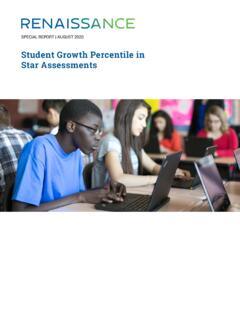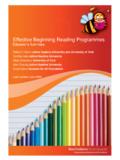Transcription of AR 360 Implementation Guide - doc.renlearn.com
1 For the best experience, save or download this PDF. AR 360 Implementation Guide Learn. Practice. Grow. When students leave high school, they walk into a diverse world of reading. To succeed in life, they need to handle all kinds of texts, from the weekly news stories to classic works of literature to IRS tax forms. That s what rigorous standards are about getting kids ready to be good college students, good workers, and good citizens. And that s what the latest version of Accelerated Reader AR 360 is about, too. AR 360 supports all of your literacy goals. It builds vocabulary, develops fluency, advances comprehension of text of increasing difficulty, and gives students the opportunity to communicate their ideas verbally and in writing. Moreover, it motivates students to read. And as every teacher knows, kids learn best when they are excited and S GET GOING On the following pages, we explain the basics of an effective AR 360 Implementation .
2 If you are new to AR 360, this information will get you off to a good start. If you have been using AR for years, you will discover new capabilities that will enrich your literacy program and energize your students. And remember, we are here to help. Schools that achieve high levels of growth monitor how well they are using AR 360 and look for ways to improve. We offer a variety of professional learning opportunities to support you in this endeavor. Contact your Renaissance representative or call (800) 338-4204 for you have the version of Accelerated Reader that only includes the features for guided independent reading practice, please see pages 5 to 10. AR 360 s Instructional Focus TEACH SKILLS AND MOTIVATE STUDENTS WITH HIGH-INTEREST NONFICTION ARTICLES What aspect of your literacy instruction do you most want to bolster? Are you eager to develop your students close reading skills?
3 Do you want them to have more experience with nonfiction text? Are you concerned about their overall lack of motivation to read? Perhaps your biggest challenge is differentiating for the wide range of reading levels in your classroom. Or maybe what you most long for is a set of resources at your fingertips to help you plan more efficiently. AR 360 can help with all of these needs. It includes hundreds of leveled high-interest nonfiction articles that students read on a computer or tablet. These articles are discoverable in two ways. If students are assessed with STAR Reading, you can place students in groups using STAR data as a Guide . The software will identify the skills each group is ready to learn next and suggest AR 360 articles for instruction and practice with those skills. Or you can browse by grade level, readability level, or topic. In both cases, you select the content that s right for your students and your instructional goals.
4 Each article includes an assignment focused on a college-and-career readiness skill, such as analyzing an argument, summarizing the main idea, identifying cause and effect, and evaluating evidence. So that students practice the central strategy of close reading, assignments require them to cite evidence from text with digital highlighting and respond to prompts in writing. You can use an article with a skills assignment for modeling, for small-group instruction, or for independent work. Many articles are supported by videos. 1 of 10 students complete an assignment, they take an AR quiz to assess their overall comprehension. You also have the option of scoring assignments so that you can use the data to analyze your students strengths and weaknesses with specific skills. One of AR 360 s most important attributes is its flexibility. If your primary goal is to have students read more nonfiction at an individualized level, they can read an article and take the AR comprehension quiz without doing a skills assignment.
5 Or you can select articles to support content-area instruction; we offer special collections on a wide range of topics, such as science, culture, social studies, animals, sports, and technology. AR 360 even includes a bank of read-aloud articles for emergent readers that build vocabulary, background knowledge, and critical thinking skills. Plus we add new articles monthly for all grades to keep interest high. TWO EXAMPLES OF AR 360 IN ACTION Small-Group Close Reading Instruction Motivational Independent Nonfiction Reading Ms. Siegel has placed her students in three literacy groups based on their STAR Reading scores. The software identifies skills each group is ready to learn next and suggests AR 360 articles with assignments that provide practice with those skills. With each group, Ms. Siegel models a skill with an AR 360 article. Then she assigns an article for practice.
6 After completing the assignment, students take the AR quiz, and Ms. Siegel grades their skill work through the software. She uses the data to analyze strengths and weaknesses and plan follow-up activities. During guided independent reading practice, Ms. Siegel helps students apply the skill to their own reading. (See p. 9.) Ms. Henderson wants her students to have more experience with nonfiction text. She also wants to stimulate their overall interest in reading. At one of her centers, students can select an AR 360 article, read, and take the AR quiz for fun and practice without doing a skills assignment. Ms. Henderson also browses AR 360 s ever-changing collection for articles related to her content-area instruction. Because the articles are high-interest and deal with contemporary topics, she often uses them as a springboard for discussion and further reading. Now her students are hooked on nonfiction.
7 She notices that more of her students are choosing nonfiction books for their guided independent reading practice. GET TO KNOW THE INSTRUCTIONAL FEATURES START SIMPLE: READ AND QUIZ Pick an easy article that everyone can read and your students will enjoy. If your class includes struggling readers, use the ATOS or Lexile measure filter to find an appropriate difficulty level. Choose the assignment called Read and Take Quiz. Project the article on a whiteboard, using the Preview view. Draw your students attention to Start Assignment and Finish Assignment in the margin. For this kind of assignment, they will only read the article and then click Submit and Take Quiz. Follow up by assigning articles students can read on their own to boost their nonfiction reading practice. After they take an AR quiz, monitor their scores. Provide instruction on nonfiction reading strategies as needed.
8 2 of 10 : MOVE ON TO SKILLS Create small groups within the software based on performance. You may use scores from STAR Reading or another assessment, or your professional judgment. The software will then identify skills students are ready to learn. Model the skill. You can use text that s part of your curriculum, or you can use an AR 360 article. Narrow your choices with the filters for grade-level, ATOS, and Lexile measure. Project the article. As you read, describe how you apply the skill, and show students how to highlight text digitally and write short responses to the questions in the assignment. Make sure students know they must click Submit and Take Quiz to take the AR quiz. Assign articles for practice. In some cases, you may want to do one or more articles together before asking students to complete assignments independently. Discuss the assignment. What text evidence did students highlight to support their answers?
9 Do some questions have more than one correct answer? You can also respond digitally to students through AR 360. WHEN YOU RE READY: RAMP UP Use the AR 360 bookmarklet to bring in articles from the Web. Add your own comments, questions, polls, and links to foster collaboration and student-to-student digital discussions. CLASSROOM WORKFLOW Not sure when and how to use AR 360? You have many options! Which one you choose depends on your purpose and the devices (laptops, computers, Chromebooks, or iPads) that are available to you. Keep in mind that AR 360 isn t a program you have to find more time for. Rather, it can help you do what you are already doing and more. Here are some of the creative ways teachers are using AR 360. Try them out with your whole class, small groups, and individuals. Purpose for Using AR 360 How to Use AR 360 Devices Needed I want my literacy groups to practice the specific skills they need to focus on.
10 Assess students with STAR Reading and create small groups through Renaissance Place. Note the skills students are ready to learn next. Assign articles suggested by the software for those skills. Enough devices for the size of the group I want to model a skill with a think-aloud. Project an article and think aloud through the skills assignment. Your computer and a projector or interactive whiteboard I want to motivate my students by engaging them with high-interest nonfiction text at their independent reading level. Let students choose an AR 360 article to read and quiz on, at least once a week and perhaps daily. Computer lab, class set of devices, or workstation with two or more devices that students can cycle through I want to give my students practice citing evidence in grade-level text using a highlighter tool. Assign a grade-level article to the class. For students unable to read at grade level, differentiate instruction by reading aloud to them as a small group and chunking the text.