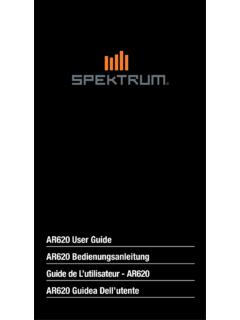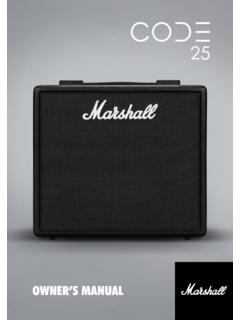Transcription of AR8020T User Guide AR8020T Bedienungsanleitung Guide de …
1 AR8020T User GuideAR8020T BedienungsanleitungGuide de L utilisateur - AR8020T AR8020T Guidea Dell utenteEN2 The following terms are used throughout the product literature to indicate various levels of potential harm when operating this product:WARNING: Procedures, which if not properly followed, create the probability of property damage, collateral damage, and serious injury OR create a high probability of superficial : Procedures, which if not properly followed, create the probability of physical property damage AND a possibility of serious : Procedures, which if not properly followed, create a possibility of physical property damage AND a little or no possibility of instructions, warranties and other collateral documents are subject to change at the sole discretion of Horizon Hobby, LLC.
2 For up-to-date product literature, visit or and click on the support or resources tab for this OF SPECIAL LANGUAGEWARNING: Read the ENTIRE instruction manual to become familiar with the features of the product before operating. Failure to operate the product correctly can result in damage to the product, personal property and cause serious injury. This is a sophisticated hobby product. It must be operated with caution and common sense and requires some basic mechanical ability. Failure to operate this Product in a safe and responsible manner could result in injury or damage to the product or other property. This product is not intended for use by children without direct adult supervision. Do not attempt disassembly, use with Incompatible components or augment product in any way without the approval of Horizon Hobby, LLC.
3 This manual contains instructions for safety, operation and maintenance. It is essential to read and follow all the instructions and warnings in the manual , prior to assembly, setup or use, in order to operate correctly and avoid damage or serious AGAINST COUNTERFEIT PRODUCTS. Always purchase from a Horizon Hobby, LLC authorized dealer to ensure authentic high-quality Spektrum product. Horizon Hobby, LLC disclaims all support and warranty with regards, but not limited to, compatibility and performance of counterfeit products or products claiming compatibility with DSM or Spektrum : This product is only intended for use with unmanned, hobby-grade, remote-controlled vehicles. Horizon Hobby disclaims all liability outside of the intended purpose and will not provide warranty service related Recommendation: Not for children under 14 years.
4 This is not a toy. EN3AR8020T Telemetry Receiver The Spektrum AR8020T receiver is a full range telemetry receiver featuring DSM technology. It is compatible with all Spektrum aircraft radios that support DSM2 and DSMX the failsafe setup for the AR8020T receiver through a compatible Spektrum Transmitter with Forward Programming. The Spektrum PC Programmer can be used for firmware updates. SPECIFICATIONSAR8020 TTypeDSM2/DSMX 8 CH Telemetry ReceiverApplicationAirChannels8 Receivers1 Remote Receiver (not included)SRXL2 Remote Receiver Optional (SPM9747 or SPM4651T)ModulationDSM2/DSMXData Flight Log CompatibleNoTelemetryIntegratedBind MethodBind (LxWxH)49 x 30 x 15mm Weight16gInput 9 VResolution2048 Antenna Length155mm and 186mmBind ButtonSmart PortXBUS PortSRXL2 PortVoltage Sensor PortEN4AR8020T Receiver InstallationFor optimum RF link performance, mount the antennas for optimal signal reception accounting for all possible aircraft attitudes and positions.
5 Orient the antennas perpendicular to each other; typically vertical and horizontal and at different angles. Optional SRXL2 Remote Receiver (not included): If using an optional SRXL2 remote receiver, apply double-sided foam tape and mount it perpendicular to and at least 2 inches away from the main receiver s with significant carbon fiber construction can create an RF shielding effect, reducing range. The AR8020T is designed to overcome these critical RF issues in carbon airplanes by outfitting the aircraft with two external antennas at specific points that will ensure secure RF coverage from all angles of the AR8020T incorporates two feeder antennas; one antenna is inches (155 mm) and the second antenna is inches (186 mm). They are designed to be easily mounted through the fuselage in carbon airplanes.
6 Each feeder antenna includes a coaxial portion and an exposed 31mm tip antenna. The last 31mm is the active portion of the ThrottleThe AR8020T receiver throttle port includes Smart Throttle. When equipped with Smart Throttle the normal servo connector delivers the throttle signal to the ESC, plus the ESC can send telemetry data like voltage and current back to the receiver. The AR8020T receiver throttle port will automatically detect when a Smart Throttle compatible ESC is plugged in and the throttle port will begin to operate in Smart Throttle with Smart Throttle and IC3 and IC5 connectors can also pass along battery data from compatible Spektrum Smart batteries. If a standard ESC or servo is plugged into the throttle port on the AR8020T receiver, the throttle port will operate normally (PWM signal) like any conventional RC system.
7 The AR8020T receiver is compatible with the Spektrum Avian line of ESCs for Smart Throttle. For Smart Throttle to function you must have a Smart Throttle ESC paired with a Smart Throttle telemetry receiver, and a Spektrum DSMX transmitter with telemetry. An update for your transmitter may be required for Smart features. See to register and update your AntennasFull CarbonInstalling the ReceiverInstall the receiver in the normal position recommended by the airplane s manufacturer. Double-sided tape or foam can be used to secure the receiver in place. TIP: The hard case can be removed to help the AR8020T fit into a slim, car-bon fuselage. It is recommended to cover the bare receiver in heat the AntennasTo install the antennas, drill two 1/16-inch holes in the desired antenna mounting the feeder antennas through the holes until the 31mm tip, and about 2mm of coaxial, completely exit the fuselage.
8 Use a drop of CA or tape to fix the antenna to the fuselage. IMPORTANT: Ensure that the 31mm active portion of each antenna tip is fully : Use the optional (sold separately) Antenna Exit Guides to safely mount the antennas outside of the : If the antenna is to be mounted internally (in the front of a fuse), the coaxial can be taped into position. Ensure the 31mm tip is located at least 2 inches from any significant metal or carbon that at least one antenna will always be in the RF visual line of sight of the transmitter ( not blocked by carbon fiber structures) in all attitudes. This can easily be visualized by having a helper stand about 20 feet away and rotate the airplane in all attitudes, confirming that there is a direct line between you and at least one receiver antenna that isn t blocked by carbon fiber an AS3X SAFE receiver requires a Spektrum DSM2 /DSMX compatible transmitter with forward programming.
9 Transmitter and receiver bindingBindingThe AR8020T receiver must be bound to your transmitter before it will operate. Binding is the process of teaching the receiver the specific code of the transmitter so it will only connect to that specific transmitter. When new out of the package, the AR8020T will automatically go into bind mode the first time it is powered Connect the optional SRXL2 remote receiver (SPM9747 or SPM4651T) if desired and any telemetry sensors to the main Push and hold the bind button on the receiver while turning the receiver on. Release the bind button once the orange LED starts to flash continuously, indicating that the receiver is in bind mode. TIP: It is still possible to use a bind plug in the BIND port if desired. This can come in handy if the receiver needs to be mounted in a location that is difficult to access, in which case a servo extension may be used for binding.
10 If using a bind plug, remove after binding to prevent the system from entering bind mode the next time the power is turned Put your transmitter in bind mode. 4. The bind process is complete when the orange LED on the receiver is solid. FailsafeIn the unlikely event that the radio link is lost during use, the receiver will enable the selected failsafe mode. Smart Safe + Hold Last is the default setting on the AR8020T . Preset Failsafe and SAFE Failsafe are only available through forward + Hold LastIf loss of signal occurs, SmartSafe technology moves the throttle channel to its preset failsafe position (low throttle) that was set during binding. All other channels will hold their last position. When the receiver detects the signal from the transmitter, normal aircraft operation ProgrammingVerify your transmitter is updated your transmitter to the latest Spektrum AirWare software to take advantage of Forward Programming.