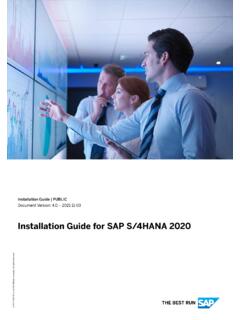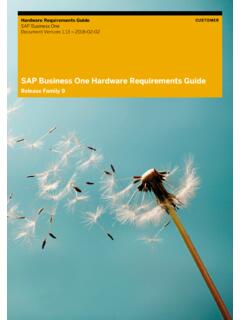Transcription of Ariba Buyer Configuration Guide - SAP Ariba Connect
1 Ariba Buyer Configuration GuideRelease 9r1 Document Version 21 August 1996 2012 Ariba , Inc. All rights documentation, as well as the Ariba software and/or services described in it, contain proprietary information. They are provided under a license or other agreement containing restrictions on use and disclosure and are also protected by copyright, patent and/or other intellectual property laws. Except as permitted by such agreement, no part of the document may be reproduced or transmitted in any form by any means, electronic, mechanical or otherwise, without the prior written permission of Ariba , , Inc. assumes no responsibility or liability for any errors or inaccuracies that may appear in the documentation. The information contained in the documentation is subject to change without notice. Ariba , the Ariba logo, AribaLIVE, SupplyWatch, , Network and Ariba Spend Management. Find it. Get it. Keep it. and PO-Flip are registered trademarks of Ariba , Inc.
2 Ariba Procure-to-Pay, Ariba Buyer , Ariba eForms, Ariba PunchOut, Ariba Services Procurement, Ariba Travel and Expense, Ariba Procure-to-Order, Ariba Procurement Content, Ariba Sourcing, Ariba Savings and Pipeline Tracking, Ariba Category Management, Ariba Category Playbooks, Ariba StartSourcing, Ariba Spend Visibility, Ariba Analysis, Ariba Data Enrichment, Ariba Contract Management, Ariba Contract Compliance, Ariba Electronic Signatures, Ariba StartContracts, Ariba Invoice Management, Ariba Payment Management, Ariba Working Capital Management, Ariba Settlement, Ariba Supplier Information and Performance Management, Ariba Supplier Information Management, Ariba Discovery, Ariba Invoice Automation, Ariba PO Automation, Ariba Express Content, Ariba Ready, and Ariba LIVE are trademarks or service marks of Ariba , Inc. All other brand or product names may be trademarks or registered trademarks of their respective companies or organizations in the United States and/or other Sourcing solutions (On Demand and software) are protected by one or more of the following patents, including without limitation: Patent Nos.
3 6,199,050; 6,216,114; 6,223,167; 6,230,146; 6,230,147; 6,285,989; 6,408,283; 6,499,018; 6,564,192; 6,871,191; 6,952,682; 7,010,511; 7,072,061; 7,130,815; 7,146,331; 7,152,043;7,225,152; 7,277,878; 7,249,085; 7,283,979; 7,283,980; 7,296,001; 7,346,574; 7,383,206; 7,395,238; 7,401,035; 7,407,035; 7,444,299; 7,483,852; 7,499,876; 7,536,362; 7,558,746; 7,558,752; 7,571,137; 7,599,878; 7,634,439; 7,657,461; and 7,693,747. Patents Ariba product solutions are protected by one or more of the following Patent Nos. 6,199,050, 6,216,114, 6,223,167, 6,230,146, 6,230,147, 6,285,989, 6,408,283, 6,499,018, 6,564,192, 6,584,451, 6,606,603, 6,714,939, 6,871,191, 6,952,682, 7,010,511, 7,047,318, 7,072,061, 7,084,998; 7,117,165; 7,225,145; 7,324,936; and 7,536,362. Patents Ariba products may include third party software or other intellectual property licensed from a third party. For information regarding software or other intellectual property licensed from a third party, go to Buyer Configuration GuideiiiTable of ContentsChapter 1 Introduction.
4 13 About the Configuration Process .. 13 Ariba Spend Management Integration Configuration .. 13 Data Integration Configuration .. 13 Procurement Configuration .. 14 Catalog Configuration .. 14 Optional Feature Configuration .. 15 How to Use This Document .. 15 Basic Configuration .. 15 Administration and Security .. 16 Final Configuration .. 16 Reference Appendixes .. 16 Chapter 2 Configuration Files and Parameters .. 17 Configuration File Directories .. 17config Directory .. 17 Plain Variant .. 18 None Partition .. 19 List of Subdirectories .. 19 File Formats .. 20 CSV Files .. 20 Table Files .. 22 Metadata XML Configuration Files .. 23 Meta Parameter XML Files .. 23 Wizard XML Configuration Files .. 23 Workflow XML Definition Files .. 24 Administration XML Configuration Files .. 24 JavaScript Files .. File .. 24 File Location .. 24 Dot Notation .. 25 Parameter Metadata .. 25 Parameter Values in .. 26 Case and Special Characters .. 26 Application and System Parameters.
5 26 Partition-Specific Parameters .. 27 Parameter Security .. 27 Parameter Reference .. 27 How to Edit Parameters .. File .. 28 Message Configuration Files .. 28 Scheduled Task Configuration Files .. 28ivAriba Buyer Configuration GuideTable of ContentsCustom Parameters.. 28 Adding a Custom Parameter to .. 29 Defining Metadata for a Custom Parameter .. 29 Data Formats .. 29 Fax Numbers .. 29 Dates .. 30 Character Encoding Formats.. 32 Chapter 3 Scheduled Tasks .. 33 Introduction to Scheduled Tasks .. 33 Scheduled Task Configuration Files .. 33 Location of Scheduled Task Configuration Files .. 34 Changing Scheduled Task Configuration Files.. 34 Reloading Scheduled Task Configuration Files .. 34 Scheduled Task Configuration File Format .. 35 Scheduled Task Properties .. 35 Syntax of Schedules .. 36 Logical Node Assignment .. 37 Chained Scheduled Tasks .. 39 Log Message Suppression .. 40 Reference List of Properties.. 41 Weekends and Holidays .. 41 Permissions Associated with Scheduled Tasks.
6 42 Scheduled Tasks and Database Initialization .. 42 Scheduled Tasks Thread Pool .. 43 Chapter 4 Approvable Document Configuration .. 45 Introduction to Approvable Documents .. 45 ApprovableTypePull Integration Event .. 46 Create, Query, Chooser, and Edit Permissions .. 48 Numbering and Naming .. 49 Configuring Notification Content of Text-Format Notifications .. 49 Approval Flow .. 50 Approval Diagrams .. 50 Approval Flow Changes .. 51 Cross-Partition Approvals.. 53 Performance Considerations for Status Folder .. 53 How to Customize Approval Rules.. 54 Navigation Panel Configuration .. 54 Create Links .. 54 Approvable Document Deletion.. 54 Configuring Approvable Document Deletion .. 55 Chapter 5 Non-English Configurations.. 57 Supported Languages .. 57 Database Character Encodings.. 57 Data File Encoding.. 58 Database Parameter .. 59 Parameters in .. 60 Considerations for Asian Language Configurations .. 61 Requirements for Asian Language Support.
7 61 Ariba Buyer Configuration GuidevTable of ContentsWhere to Find Additional Information .. 62 Chapter 6 Notifications .. 63 Introduction to Notifications .. 63 Users Who Receive Notifications .. 63 Notification By Permission.. 64 Notification To Interested Users .. 64 User Notification Preferences .. 64 Consolidated Notifications .. 65 User Notification Preferences by Type of Approvable .. 65 Notification Failures.. 65 Notification Configuration .. 65 Locating SMTP Server and Setting Return Address .. 65 Disabling Notifications .. 66 Email Approval Feature .. 67 Process Flow .. 67 Email Approval Configuration .. 69 Troubleshooting Replies with Bad Characters .. 72 Customizing HTML-Format Notifications for Approvables .. 73 What Can Be Changed in Email Notifications .. 73 Location of Email Templates .. 73 Modifying the Wording of Emails .. 74 Modifying Email Templates Using Tags .. 74 Images and CSS .. 77 Generic and Consolidated Templates .. 77 Adding New Templates.
8 78 Email Template Parsing Engine and Formatter .. 78 Customizing Text-Format Notifications for Approvables .. 79 Configuring Sections of Notification Messages .. 79 Groups For Customizing the Header .. 80 Groups For Customizing the Line Items.. 80 Chapter 7 Passwords .. 81 Introduction to Password Adapters .. 81 Default Password Adapters .. 81 Authentication of External Users .. 82 Password Update and Password Expiration .. 82 Password Adapter Configuration .. 83 Defining Available Password Adapters .. 83 Specifying an Adapter During Login .. 84 Setting the URL For Logout .. 84 Hiding the Forgotten Password Link .. 84 Crypt Database Password Adapter.. 85 Parameters.. 85 Organic Password Growth .. 87 SAP Password Adapter .. 88 Parameters.. 88 External Authentication Password Adapter .. 89NT Domain Login Adapter Implementation .. 90 Login Screen Credentials .. 91 Domain Names in Configuration Files .. 92No Authentication Adapter Implementation .. 92viAriba Buyer Configuration GuideTable of ContentsPassword Expiration.
9 92 Immediate Password Expiration .. 93 Password File .. 93 Changing User Passwords.. 93 Password Recovery .. 95 Temporary Password Token Expiration .. 96 Security Answer Attempts .. 96 Display Names for Password Adapters .. 97 Chapter 8 Security Considerations .. 99 Parameter Security .. 99 Options .. 100 Ariba Administrator Security.. 101 Restricting Access to Integration Events and Scheduled Tasks .. 101 Allowing Access to Files .. 102 Workspace and Task Security .. 104 Object Security.. 105 Considerations for Object Level Permissions .. 106 Inspector Security .. 106 Remote Authentication for the Inspector .. 107 Inspector Authentication for WebLogic .. 112 How Ariba Buyer Uses SSL .. 113 Digital Certificates .. 113 Security Checks For Production Instances .. 113 Performance Considerations .. 114 Parameters for SSL .. 114 Non-Production Mode .. 115 Production Mode With Secure Communication .. 115 Production Mode With Non-Secure Communication .. 116 Security of Ariba Client Automation.
10 117 Deploying to Clients .. 117 Deploying a Digital Certificate in Your Application Server.. 117 Enabling Enhanced Security .. 118 Manually Installing the Client Control .. 119 How To Create and Configure Digital Certificates .. 121 Specifying a Hostname .. 121 Using the NT Domain Login Adapter .. 121 Setting Parameters for Keystore Files.. 121 Setting Up Certificate Authentication.. 122 Installing a Digital Certificate.. 123 Guest User Account .. 124 Chapter 9 Logging and Auditing .. 125 Log Files and Directories .. 125 Application Server Logs .. 126 Categories and Logging Levels .. 127 Categories .. 127 Logging Levels .. 127 Log Messages in Ariba Administrator .. 127 Log Message Format .. 128 Logging and Auditing Parameters .. 128 Ariba Buyer Configuration GuideviiTable of ContentsLog Appenders .. 129 Common Parameters .. 129 Console Log Appender .. 129J2 EELogger Log Appender .. 130 MainLogFile Log Appender .. 130 DatabaseLog Log Appender .. 130 NTServiceLogging Log Appender.