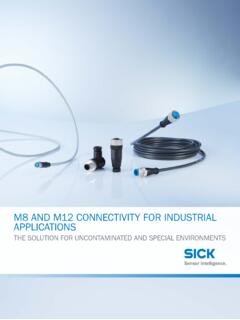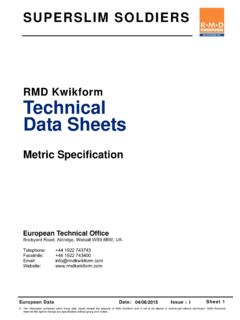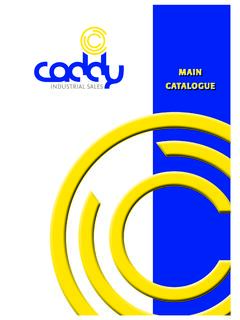Transcription of ArmorBlock I/O Module - Rockwell Automation
1 Selection Guide ArmorBlock I/O. Bulletin 1732. Important User Information Solid-state equipment has operational characteristics differing from those of electromechanical equipment. Safety Guidelines for the Application, Installation and Maintenance of Solid State Controls (publication available from your local Rockwell Automation sales office or online at ) describes some important differences between solid-state equipment and hard-wired electromechanical devices. Because of this difference, and also because of the wide variety of uses for solid-state equipment, all persons responsible for applying this equipment must satisfy themselves that each intended application of this equipment is acceptable. In no event will Rockwell Automation , Inc. be responsible or liable for indirect or consequential damages resulting from the use or application of this equipment. The examples and diagrams in this manual are included solely for illustrative purposes. Because of the many variables and requirements associated with any particular installation, Rockwell Automation , Inc.
2 Cannot assume responsibility or liability for actual use based on the examples and diagrams. No patent liability is assumed by Rockwell Automation , Inc. with respect to use of information, circuits, equipment, or software described in this manual. Reproduction of the contents of this manual, in whole or in part, without written permission of Rockwell Automation , Inc., is prohibited. Throughout this manual, when necessary, we use notes to make you aware of safety considerations. WARNING: Identifies information about practices or circumstances that can cause an explosion in a hazardous environment, which may lead to personal injury or death, property damage, or economic loss. ATTENTION: Identifies information about practices or circumstances that can lead to personal injury or death, property damage, or economic loss. Attentions help you identify a hazard, avoid a hazard, and recognize the consequence SHOCK HAZARD: Labels may be on or inside the equipment, for example, a drive or motor, to alert people that dangerous voltage may be present.
3 BURN HAZARD: Labels may be on or inside the equipment, for example, a drive or motor, to alert people that surfaces may reach dangerous temperatures. IMPORTANT Identifies information that is critical for successful application and understanding of the product. Allen-Bradley, Armor, ArmorBlock , CompactBlock LDX I/O, CompactLogix, ControlLogix, Integrated Architecture Builder, On-Machine, PanelView Plus, POINT I/O, PowerFlex, ProposalWorks, RSLogix 5000, RSNetWorx for DeviceNet, Rockwell Automation , Rockwell Software, Stratix, Studio 5000, and TechConnect are trademarks of Rockwell Automation , Inc. CIP, CIP Sync, DeviceNet, and EtherNet/IP area trademarks of ODVA, Inc. Trademarks not belonging to Rockwell Automation are property of their respective companies. Table of Contents Chapter 1. ArmorBlock I/O Family Overview .. 5. ArmorBlock I/O Product Design .. 6. Armor WeldBlock Product Design.. 6. The ArmorBlock I/O System.. 6. Features and Benefits .. 6. ArmorBlock and Armor WeldBlock I/O block Connections.
4 10. ArmorBlock IO-Link Master and IO-Link Hub Connections.. 11. Specify an ArmorBlock I/O System .. 12. Chapter 2. Select a Network NetLinx Open Network Architecture .. 13. DeviceNet .. 14. DeviceNet I/O Blocks .. 15. EtherNet/IP .. 15. EtherNet/IP I/O Blocks .. 17. Chapter 3. Select I/O Blocks Digital Blocks .. 19. Digital DC Combination I/O Blocks .. 20. Digital DC Input Blocks .. 20. Digital DC Output Blocks .. 21. Digital DC Self-configurable Blocks.. 21. Analog Blocks.. 22. Analog I/O Blocks.. 23. Thermocouple/RTD Blocks.. 23. IO-Link Blocks .. 24. Master .. 24. Hubs .. 24. Chapter 4. Select Cables and Accessories for Select Cables .. 25. I/O Blocks Verify Number and Type of connectors on block .. 26. Select Network Cables .. 27. Select I/O Cables .. 28. Select Auxiliary Power Cables.. 29. Select Accessories.. 29. T-Port .. 29. Cold Junction Compensation (CJC) Terminal Chamber .. 30. Sealing Caps.. 30. Labels.. 30. Network Configuration Examples.
5 31. 3 Publication 1732-SG001G-EN-E - December 2019 3. Table of Contents Appendix A. DeviceNet I/O block Digital DC Combination I/O Blocks .. 35. Specifications Digital DC Input Blocks .. 38. Digital DC Output Blocks .. 40. Digital DC Self-configurable I/O Blocks .. 42. Appendix B. EtherNet/IP I/O block Digital DC Combination I/O Blocks .. 45. Specifications Digital DC Input Blocks .. 48. Digital DC Output Blocks .. 51. Digital DC Self-configurable Blocks.. 53. Analog I/O Blocks.. 58. Thermocouple/RTD Blocks.. 60. IO-Link Master .. 64. IO-Link Hubs.. 67. Appendix C. Cable Specifications Selecting the Connector .. 72. IEC Enclosure Classification .. 74. Appendix D. System Configuration Tools ProposalWorks.. 75. Integrated Architecture Builder.. 76. Appendix E. Related Documentation List of Publications .. 77. 4 Publication 1732-SG001G-EN-E - December 2019. Chapter 1. ArmorBlock I/O Family Overview The ArmorBlock I/O family is a hardened I/O product for On-Machine use.
6 These products are best-suited for packaging, material handling, and automotive applications. The ArmorBlock I/O has a compact style with a low profile. Each block is sealed in an industrially-hardened housing and contains I/O circuits, a built-in power supply, and a built-in network adapter that provides EtherNet/IP or DeviceNet . network capability. Water-resistant and corrosion-proof, it can mount directly on a machine (without a control cabinet) allowing OEMs and end users to reduce installation and operating costs. It can also mount close to sensors and actuators offering shorter cable runs and reduced wiring costs. On-machine solutions reduce wiring and system costs, improve Mean Time to Repair (MTTR), enhance control system reliability, increase productivity and provide greater flexibility. 5 Publication 1732-SG001G-EN-E - December 2019 5. Chapter 1 ArmorBlock I/O Family ArmorBlock I/O Product Design The ArmorBlock I/O family is available in 4, 8, or 16 I/O points.
7 All blocks can be horizontally or vertically mounted. The points can be input only, output only, both input/output or self-configuring. The self-configuring blocks can have any mix of input and output and feature automatic output monitoring. Electronic fusing, available on selected output blocks, provides protection for output load devices and easy resetting. I/O terminations are DC micro (M12). quick-disconnects or pico (M8) quick-disconnects. Each block is packaged in a rated sealed housing and does not require a separate base. Inputs and outputs are powered by an external 24V DC source, which is independent of the network. Armor WeldBlock Product Design The Armor WeldBlock I/O block is designed for use in typical welding applications. The design resists the effects of weld slag and magnetic fields found close to the weld head. The sealed, light-weight metal housing, of nickel-plated aluminum, helps protects the electronics, which is identical to ArmorBlock I/O.
8 Blocks and is ideal for end-of-arm robot applications. Armor WeldBlock I/O. blocks are available in DeviceNet and EtherNet/IP with 24V DC, 16-point inputs only, or 16-point self-configuring I/O. I/O and network connections are DC micro (M12). The ArmorBlock I/O System Features and Benefits Material: Polybutylene terephthalate (PBT) is resistant to solvents, shrinks little during forming, is mechanically strong, heat-resistant up to 150 C (302 F) and can be treated with flame retardants to make it noncombustible. Part Material I/O block ArmorBlock housing (PBT) 'Celanex'. Die Cast Zinc 1732E-16 CFGM12M12 LDR and 1732E-16 CFGM12P5DR only WeldBlock housing Aluminum Alloy 380. IO-Link hub housing Die Cast Zinc Auxiliary Power Connector Housing PBT (Yellow). Shell Brass with Nickel plated finish 6 Publication 1732-SG001G-EN-E - December 2019. ArmorBlock I/O Family Chapter 1. m12 connector Housing insulation PBT (Black). Polyamid 6 IO-Link hub only Shell Brass with Nickel plated finish Sealed Housing: ArmorBlock I/O and IO-Link blocks are rated for IP.
9 69K and Armor WeldBlock blocks are rated for IP 67. Network Independence: Built-in communication adapter takes advantage of the DeviceNet and EtherNet/IP. Density: 4, 8, or 16 points per block , with one block per network node for greater block density. I/O Flexibility: Self-configuring blocks with 8 or 16 points let you design your input/output mix to a granularity of one. Protection: Electronic fusing, available on selected output blocks, provides protection for output load devices and easy resetting. Cost-effective: Industry-standard mini, M12 and M8 connectors lower installation costs and let you replace blocks without rewiring. Integration: EtherNet/IP blocks offer smooth integration into Integrated Architecture systems with full Add-on Profiles in RSLogix 5000 or Studio 5000 , and RSNetWorx for DeviceNet software; no other configuration software is needed. Mounting: Enclosure rating of IP 67 for Armor WeldBlock and IP 69K. for ArmorBlock I/O offers flexibility for blocks to be mounted anywhere on a machine, close to the sensors and actuators, for shorter cable runs and lower cost of wiring.
10 Conformity: Complies with Open DeviceNet Vendor Association, Inc. (ODVA) conformance test software. QuickConnect (QC): A new functionality in OVDA that enables Ethernet/IP devices to quickly power up and join an Ethernet/IP network within 500 ms. See publication ENET-AT001 for more information. High-speed (CIP Sync ): High-speed time-stamping inputs (Sequence of Event) and Scheduled Output blocks available. See publication 1732E-UM003 for more information. Fast Conversion (Analog): Increase Machine Performance with A/D or D/A data refresh rate of less than 2 ms. High Accuracy (Analog): Increase Machine Precision control with high accuracy of Full Scale and sensitivity of 16-Bit Data Resolution. IO-Link Technology: IO-Link master provides diagnostics and machine health status of the IO-Link enabled sensors that are connected to it to improve uptime and increase productivity. IO-Link hub connects additional I/O to the system through any IO-Link master, with enhanced integration when connected to the POINT I/O or ArmorBlock IO-Link master.