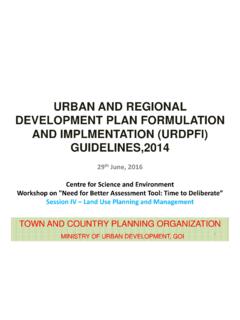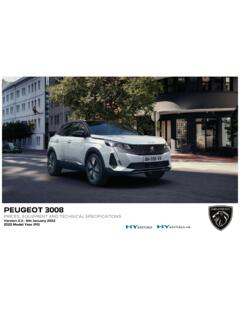Transcription of Aruba 2530 Management and Configuration Guide for …
1 Aruba 2530 Management andConfiguration Guide for ArubaOS-Switch Number: 5200-4207aPublished: April 2018 Edition: 2 Copyright 2017 hewlett packard EnterpriseNoticesThe information contained herein is subject to change without notice. The only warranties for hewlett PackardEnterprise products and services are set forth in the express warranty statements accompanying such productsand services. Nothing herein should be construed as constituting an additional warranty. hewlett PackardEnterprise shall not be liable for technical or editorial errors or omissions contained computer software.
2 Valid license from hewlett packard Enterprise required for possession, use, orcopying. Consistent with FAR and , Commercial Computer Software, Computer SoftwareDocumentation, and Technical Data for Commercial Items are licensed to the Government under vendor'sstandard commercial to third-party websites take you outside the hewlett packard Enterprise website. hewlett packard Enterprisehas no control over and is not responsible for information outside the hewlett packard Enterprise , Itanium , Pentium , Intel Inside , and the Intel Inside logo are trademarks of Intel Corporation in the UnitedStates and other and Windows are either registered trademarks or trademarks of Microsoft Corporation in the UnitedStates and/or other and Acrobat are trademarks of Adobe Systems and Oracle are registered trademarks of Oracle and/or its is a registered trademark of The Open 1 About this prompts used in this 2 Time steps for running a time protocol on the time time a time synchronization time : Selecting and and configuring SNTP (Menu).
3 22 Viewing and configuring SNTP (CLI)..24 Configuring (enabling or disabling) the SNTP : Selecting and , enabling, and modifying the TimeP protocol (Menu)..31 Viewing the current TimeP Configuration (CLI)..33 Configuring (enabling or disabling) the TimeP unicast time polling with multiple SNTP all SNTP server addresses configured on the switch (CLI)..38 Adding and deleting SNTP server with multiple SNTP server addresses configured (Menu)..39 SNTP messages in the Event Time Protocol (NTP).. [no] authentication key-id ..42ntp server ntp ntp ntp ntp log 3 Port Status and port status and configuring port transceivers to fixed- Configuration port Configuration (Menu).
4 55 Configuring ports (Menu)..58 Viewing port status and Configuration (CLI)..59 Dynamically updating the show interfaces command (CLI/Menu)..59 Customizing the show interfaces command (CLI)..60 Error messages associated with the show interfaces port utilization statistics (CLI)..62 Operating notes for viewing port utilization transceiver status (CLI)..63 Operating or disabling ports and configuring port mode (CLI)..64 Enabling or disabling flow control (CLI)..65 Configuring a broadcast shutdown with broadcast broadcast auto-MDIX (CLI)..72 Using friendly (optional) port and operating rules for friendly port friendly port names (CLI).
5 74 Configuring a single port name (CLI)..75 Configuring the same name for multiple ports (CLI)..75 Displaying friendly port names with other port data (CLI)..75 Listing all ports or selected ports with their friendly port names (CLI)..76 Including friendly port names in per-port statistics listings (CLI)..77 Searching the Configuration for ports with friendly port names (CLI)..77 Uni-directional link detection (UDLD)..78 Configuring uni-directional link detection (UDLD) (CLI)..79 Enabling UDLD (CLI)..80 Changing the keepalive interval (CLI)..80 Changing the keepalive retries (CLI).
6 80 Configuring UDLD for tagged UDLD information (CLI)..81 Viewing summary information on all UDLD-enabled ports (CLI)..81 Viewing detailed UDLD information for specific ports (CLI)..82 Clearing UDLD statistics (CLI)..82 Chapter 4 Power Over Ethernet (PoE/PoE+) to and implementing a PoE PoE ports to security features to PoE priority policies to PoE Event Log PoE 2530 Management and Configuration Guide forArubaOS-Switch priority PoE or re-enabling PoE port support for pre-standard the PoE port PoE configuring PoE power the threshold for generating a power power on a + allocation using LLDP with or disabling ports for allocating power using PoE detection via LLDP TLV with PoE+.
7 Advertisement of PoE+ PoE when using LLDP the global PoE power status of the PoE status on all the PoE status on specific 5 Port of port connections and trunk features and tolerance ..105 Trunk Configuration LACP and configuring a static trunk group (Menu)..110 Viewing and configuring port trunk groups (CLI)..112 Viewing static trunk type and group for all ports or for selected static LACP and dynamic LACP trunk LACP Standby a static trunk or static LACP trunk ports from a static trunk a dynamic LACP trunk ports from a dynamic LACP trunk existing port trunk groups (WebAgent).
8 116 Trunk group operation using port notes and (Port-based access control) configured on a security configured on a trunking LACP LACP and dynamic ports with older Tree and , different port speeds, or both not allowed in LACP LACP group operation using the "trunk" the switch lists trunk traffic distribution across trunked 6 Port Traffic for configuring ICMP ICMP both ICMP rate-limiting and all-traffic rate-limiting on the same the current ICMP rate-limit notes for ICMP on testing ICMP rate-limiting trap and Event Log the switch port number used in ICMP port reset inbound rate-limiting for broadcast and multicast jumbo frame the current jumbo or disabling jumbo traffic on a a maximum frame IP the maximum frame notes
9 For maximum frame VLAN is configured to allow jumbo frames, but one or more ports drops all inboundjumbo non-jumbo port is generating "Excessive undersize/giant frames" messages in theEvent 7 Fault-Finder port-level link-flap ..140 Show fault-finder 8 Configuring for Network Management SNMP tools to manage the Management and v2c access to the access to the and disabling switch for access from SNMPv3 or disabling restrictions to access from only SNMPv3 or disabling restrictions from all non-SNMPv3 agents to read-only 146 Viewing the operating status of status of message reception of non-SNMPv3 status of write messages of non-SNMPv3 2530 Management and Configuration Guide forArubaOS-Switch access and configuring non-version-3 SNMP communities (Menu).
10 152 Listing community names and values (CLI)..153 SNMP steps for configuring SNMP and SNMPv2c trap SNMPv3 notifications (CLI)..158 Network security Link-Change Traps (CLI)..163 Source IP address for SNMP SNMP notification Configuration (CLI)..166 Advanced Management : sFlow with multiple sFlow (CLI)..167 Viewing sFlow Configuration and Status (CLI)..168 Configuring UDLD Verify before time Configuration generated when user changes UDLD LLDP boundaries in a network operation Configuration or disable LLDP on the or disable the frequency of LLDP packet transmission to neighbor the Time-To-Live for LLDP packets sent to and receive (outbound) data Management for reading LLDP information collected by the and LLDP-MED standards operating address LLDP the global LLDP, port admin, and SNMP notification status (CLI).