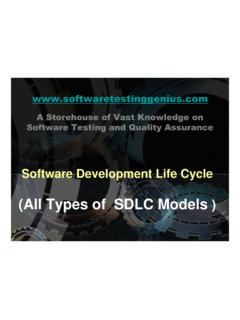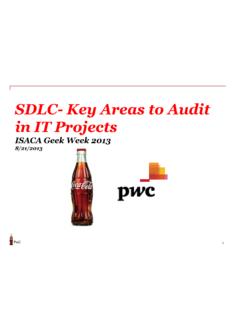Transcription of AS/400 Tips and Tricks - Connect, Inc.
1 AS/400 tips and Tricks Connect, Inc. 1701 Quincy Avenue, Suites 5 & 6, Naperville, IL 60540 Ph: (630) 717-7200 Fax: (630) 717-7243 Table of Contents AS/400 Work Station Description and Error xtended Commands AS/400 Display File Program to Disable the Scanner 2E ccessing Connect s AS/400 over the S/400 sdlc Setups for Release 5 ..4A S/400 Save and Restore Diagnostic Screen Support ..8A S/400 Test Program Options ..9A S/400 Alarm AS/400 3270 Keyboard Sequences for PowerNet AS/400 Keyboard Sequences for VT100/VT220 for AS/400 Work Station ID, LuNames for TN3270E, New AS/400 Work Station Description and Error Codes AS/400 Work Station Description and Error Codes Introduction The following describes the AS/400 Device Descriptions and display station error codes.
2 Problem Description In order to properly emulate a TN session on an AS/400 device, descriptions must exist on the AS/400 . Currently the RF terminal manufacturers only support Monochrome terminals at a 24X80 screen size. Resolution The values set on the AS/400 can be found at The following are error codes that can be received by terminals from the AS/400 . If you initially receive a blank screen from the AS/400 (no user id or password seen), press Enter, and receive a '0003' error, then there are no devices defined on the AS/400 . Contact the AS/400 administrator for assistance. AS/400 May, 2006 1 Extended Commands AS/400 Display File Program to Disable the Scanner Extended Commands AS/400 Display File Program to Disable the Scanner Introduction The following describes an AS/400 Display file program to disable the scanner from within the application.
3 Resolution To verify the extended commands work, you may access Connect s AS/400 over the WEB (reference Tech Note T1149). After Logging in, you will be asked which test to run. Select number 96. It is used to verify printing and extended commands. Or, you may compile the following display file on the customers AS/400 . Create a CLP program to write and read these screens. You do not have to place this information in these specific columns, but you must maintain the same delimiters across the host application. (/cmd,/cmde). A R ASCIICMD A F37 5A B 1 2 CHECK(ER) A 2 2'ASCII Command Seq 1 ' A 3 2'/cmd!
4 1;3z/cmde ' A 4 2'KEY' A 4 6'ONLY' A 5 2'No' A 5 5'Scanner' A R ASCIICMD2 A F37 5A B 1 2 CHECK(ER) A 2 2'ASCII Command Seq 2 ' A 3 2'/cmd!1;0z/cmde ' A 4 2'SCAN' A 4 7'OR' A 4 10'KEY' A R SINGLEFLD You must also set up the Host list entry or twin client under the Misc tab.
5 You must set the Extended command Start to "/cmd" and the End to "/cmde". Note: Refer to the PowerNet manuals for information on configuring the terminals for the extend commands option. AS/400 May, 2006 2 Accessing Connect s AS/400 over the WEB Accessing Connect s AS/400 over the WEB Introduction The following describes acquiring access to AS/400 for testing and pre-demo configuration. Problem Description Our partners sometimes need a host to perform demos and/or to set up prior to visiting the customer.
6 Resolution Telnet to the AS/400 at After telnetting to the AS/400 over the correct media using the appropriate TCP/IP address, you can log in as follows: Your userid and password are available to you after renewing the annual OEM/VAR subscription for service. All of these ID's run the same application we use for test, found in tech doc T1192. The application is used for validating emulations per our test procedures. While not user friendly, if you select enter you will get to a keyboard loopback routine. The difference is that the application remaps the keyboard to simulate a 3278 terminal when you login in and connect as VT100.
7 The only function keys it does not move are PF6 and PF7 and I believe they are tied to the roll-up and roll-down keys. Since it is an AS/400 , we are stuck with it. AS/400 May, 2006 3 AS/400 sdlc Setups for Release 5 AS/400 sdlc Setups for Release 5 Introduction The following describes settings for AS/400 sdlc for Open Air Release 5. Resolution AS/400 sdlc Setup Line description Option *BASIC Category of line * sdlc Resource names CMN05 Online at IPL *YES Data link role *PRI Physical interface *RS232V24 Connection type *MP Switched network backup *NO Exchange identifier 05655B50 NRZI data encoding *YES Maximum controllers 4 Clocking *MODEM Line speed 19200 Modem type supported *NORMAL Modem
8 Data rate select *FULL Autoanswer type *DTR Maximum frame size 265 Error threshold level *OFF Duplex *HALF Modulus 8 Text Line created by QSECOFR 3270 Controller AS/400 Setup Controller description A3274 Option *BASIC Category of controller *RWS Controller type 3274 Controller model 0 Link type * sdlc Online at IPL *YES Switched connection *NO Switched network backup *NO Attached nonswitched line Character code *EBCDIC Maximum frame size 265 Exchange identifier 01700001 SSCP identifier 050000000000 Station address 01 Autocreate device *NONE AS/400 May.
9 2006 4 AS/400 sdlc Setups for Release 5 Text *BLANK 3278 Display AS/400 Setup 16 LU s Device description A3278LU02 Option *BASIC Category of device *DSP Automatically created NO Device class *RMT Device type 3278 Device model 0 Local location address 02 Online at IPL *YES Attached controller A3274 Keyboard language type USB Drop line at signoff *NO Print device *SYSVAL Output queue *DEV Printer file
10 QSYSPRT Library *LIBL Maximum length of request unit *CALC Application type *NONE Workstation customizing object *NONE Dependent location name *NONE Text *BLANK 5250 Controller AS/400 Setup Controller description Option *BASIC Category of controller *RWS Controller type 5294 Controller model 1 Link