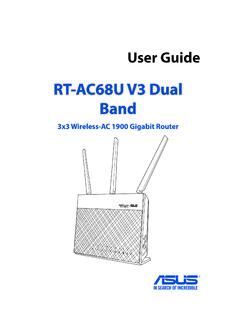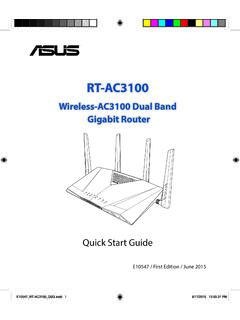Transcription of ASUS HYPER M.2 X16 Card V2
1 asus HYPER . X16 card V2. Quick Start Guide E14501. First Edition July 2018 15060-0GR10000. Parts and features (SOCKET3)_1. (SOCKET3)_2. (SOCKET3)_3. 4. LED. 3. (SOCKET3)_4. 2. 1. FAN Power Switch This switch allows you to turn the fan on or off. Access LEDs These LEDs will blink to indicate that data are being read/written from/into the storage devices. PCIE storage device connectors These connectors allow you to install PCIE storage devices. PCI Express interface This is the interface for the asus HYPER X16 card V2 to be installed in your motherboard's PCI Express slot. Ensure to install the asus HYPER X16 card V2 into a PCI Express slot for optimum results.
2 2. Specifications summary PCI Express x16 interface, compatible with PCI Express x8 and x16. Interface slots, supports data transfer rates of up to 128 Gbps. 4 x Socket 3 with M Key design, type 2242/2260/2280/22110. External Connectors storage devices support*. * Supports PCIE storage devices only. 1 x FAN Power Switch LED and Switch 4 x Access LEDs Intel VROC Ready for X299 / Z370 Series Motherboards*. RAID support Supports AMD X399 / X470 / X370 / B450 / B350 Series Motherboards * Supports Intel SSD modules only. Dimension x x cm Compatible Models Visit to for the latest compatible model lists. Specifications are subject to change without notice. Please refer to the asus website for the latest specifications.
3 Storage devices are not included in the package. Getting started To install storage devices onto your asus HYPER X16 card V2: 1. Remove the four cover screws that secure the cover to the asus HYPER X16. card V2, then remove the cover and set it aside. M. 2(S. OC. KE. T3. )_1. M. 2(S. OC. KE. T3. )_2. M. 2(S. OC. KE. T3. )_3. M. 2(S. OC. KE. T3. )_4. 3. 2. Secure the stand screws onto the asus HYPER X16 card V2. (S. OCK. ET. 3). _1. (S. OCK. ET. 3). _2. (S. OCK. ET. 3). _3. (S. OCK. ET. 3). _4. 3. Insert the storage devices into the PCIE storage device connectors, then secure the storage devices with the bundled (S. OCK. ET. 3). _1. screws. (S. OCK. ET. 3).
4 _2. (S. OCK. ET. 3). _3. (S. OCK. ET. 3). _4. 4. Peel the plastic films off the thermal pads, secure the cover to the asus HYPER X16 card V2 with the cover screws that you removed earlier, then install the asus . HYPER X16 card V2 into a PCI Express slot. M. 2(S. OC. KE. T3. )_1. M. 2(S. OC. KE. T3. )_2. M. 2(S. OC. KE. T3. )_3. M. 2(S. OC. KE. T3. )_4. 4. 6. (Optional) When using Intel SSD modules on X299 Series motherboards, locate the VROC_HW_KEY connector on your motherboard, then connect a KEY module to enable additional RAID functions with Intel Virtual Raid on CPU. The KEY module is purchased separately. The illustrations are for reference only. The motherboard layout may vary with models, but the installation steps are the same for all models.
5 Due to CPU behavior on X299 Series motherboards, CPU RAID functions with Intel . CPU RSTe is only supported on Intel Core X-series Processors (6-core or above). and Intel SSD modules. RAID 0 can be performed on X299 / Z370 Series Motherboards without a KEY. module. 7. Enter the BIOS Setup during POST to configure your BIOS settings. For Intel motherboards, go to Advanced > CPU Storage Configuration, then set the PCIE slot(s) that you have installed the HYPER x16 card (s) to [ HYPER X16]. or AMD motherboards, go to Advanced > Onboard Devices Configuration, F. then set the PCIE slot(s) that you have installed the HYPER x16 card (s) to [PCIe RAID Mode]. 5. Appendix Notices Federal Communications Commission Statement This device complies with Part 15 of the FCC Rules.
6 Operation is subject to the following two conditions: This device may not cause harmful interference. This device must accept any interference received including interference that may cause undesired operation. This equipment has been tested and found to comply with the limits for a Class B digital device, pursuant to Part 15 of the FCC Rules. These limits are designed to provide reasonable protection against harmful interference in a residential installation. This equipment generates, uses and can radiate radio frequency energy and, if not installed and used in accordance with manufacturer's instructions, may cause harmful interference to radio communications.
7 However, there is no guarantee that interference will not occur in a particular installation. If this equipment does cause harmful interference to radio or television reception, which can be determined by turning the equipment off and on, the user is encouraged to try to correct the interference by one or more of the following measures: Reorient or relocate the receiving antenna. Increase the separation between the equipment and receiver. Connect the equipment to an outlet on a circuit different from that to which the receiver is connected. Consult the dealer or an experienced radio/TV technician for help. The use of shielded cables for connection of the monitor to the graphics card is required to assure compliance with FCC regulations.
8 Changes or modifications to this unit not expressly approved by the party responsible for compliance could void the user's authority to operate this equipment. 6. Compliance Statement of Innovation, Science and Economic Development Canada (ISED). This device complies with Innovation, Science and Economic Development Canada licence exempt RSS standard(s). Operation is subject to the following two conditions: (1) this device may not cause interference, and (2) this device must accept any interference, including interference that may cause undesired operation of the device. CAN ICES-3(B)/NMB-3(B). D claration de conformit de Innovation, Sciences et D veloppement conomique Canada (ISED).
9 Le pr sent appareil est conforme aux CNR d'Innovation, Sciences et D veloppement conomique Canada applicables aux appareils radio exempts de licence. L'exploitation est autoris e aux deux conditions suivantes : (1) l'appareil ne doit pas produire de brouillage, et (2) l'utilisateur de l'appareil doit accepter tout brouillage radio lectrique subi, m me si le brouillage est susceptible d'en compromettre le fonctionnement. CAN ICES-3(B)/NMB-3(B). VCCI: Japan Compliance Statement Class B ITE. KC: Korea Warning Statement 7. REACH. Complying with the REACH (Registration, Evaluation, Authorisation, and Restriction of Chemicals) regulatory framework, we published the chemical substances in our products at asus REACH website at DO NOT throw the motherboard in municipal waste.
10 This product has been designed to enable proper reuse of parts and recycling. This symbol of the crossed out wheeled bin indicates that the product (electrical and electronic equipment) should not be placed in municipal waste. Check local regulations for disposal of electronic products. DO NOT throw the mercury-containing button cell battery in municipal waste. This symbol of the crossed out wheeled bin indicates that the battery should not be placed in municipal waste. asus Recycling/Takeback Services asus recycling and takeback programs come from our commitment to the highest standards for protecting our environment. We believe in providing solutions for you to be able to responsibly recycle our products, batteries, other components as well as the packaging materials.