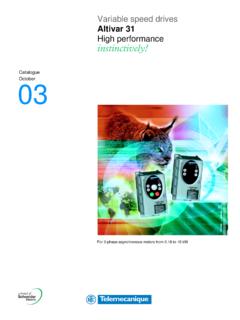Transcription of ATV312 Modbus EN V1 - SIA.BY
1 11/2008 Altivar 312 variable speed drives for asynchronous motorsModbus communication manual 04/2009 BBV52816 04/20093 ContentsImportant Information _____ 4 Before you begin _____ 5 Documentation structure_____ 6 Presentation _____ 7 Connection to RS485 bus _____ 8 Configuration of the Modbus serial port _____ 9 Modbus protocol _____ 11 Appendix: Non-standard RS485 schematics _____ 164 BBV52816 04/2009 Important InformationNOTICERead these instructions carefully, and look at the equipment to become familiar with the device before trying to install, operate, or maintainit. The following special messages may appear throughout this documentation or on the equipment to warn of potential hazards or to callattention to information that clarifies or simplifies a NOTEThe word " drive " as used in this manual refers to the controller portion of the adjustable speed drive as defined by equipment should be installed, operated, serviced, and maintained only by qualified personnel.
2 No responsibility is assumed bySchneider Electric for any consequences arising out of the use of this product. 2009 Schneider Electric. All Rights indicates an imminently hazardous situation, which, if not avoided, will result in death or serious injury. WARNINGWARNING indicates a potentially hazardous situation, which, if not avoided, can result in death, serious injury orequipment damage. CAUTIONCAUTION indicates a potentially hazardous situation, which, if not avoided, can result in injury or , used without the safety alert symbol, indicates a potentially hazardous situation which, if not avoided,can result in equipment addition of this symbol to a Danger or Warning safety label indicates that an electrical hazard exists, which will result inpersonal injury if the instructions are not is the safety alert symbol. It is used to alert you to potential personal injury hazards. Obey all safety messages that followthis symbol to avoid possible injury or 04/20095 Before you beginRead and understand these instructions before performing any procedure with this OF ELECTRIC SHOCK, EXPLOSION, OR ARC FLASH Read and understand this manual before installing or operating the Altivar 312 drive .
3 Installation, adjustment, repair, andmaintenance must be performed by qualified personnel. The user is responsible for compliance with all international and national electrical code requirements with respect to grounding ofall equipment. Many parts of this drive , including the printed circuit boards, operate at the line voltage. DO NOT TOUCH. Use only electricallyinsulated tools. DO NOT touch unshielded components or terminal strip screw connections with voltage present. DO NOT short across terminals PA/+ and PC/ or across the DC bus capacitors. Before servicing the drive :- Disconnect all power, including external control power that may be Place a DO NOT TURN ON label on all power Lock all power disconnects in the open WAIT 15 MINUTES to allow the DC bus capacitors to discharge. Then follow the Bus Voltage Measurement Procedure , see Installation manual, to verify that the DC voltage is less than 42 V.
4 The drive LEDs are not indicators of the absence of DC bus voltage. Install and close all covers before applying power or starting and stopping the to follow these instructions will result in death or serious EQUIPMENT OPERATION Read and understand this manual before installing or operating the Altivar 312 drive . Any changes made to the parameter settings must be performed by qualified to follow these instructions will result in death or serious drive EQUIPMENTDo not operate or install any drive or drive accessory that appears to follow these instructions can result in death, serious injury, or equipment OF CONTROL The designer of any control scheme must - consider the potential failure modes of control paths and, for certain critical control functions, - provide a means to achieve a safe state during and after a path failure. Examples of critical control functions are emergency stop and overtravel stop. Separate or redundant control paths must be provided for critical control functions.
5 System control paths may include communication links. Consideration must be given to the implications of unanticipated transmission delays or failures of the to follow these instructions can result in death, serious injury, or equipment For additional information, refer to NEMA ICS (latest edition), Safety Guidelines for the Application, Installation, and Maintenance of Solid State Control and to NEMA ICS (latest edition), Safety Standards for Construction and Guide for Selection, Installation and Operation of Adjustable- speed drive Systems. 6 BBV52816 04/2009 Documentation structureThe following Altivar 312 technical documents are available on the Schneider Electric website ( ) as well as onDVD-ROM (reference VW3A8200).Installation manualThis manual describes how to install and wire the manualThis manual describes the functions, parameters and use of the drive terminal (integrated display terminal, optional graphic display terminaland optional remote terminal).
6 The communication functions are not described in this manual, but in the manual for the bus or network manualThis manual is a simplified version of the User manual. This manual is delivered with the Start sheetThe Quick Start describes how to wire and configure the drive to start motor quickly and simply for simple applications. This document isdelivered with the manuals: Modbus , CANopen, ..These manuals describe the assembly, connection to the bus or network, signaling, diagnostics, and configuration of the communication-specific also describe the communication protocol variables manualThe Communication variables manual defines the drive control processes and the drive variables which can be accessed by thecommunication buses: Modbus , CANopen, ..BBV52816 04/20097 PresentationThe Modbus socket on the Altivar 312 can be used for the following functions: Configuration Settings Control MonitoringThe ATV312 drive supports: The 2-wire RS485 physical layer The RTU transmission modeThis guide contains information on installation and describes the Modbus services available.
7 The "communication variables" guidedescribes the operating modes, as well as the Altivar 312 variables and parameters which can be accessed via the communication 04/2009 Connection to RS485 busConnection to ATV312 Connection accessories should be ordered separately (please consult our catalogues).Connect the RJ45 cable connector to the ATV312 out of the ATV312 RJ45 ConnectorView from underneath(1) Supply for RS232 / RS485 converter or aremote terminalProtection against interference Use the Telemecanique cable with 2 pairs of shielded twisted conductors (reference: TSXCSA100, TSXCSA200, TSXCSA500). Keep the Modbus cable from the power cables (30 cm minimum). Make any crossovers of the Modbus cable and the power cables at right-angles, if necessary. Connect the cable shielding to the ground of each more information, please refer to the TSX DG KBL E guide: "Electromagnetic compatibility of industrial networks and fieldbuses".
8 RS485 bus schematicThe RS485 standard allows variants of different characteristics: polarisation line terminator distribution of a reference potential number of slaves length of busThe new Modbus specification published on the site in 2002 contains precise details of all these characteristics. They are alsosummarised in the next paragraph (Standard schematic). The new Telemecanique devices conform to this devices comply with earlier specifications. The two most common networks are described in the appendices: "Uni-Telway schematic" page 16 "Jbus schematic" page 17 Requirements enabling different types of protocol to coexist are given in the appendix: "Mixed schematic" page 18In case of coexistence of different types of protocol, see the appendix page signal reserved2 CANopen signal reserved3 CANopen signal reserved4D1 Modbus signal5D0 Modbus signal6 Not connected7VP (1)8 Common Modbus 04/20099 Configuration of the Modbus serial portCommunication Menu StructureThe communication parameters are part of the COM- and FLt- parameters are accessible as follows:Communication configuration - Parameters decriptionParameter descriptionRange or listed valuesdefaultLong nameShort name@ Modbus AddressAdd1 to 2471[ Modbus Address]Add- Modbus baud ratetbrImportant: only kbps baudrate allows to communicate withthe remote display) kbps[ Modbus baud rate] formattFO8O1.
9 8 bits, odd parity, 1 stop : 8 bits, even parity, 1 stop , 8 bits, no parity, 1 stop bit8N2: 8 bits, no parity, 2 stop [8 odd 1 stop][8 even 1 stop][8 no 1 stop][8 no 2 stop]8018E18n18n2- Modbus time out ttOAdjustable from to 30s10 s[ Modbus time out]ttO- Modbus fault mgtSLL(This parameter is not a communication management parameter)No stop Ramp stopFast stop"-[No] [Freewheel ][Ramp Stop] [Fast Stop]nO YESrNPFSt-WARNINGLOSS OF CONTROLIf Modbus fault management SLL is set to nO, communication control will be inhibited. For safety reasons, inhibition of communication fault should only be used for adjustment or special applications to follow these instructions can result in death, serious injury, or equipment 04/2009 Connection to RS485 busStandard schematicThe standard schematic corresponds to the Modbus specification published on the site in 2002( , Nov 2002) and in particular to the schematic of the 2-wire multidrop serial ATV312 drive conforms to this diagram:Type of trunk cableShielded cable with 1 twisted pair and at least a third conductorMaximum length of bus1000 m at 19200 bps with the Telemecanique TSX CSAppp cableMaximum number of stations (without repeater)32 stations, ie.
10 31 slavesMaximum length of tap links20 m for one tap link40 m divided by the number of tap links on a multiple junction boxBus polarisationOne 450 to 650 pulldown resistor at 5 V (650 recommended)One 450 to 650 pulldown resistor at the Common (650 recommended)This polarisation is recommended for the terminatorOne 120 W resistor in series with a 1nF 10 V capacitorCommon polarityYes (Common), connected to the protective ground at one or more points on the busMaster1n F650 650 120 1n F120 5 V0 VTRTRTRD1 CommonD0 BBV52816 04/200911 Modbus protocolConfiguration of the serial linkConfiguration of the serial link parameters can be accessed from the Communication menu (1) The display terminal will only work with these modeThe transmission mode used is RTU mode. The frame contains no message header byte, nor end of message bytes. It is defined as follows:The data is transmitted in binary : cyclical redundancy end of the frame is detected on a silence greater than or equal to 3 Modbus protocol is a master-slave slave-to-slave communications are not slave-to-slave communication, the application software must therefore be designed to interrogate a slave and send back data receivedto the other types of dialogue are possible between master and slaves: the master sends a request to a slave and waits for its response the master sends a request to all slaves without waiting for a response (broadcasting principle)Addresses The drive Modbus address can be configured from 1 to 247.