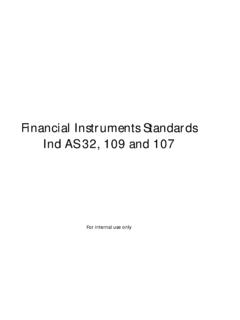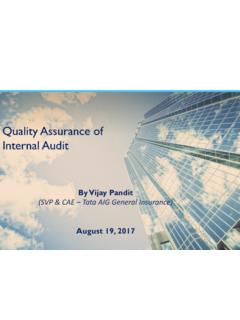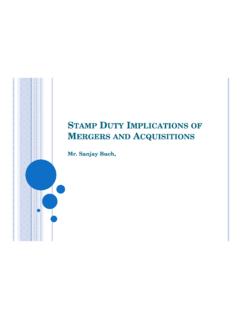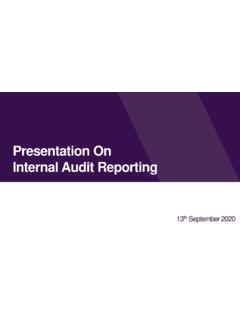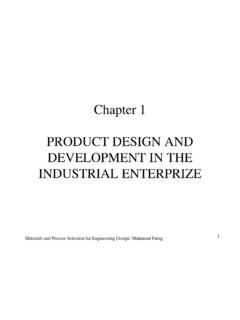Transcription of Auditing in SAP Environment - WIRC-ICAI
1 Auditing in SAP Environment CA Shirish Padey CA Heta Shah CA Mitesh Vora CA Kajal Shah CA Rakesh Lakhani ICAI-Mumbai Branch 8th June,2019 Agenda to Controls based Audit to SAP and Navigating SAP Organization of IT General Controls (Other than BASIS) of SAP BASIS of Automated Controls Concept of Duties 10. Data Migration to SAP Upgrade 12. Report Validation Extraction and Analysis 14. Robotic Process Automation (RPA) in SAP SESSION 1 Introduction to Controls based Audit Standards on Auditing SA315 Identifying and Assessing the Risk of Material Misstatement Through Understanding of the Entity and its Environment The auditor shall Obtain understanding of Internal Controls Obtain understanding of Information Systems, including related business processes Obtain understanding of how the entity has responded to risks arising from IT Obtain an understanding of the entity s controls over risk of inaccurate or incomplete recording of transactions in highly automated processing Environment SA330 The Auditor s Responses to Assessed Risk The auditor shall Consider effectiveness of General IT Controls Accounting in ERPs All entries are Journal Entries There are NO Primary or Secondary Books of Account only data stored in Tables Difficulty in Substantive Audit for ERPs Absence of Printouts Voluminous data Difficulty in Ledger Scrutiny Difficulty in audit of manual journal entries Alternative?
2 Reliance on IT General Controls Relying on Automated Controls and Automated Accounting Procedures Reliance on Reports and System-Dependent Manual Controls Reliance on Underlying Data Questions? SESSION 2 Introduction to SAP SAP What is it? In German: Systeme, Anwendungen und Produkte in der Datenverarbeitung In English: Systems, Applications and Products in Data Processing Founded in Walldorf, Deutschland (Germany), 1972 Not "Sap" It is "S - A - P" SAP is a German multinational software corporation that makes ERP with regional offices in almost 140+ countries and has over approx. 437,000 customers in 180+ countries. SAP What is it? .. [Contd.] SAP - The Product R/3 and ERP Three tier architecture Front end (GUI), Application Server, Database Server SAP The Product .. [Contd.] Client Server Architecture R/3 and ERP: Three-Tier Computer Central Database (Storage of all data) Access to Dataase:(Read / Write data) Database Application Processing of data using application logic Presentation Presentation of the processed data to th e u ser Transport System SAP System SAP System SAP System Ch ange Requ est Development Quality Production Assurance Moving changes from one system to another SAP S/4 HANA Journey Modules in SAP SAP Modules [.]
3 Contd .] SAP-FI (FInancial Accounting) SAP FI - General Ledger (GL) SAP FI - Accounts Payable (AP) SAP FI - Account Receivable (AR) SAP FI - Bank Accounting SAP-CO (COntrolling) SAP CO - Cost Element Accounting SAP CO - Cost Center Accounting SAP CO - activity - based costing SAP CO - Product Cost Controlling SAP CO - Material Ledger SAP-SD (Sales & Distribution) SAP SD - Master Data SAP SD - Sales SAP SD - Shipping SAP SD - Transportation SAP SD - Billing SAP SD - Electronic Data Interchange (EDI) SAP-MM (Material Management) SAP MM - Purchasing SAP MM - Inventory Management SAP MM - Warehouse Management SAP ML - Material Ledger SAP Modules [.. contd .] SAP-PP (Production Planning) SAP PP - Material Requirements Planning SAP PP - Capacity Requirement Planning SAP PP - Sales and Operations Planning SAP PP - Production orders SAP DS - Detailed Scheduling SAP-PS (Project System) SAP PS - Payments SAP PS - Confirmation SAP PS - Costs SAP PS - Resources SAP PS - Dates SAP PS - Documents SAP-HR (Human Resource) SAP PA - Employee Management SAP PA - Personnel Administration SAP PA - Benefits SAP PA - Payroll SAP PA - Time Management SAP-QM (Quality Management) SAP QM - Quality Planning SAP QM - Quality Inspection processing SAP QM - Quality control SAP QM - Test equipment management SAP Supports Multiple Languages Multiple Currencies Proprietary (High-level) Programming Language ABAP (Advanced Business Application Programming) Can execute on any Operating System UNIX, Windows etc.
4 Can use any Database Oracle, MS SQL, MS Access , SAP Hana Currently, no Support for versions other than SAP R/3 ECC (ERP Central Component ) and SAP HANA SAP Product features SAP Points to Ponder Highly integrated On-line, Real-time Complex Data Structures Causes business process changes Causes organizational changes Very sophisticated testing of functionality and standard reports In-Built Controls - Debit Credit tally Trail of all transactions entered SAP Business one SAP Business one for Small / Medium Enterprises Not much complex as well as Not expensive as compared to SAP R/3 Menu driven and NOT T-code (Transaction Code) driven as SAP R/3 Not much customization is possible No modules needs to buy entire package and Restrictions can be done on the basis of License purchased Generally unable to rely on automated controls Questions? SESSION 3 Accessing and Navigating SAP Accessing SAP NEVER ACCESS LIVE Environment with INSERT/EDIT/DELETE RIGHTS Log-on only with "READ ONLY" Access Logging On -SAP GUI To log on to an R/3 system with the SAP GUI, one need the proprietary SAP GUI (Graphical User Interface) software loaded on your system and an internet /network/VPN connection Account on SAP R/3 System at Data Centre or hosting site Internet / Network, VPN Connection PC with SAP GUI SAP GUI Configuration First, you need to tell the SAP GUI which system you want to log into: System Definition Text description (free) Address of system ( ) System Number System ID Logical name of system SAP Router (usually not required ) Configured SAP GUI Select System.
5 Double-click or Logon button Logging On Enter Client Enter User Enter Password Don't worry about language English will default in The default screen is called the SAP Easy Access Screen. You can switch from one menu to the other by selecting the appropriate icon When you log on, you will see either your user menu (specific to your role), or the SAP standard menu (lists all transactions) SA P Menu s SAP User Menu SAP Standard Menu SAP Navigation: Using the System Two ways to choose a task: Clicking on the menu option Enter a transaction code in the command field SAP Screen Components Title Bar SAP Menu Standard Toolbar Buttons Command Field Navigation icons Favorites Cau tion: Application Toolbar Depending on your GUI version, the screen may look different even if the SAP version is the same! Message Bar Status Bar Questions? SESSION 4 SAP Organization SAP R/3 Organization Structure SAP Organization Instance One installation Client At least one Client per Instance Company Code At least one Company Code per Client Generally a legal entity Trial Balance can be drawn at this level Cross Instance settings are not possible Cross Client settings are possible Cross Client consolidations are possible Some data can be defined at Client level, will apply to all Company Codes of that Client SAP Organization.
6 Contd. Business Area across Company Codes Plant assigned to a single Company Code Purchasing Organization Sales Organization Very difficult to change SAP Organization after implementation Definition is extremely important for functionalities and security SAP Organization Impact on Audit Appropriate scoping New GL for Multiple Reporting(s) IFRS, Foreign Reporting, Statutory and Tax Reporting Consolidations Questions? SESSION 5 Review of IT General Controls (Other than BASIS) IT General Controls ITGCs may also be referred to as General Computer Controls which are defined as "Controls, other than application controls which, relate to the Environment within which computer- based application systems are developed, maintained and operated and which are therefore applicable to all applications IT General Controls ITGCs cover 5 domains - IT Governance Access to Programs and Data Change Management Program Development Computer Operations The objectives of general controls are to ensure the proper development and implementation of applications, the integrity of program and data files and of computer operations.
7 Like application controls, general controls may be either manual or programmed. IT Governance Management controls over IT IT Organization structure, including definition of roles and responsibilities within IT Policies and Procedures, IT Security Policies Change Management Infrastructure maintenance HR Policies Regulatory compliance Audit issues management Access to Programs and Data Provisioning and modification of end-user access (SAP, Operating Systems, Databases, Networks) Timely revocation of user access (resigned/absconded users) Privileged access to SAP, Operating Systems, Databases, Networks Physical Accesses (access to data center, computing facilities, environmental controls) Password parameters IT Risks within Access to Programs and Data User access is provided without appropriate prior approvals User access for terminated employees is not removed in a timely manner User access is appropriately updated to reflect changes to individuals roles and responsibilities Access to the system is restricted through complex password parameters Auditing in SAP Verify that access to critical system (application, operating system and database) functions is appropriately restricted on an as-needed basis Super-user profiles, SAP_ALL and SAP_NEW are not assigned to any user id Default SAP Accounts are locked and their default passwords are changed Privileged (super-user) user access at the application, OS, database and network level is approved Complex passwords are required at all levels Auditing in SAP Logging is enabled at the system level and critical configuration tables are logged Remote access (VPN, Web, etc.)
8 Is appropriately restricted and monitored User accounts that support internal processes, interfaces, job schedules, etc. are defined as system accounts (user types B or C ) to prevent individuals from using those accounts Auditing in SAP Auditing in SAP Auditing in SAP Auditing in SAP Auditing in SAP Change Management Changes to application configurations, reports, programs Changes to Operating Systems, databases and network Segregation of environments (development, test and production) Developer Access to live data is restricted IT Risks within Change Management Unauthorized changes are made to the application, operating system, database or network Changes are not tested sufficiently prior to implementation in the production system Auditing in SAP SAP Environment is segregated into the 3-box system, development, testing/QA and production (live) Changes are adequately and independently tested and approved before being implemented in the production Developers should not have access to production either through developer keys or through transactions.
9 Production is locked for direct changes and is opened based on specific approvals When direct changes are required in production, they are made only through transport requests Business impact analysis of changes implemented Auditing in SAP Auditing in SAP Auditing in SAP Auditing in SAP Auditing in SAP Auditing in SAP Computer Operations Batch Processing and scheduling Interface testing Backup Disaster Recovery and BCP Network security IT Risks within Computer Operations Failed batch jobs are not monitored and rescheduled Interfaces are not monitored System back-ups are not taken on a regular basis Back-ups are not tested for successful restoration Back-ups are not stored at an offsite location External access to the system is not appropriately restricted Data center is not designed to prevent damage due to heating, accidental fires, etc. Auditing in SAP Access to batch scheduling and monitoring tools is restricted to the IT operations team Access to back-up tools is restricted to the IT operations team Failed batch jobs, interfaces and back-ups are tracked through a ticketing system and are resolved Back-ups are stored at an offsite location and are periodically tested for successful restoration External access to the system is appropriately restricted through firewalls, etc.
10 And periodically tested Questions? SESSION 6 Review of SAP BASIS SAP BASIS review ITGC Domain Computer Operations Access to maintain (create new or change/delete existing) job schedules is appropriately restricted Access to executed critical job schedules is appropriately restricted Critical batch jobs, especially those that have a financial impact, are identified and are monitored Failed batches are monitored and resolved The above procedures apply like-wise to any interfaces that have been set-up with external applications SAP NetWeaver / Basis What is SAP NetWeaver / Basis Role of SAP Basis team member IT Risks within SAP Basis SAP Basis review What is SAP NetWeaver / Basis? SAP Application SAP NetWeaver / Basis Database Operating System Hardware What is SAP NetWeaver / Basis? NetWeaver is a toolkit used to enhance business functionalities delivered by SAP components. Often interchangeably referred to as SAP Basis (reference to the original toolkit that was the foundation of SAP R/3).