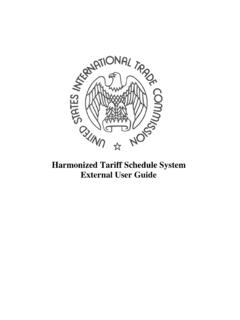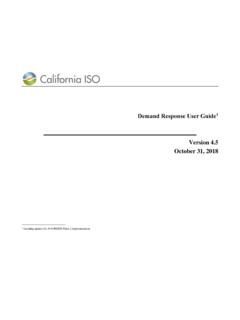Transcription of AWS Artifact - User Guide
1 AWS Artifact user Guide AWS Artifact user Guide AWS Artifact : user Guide Copyright 2018 Amazon Web Services, Inc. and/or its a liates. All rights reserved. Amazon's trademarks and trade dress may not be used in connection with any product or service that is not Amazon's, in any manner that is likely to cause confusion among customers, or in any manner that disparages or discredits Amazon. All other trademarks not owned by Amazon are the property of their respective owners, who may or may not be a liated with, connected to, or sponsored by Amazon. AWS Artifact user Guide Table of Contents What Is AWS Artifact ?
2 1. Are You a First-Time user of AWS Artifact ? .. 1. Accessing AWS Artifact .. 1. Securing Your Documents .. 2. AWS Artifact Regions .. 2. Pricing for AWS Artifact .. 2. Setting Up .. 3. Sign Up for AWS .. 3. Create an IAM Admin Group and user .. 3. Getting Started .. 4. Step 1: Create an Administrators Group and Add an IAM user .. 4. Step 2: Download a Report and Manage an Agreement .. 5. Downloading Reports .. 6. Getting Permissions For Additional Reports .. 6. Managing Agreements .. 7. Managing an Agreement for a Single Account .. 7. Accepting an Agreement with AWS .. 7. Terminating an Agreement with AWS.
3 8. Managing an Agreement for Multiple Accounts .. 8. Accepting an Agreement for Your Organization .. 9. Terminating an Organization Agreement .. 9. Managing an Existing O ine Agreement .. 10. Controlling Access .. 11. Create an IAM Policy .. 11. Create an IAM Group .. 21. Create an IAM user and Add Them to a Group .. 21. document History .. 23. iii AWS Artifact user Guide Are You a First-Time user of AWS Artifact ? What Is AWS Artifact ? AWS Artifact provides on-demand downloads of AWS security and compliance documents, such as AWS. ISO certi cations, Payment Card Industry (PCI), and Service Organization Control (SOC) reports.
4 You can submit the security and compliance documents (also known as audit artifacts ) to your auditors or regulators to demonstrate the security and compliance of the AWS infrastructure and services that you use. You can also use these documents as guidelines to evaluate your own cloud architecture and assess the e ectiveness of your company's internal controls. AWS Artifact provides documents about AWS only. AWS customers are responsible for developing or obtaining documents that demonstrate the security and compliance of their companies. For more information, see Shared Responsibility Model. You can also use AWS Artifact to review, accept, and track the status of AWS agreements such as the Business Associate Addendum (BAA).
5 A BAA typically is required for companies that are subject to the Health Insurance Portability and Accountability Act (HIPAA) to ensure that protected health information (PHI) is appropriately safeguarded. With AWS Artifact , you can accept agreements with AWS and designate AWS accounts that can legally process restricted information. You can accept an agreement on behalf of multiple accounts. To accept agreements for multiple accounts, use AWS Organizations to create an organization. For more information, see Managing Your Agreements in AWS Artifact (p. 7). Topics Are You a First-Time user of AWS Artifact ?
6 (p. 1). Accessing AWS Artifact (p. 1). Securing Your Documents (p. 2). AWS Artifact Regions (p. 2). Pricing for AWS Artifact (p. 2). Are You a First-Time user of AWS Artifact ? If you're a rst-time user of AWS Artifact , we recommend that you begin by reading the following sections: Securing Your Documents (p. 2). Setting Up AWS Artifact (p. 3). Getting Started with AWS Artifact (p. 4). Downloading Reports in AWS Artifact (p. 6). Accessing AWS Artifact AWS Artifact provides a web-based user interface, the AWS Artifact console. If you have signed up for an AWS account, you can access the AWS Artifact console by signing in to Artifact / and choosing Artifact from the console home page.
7 If you don't have an AWS account yet, see Sign Up for AWS (p. 3). For information about creating permissions that control access to the console for you and other users, see Create an IAM Admin Group and user (p. 3). 1. AWS Artifact user Guide Securing Your Documents Securing Your Documents AWS Artifact documents are con dential and should be kept secure at all times. AWS Artifact uses the AWS shared compliance responsibility model for its documents. This means that AWS is responsible for keeping documents secure while they are in the AWS Cloud, but you are responsible for keeping them secure after you download them.
8 AWS Artifact might require you to sign a nondisclosure agreement (NDA) before you can download documents. Each document download has a unique, traceable watermark. You are only permitted to share documents marked as con dential within your company, with your regulators, or with your auditors. You aren't permitted to share these documents with your customers or on your website. We strongly recommend that you use a secure document sharing service, such as Amazon WorkDocs, to share documents with others. Don't send the documents through email or upload them to an unsecure site. AWS Artifact Regions AWS Artifact is available in all public regions.
9 Pricing for AWS Artifact AWS provides AWS Artifact documents and agreements to you free of cost. 2. AWS Artifact user Guide Sign Up for AWS. Setting Up AWS Artifact When you sign up for AWS, your AWS account is automatically signed up for all services in AWS, including AWS Artifact . If you haven't signed up for AWS, see Sign Up for AWS (p. 3). To create and manage user permissions to provide highly secure, limited access to your AWS resources, both for yourself and for others who need to work with your AWS resources, see Create an IAM Admin Group and user (p. 3). Topics Sign Up for AWS (p. 3). Create an IAM Admin Group and user (p.)
10 3). Sign Up for AWS. If you do not have an AWS account, use the following procedure to create one. To sign up for AWS. 1. Open and choose Create an AWS Account. 2. Follow the online instructions. Part of the sign-up procedure involves receiving a phone call and entering a PIN using the phone keypad. Note your AWS account number because you will need it later. Create an IAM Admin Group and user When you sign up for AWS, you provide an email address and password that are associated with your AWS account. These are your root credentials, and they provide complete access to all of your AWS. resources. However, we strongly recommend that you don't use the root account for everyday access.