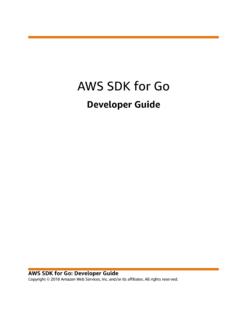Transcription of AWS .NET SDK - docs.aws.amazon.com
1 AWS .NET SDKAWS Guide for .NET DevelopersAWS .NET SDK: AWS Guide for .NET DevelopersCopyright 2018 Amazon Web Services, Inc. and/or its affiliates. All rights .NET sdk aws Guide for .NET DevelopersAmazon's trademarks and trade dress may not be used in connection with any product or service that is not Amazon's, in any mannerthat is likely to cause confusion among customers, or in any manner that disparages or discredits Amazon. All other trademarks notowned by Amazon are the property of their respective owners, who may or may not be affiliated with, connected to, or sponsored .NET sdk aws Guide for .NET DevelopersTable of ContentsAWS Guide for .NET Developers .. 1We Want Your Feedback .. 1 Getting Started with the AWS Guide for .NET Developers .. 2 AWS Tools for .NET Developers .. 2 AWS Toolkit for Visual Studio .. 2 AWS Tools for Microsoft Visual Studio Team Services .. 2 AWS Tools for Windows PowerShell and PowerShell Core.
2 2 AWS SDK for .NET .. 3 Types of Cloud Computing .. 3 Infrastructure as a Service .. 3 Platform as a Service .. 3 Software as a Service .. 3 Cloud Deployment Models .. 4 Cloud Deployment Model .. 4 Hybrid Deployment Model .. 4On-Premises Deployment Model .. 4 Signing up for an AWS Account .. 4 Sign up for an AWS Account .. 4 Web Applications .. 6 Types of Websites .. 6 Static Website Hosting .. 6 Simple Website Hosting .. 6 Enterprise Website Hosting .. 6 Choosing Where to Deploy Your Web App .. 6 AWS Elastic Beanstalk .. 7 Amazon Elastic Container Service .. 7 AWS Lambda .. 7 Deploying Web Applications from Visual Studio .. 7 Deploying an App to Windows .. 7 Deploying an Core application to AWS Elastic Beanstalk .. 9 Deploying an Core App to Amazon Elastic Container Service .. 11 Deploying Web Applications from Team Services .. 13 Deploying an Application from Team Services to AWS Elastic Beanstalk.
3 13 Creating an AWS Elastic Beanstalk Version in Team Services .. 13 Connecting to a Deployed Instance .. 14 Connecting to Your Windows Instance .. 14 Connecting to Your Linux instance .. 15 Working with SQL Server .. 15 Connecting to a SQL Server Instance .. 15 Using Encrypted Connection Strings .. 16 Working with Amazon DynamoDB .. 17 Selecting an Amazon DynamoDB Programming Model .. 18 Managing Session State with Amazon DynamoDB .. 22iiiAWS .NET sdk aws Guide for .NET DevelopersWe Want Your FeedbackAWS Guide for .NET DevelopersAmazon Web Services is a secure cloud services platform, offering compute power, database storage,web hosting and other functionality to help .NET developers build sophisticated applications withincreased flexibility, scalability and guide will help you better understand what AWS offers .NET developers and how to choose the rightservice for your .NET application Want Your FeedbackThe best place to contribute is the AWS Guide for.
4 NET Developers GitHub repository. You can do all ofthese wonderful things there: Report a problem Make a suggestion Contribute new content Enhance existing content Review issues and suggestionsYou can also provide feedback using the feedback buttons at the bottom of the .NET sdk aws Guide for .NET DevelopersAWS Tools for .NET DevelopersGetting Started with the AWS Guidefor .NET DevelopersFind the information you need about cloud computing, cloud deployment models, how to sign up forAWS, and more to help you get started using AWS AWS Tools for .NET Developers (p. 2) Types of Cloud Computing (p. 3) Cloud Deployment Models (p. 4) Signing up for an AWS Account (p. 4)AWS Tools for .NET DevelopersAmazon provides the following tools to help .NET developers work with Amazon Web Toolkit for Visual StudioThe Toolkit for Visual Studio is a plugin for the Visual Studio IDE that makes it easier for you to develop,debug, and deploy.
5 NET applications that use Amazon Web Services. The Toolkit for Visual Studioprovides Visual Studio templates for AWS services and deployment wizards for web applications andserverless applications. You can use the AWS Explorer to manage Amazon Elastic Compute Cloudinstances, work with Amazon DynamoDB tables, publish messages to Amazon Simple NotificationService queues, and you don't have to leave Visual details about how to download and install the toolkit, see Setting up the AWS Toolkit for Tools for Microsoft Visual Studio Team ServicesAWS Tools for Microsoft Visual Studio Team Services (VSTS) adds tasks to easily enable build and releasepipelines in VSTS and Team Foundation Server (TFS) to work with AWS services. You can work withAmazon S3, AWS Elastic Beanstalk, AWS CodeDeploy, AWS Lambda, AWS CloudFormation, AmazonSimple Queue Service (Amazon SQS), and Amazon Simple Notification Service (Amazon SNS). You canalso run commands using the Windows PowerShell module and the AWS get started with AWS Tools for Microsoft Visual Studio Team Services, see AWS Tools for MicrosoftVisual Studio Team Tools for Windows PowerShell and PowerShellCoreThe AWS Tools for Windows PowerShell and AWS Tools for PowerShell Core are PowerShell modules thatare built on the functionality exposed by the AWS SDK for.
6 NET. The AWS PowerShell Tools enable youto script operations on your AWS resources from the PowerShell command line. Although the cmdletsare implemented using the service clients and methods from the SDK, the cmdlets provide an idiomaticPowerShell experience for specifying parameters and handling .NET sdk aws Guide for .NET DevelopersAWS SDK for .NETSee AWS Tools for Windows PowerShell to get started. You can download the tools, check out samplescenarios, and more. You can download AWS Tools for PowerShell Core from the PowerShell SDK for .NETThe AWS SDK for .NET makes it easier for Windows developers to build .NET applications that tap in tothe cost-effective, scalable, and reliable AWS infrastructure services such as Amazon Simple StorageService, Amazon Elastic Compute Cloud, AWS Lambda, and AWS SDK for .NET supports development on any platform that supports the .NET Framework AWS SDK for .NET targets.
7 NET Standard You can use it with .NET Core or .NET Core the AWS SDK for .NET Developer Guide to get of Cloud ComputingCloud computing provides a simple way to access servers, storage, databases, and a broad set ofapplication services over the internet. A cloud services platform such as Amazon Web Services owns andmaintains the network-connected hardware required for these application services. You provision anduse what you need via a web application, command-line tool, or are three main models for cloud computing. Each model represents a different part of the cloudcomputing stack, as follows: Infrastructure as a Service (IaaS) Platform as a Service (PaaS) Software as a Service (SaaS)Infrastructure as a ServiceInfrastructure as a Service (IaaS) contains the basic building blocks for cloud IT. Typically, it providesaccess to networking features, computers (virtual or on dedicated hardware), and data storage a.
8 NET developer, you might use IaaS to host an website, set up and tear down test ordevelopment environments, deploy high-performance computing apps, and take advantage ofnetworking and security as a ServicePlatform as a Service (PaaS) removes the need for organizations to manage the underlying infrastructure(usually hardware and operating systems). PaaS enables you to focus on the deployment andmanagement of your applications. This helps you be more efficient, because you don't need to worryabout resource procurement, capacity planning, software maintenance, patching, or any of the otherundifferentiated heavy lifting involved in running your as a ServiceSoftware as a Service (SaaS) provides you with a completed product that the service provider runsand manages. In most cases, people referring to SaaS are referring to end-user applications. As a .NETdeveloper, you might write an application or integrate with an application provided as a.
9 NET sdk aws Guide for .NET DevelopersCloud Deployment ModelsCloud Deployment ModelsThere are three cloud deployment models : cloud, hybrid, and Deployment ModelA cloud-based application is fully deployed in the cloud, and all parts of the application run in the in the cloud are either created in the cloud or are migrated from an existing infrastructureto benefit from cloud computing. Cloud-based applications can be built on low-level infrastructurepieces, or can use higher-level services that provide abstraction from the management, architecting, andscaling requirements of core Deployment ModelA hybrid deployment is a way to connect infrastructure and applications between cloud-basedresources and existing resources that are not located in the cloud. The most common method of hybriddeployment is between the cloud and existing on-premises infrastructure to extend and grow anorganization's infrastructure into the cloud, while connecting cloud resources to the internal Deployment ModelDeploying resources on-premises, using virtualization and resource management tools, is sometimesreferred to as a "private cloud".
10 On-premises deployment doesn't provide many of the benefits of cloudcomputing. However, it's sometimes sought for its ability to provide dedicated resources. In most casesthis deployment model is the same as legacy IT infrastructure, while using application management andvirtualization technologies to try and increase resource up for an AWS AccountTo use the AWS SDK for .NET to access AWS, you need an AWS account. You also need credentials forindividual services, such as Amazon S3 or Amazon EC2. You acquire those credentials in a profile for theAWS SDK for .NET when you create your first sample app [add link].Sign up for an AWS Account1. Open and choose Create a Free Account. This might be unavailable in yourbrowser if you previously signed in to the AWS Management Console. In that case, choose Sign in to adifferent account, and then choose Create a new AWS Follow the onscreen of the sign-up procedure involves receiving a phone call and entering a PIN using your signing up for an AWS account, you can use AWS CloudFormation through the AWS ManagementConsole, AWS CloudFormation API, or AWS offers you a pay-as-you-go approach for pricing for over 70 cloud services.