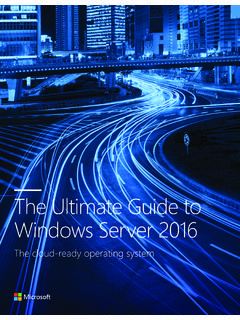Transcription of AWS Server Migration Service
1 AWS Server Migration ServiceUser GuideAWS Server Migration Service User GuideAWS Server Migration Service : User GuideCopyright 2018 Amazon Web services , Inc. and/or its affiliates. All rights 's trademarks and trade dress may not be used in connection with any product or Service that is not Amazon's, in any mannerthat is likely to cause confusion among customers, or in any manner that disparages or discredits Amazon. All other trademarks notowned by Amazon are the property of their respective owners, who may or may not be affiliated with, connected to, or sponsored Server Migration Service User GuideTable of ContentsWhat Is AWS SMS? .. 1 Requirements .. 2 General Requirements .. 2 AWS Server Migration Connector Requirements .. 3 Operating Systems Supported by AWS SMS.
2 4 Volume Types and File Systems Supported by AWS SMS .. 5 Licensing Options .. 5 Licensing for Linux .. 6 Licensing for Windows .. 7 Other Requirements .. 8 Getting Started .. 9 Configure Your AWS Account Permissions .. 9 Installing the Server Migration Connector on VMware .. 11 Installing the Server Migration Connector on Hyper-V .. 13 About the Server Migration Connector Installation Script .. 14 Step 1: Create a Service Account for Server Migration Connector in Active Directory .. 15 Step 2: Download and Deploy the Server Migration Connector .. 15 Step 3: Download and Install the Hyper-V/SCVMM Configuration Script .. 17 Step 4: Validate the Integrity and Cryptographic Signature of the Script File .. 17 Step 5: Run the 18 Step 6: Configure the Connector.
3 19 Replicating VMs Using the Console .. 21 Replicating VMs Using the CLI .. 23 Troubleshooting .. 27 Certificate Error When Uploading a VM to Amazon S3 .. 27 Upgrade Your Connector .. 27Re-Register Your Connector .. 27 Server Migration Connector Fails To Connect To AWS with Error "PKIX path building failed" .. 28 Release Notes .. 29 Releases for vCenter Environments .. 29 Releases for Hyper-V/SCVMM Environments .. 30 Document History .. 31 AWS Glossary .. 32iiiAWS Server Migration Service User GuidePricingWhat Is AWS SMS?AWS Server Migration Service automates the Migration of your on-premises VMware vSphere orMicrosoft Hyper-V/SCVMM virtual machines to the AWS Cloud. AWS SMS incrementally replicates yourserver VMs as cloud-hosted Amazon Machine Images (AMIs) ready for deployment on Amazon with AMIs, you can easily test and update your cloud-based images before deploying them using AWS SMS to manage your Server migrations, you can: Simplify the cloud Migration process.
4 You can begin migrating a group of servers with just a fewclicks in the AWS Management Console. After the Migration has initiated, AWS SMS manages all thecomplexities of the Migration process, including automatically replicating volumes of live serversto AWS and creating new AMIs periodically. You can quickly launch EC2 instances from AMIs in theconsole. Orchestrate multi- Server migrations. AWS SMS orchestrates Server migrations by allowing you toschedule replications and track progress for a group of servers. You can schedule initial replications,configure replication intervals, and track progress for each Server using the console. Test Server migrations incrementally: With support for incremental replication, AWS SMS allows fast,scalable testing of migrated servers.
5 Because AWS SMS replicates incremental changes to your on-premises servers and transfers only the delta to the cloud, you can test small changes iteratively andsave on network bandwidth. Support the most widely used operating systems. AWS SMS supports the replication of operatingsystem images containing Windows, as well as several major Linux distributions. Minimize downtime. Incremental AWS SMS replication minimizes the business impact associated withapplication downtime during the final of AWS SMS is limited as follows: 50 concurrent VM migrations per account, unless a customer requests a limit increase. 90 days of Service usage per VM (not per account), beginning with the initial replication of a VM. Weterminate an ongoing replication after 90 days unless a customer requests a limit is no additional fee to use Server Migration Service .
6 You pay the standard fees for the S3 buckets,EBS volumes, and data transfer used during the Migration process, and for the EC2 instances that Server Migration Service User GuideGeneral RequirementsServer Migration Service (SMS)RequirementsYour VMware vSphere or Microsoft Hyper-V/SCVMM environment must meet the following requirementsfor you to use the Server Migration Service to migrate your on-premises virtualized servers to RequirementsBefore setting up AWS SMS, take action as needed to meet all of the following VMs Disable any antivirus or intrusion detection software on the VM you are migrating. These services canbe re-enabled after the Migration process is complete. Disconnect any CD-ROM drives (virtual or physical) connected to the VMs Enable Remote Desktop (RDP) for remote access.
7 Install the appropriate version of .NET Framework on the VM. Note that .NET Framework or laterwill be installed automatically on your VM if Framework VersionWindows Server 2008 or or laterWindows Server 2008 R2 or or laterWindows 8 or or laterWindows or or later When preparing a Microsoft Windows VM for Migration , configure a fixed pagefile size and ensure thatat least 6 GiB of free space is available on the root volume. This is necessary for successful installationof the drivers. Make sure that your host firewall (such as Windows firewall) allows access to RDP. Otherwise, you willnot be able to access your instance after the Migration is complete. Apply the following hotfixes: You cannot change system time if RealTimeIsUniversal registry entry is enabled in Windows High CPU usage during DST changeover in Windows Server 2008, Windows 7, or Windows Server2008 R2 Linux VMs Enable Secure Shell (SSH) for remote access.
8 Make sure that your host firewall (such as iptables) allows access to SSH. Otherwise, you will not beable to access your instance after the Migration is Server Migration Service User GuideAWS Server Migration Connector Requirements Make sure that your Linux VM uses GRUB (GRUB legacy) or GRUB 2 as its bootloader. Make sure that the root volume of your Linux VM uses one of the following file systems: EXT2 EXT3 EXT4 Btrfs JFS XFSP rogrammatic Modifications to VMsWhen importing a VM, AWS modifies the file system to make the imported VM accessible to thecustomer. The following actions may occur: [Linux] Installing Citrix PV drivers either directly in OS or modify initrd/initramfs to contain them. [Linux] Modifying network scripts to replace static IPs with dynamic IPs.
9 [Linux] Modifying /etc/fstab, commenting out invalid entries and replacing device names withUUIDs. If no matching UUID can be found for a device, the nofail option is added to the devicedescription. You will need to correct the device naming and remove nofail after import. As a bestpractice when preparing your VMs for import, we recommend that you specify your VM disk devices byUUID rather than device in /etc/fstab that contain distributed file system types (nfs, cifs, smbfs, vboxsf, sshfs, etc.)will be disabled. [Linux] Modifying grub bootloader settings such as the default entry and timeout. [Windows] Modifying registry settings to make the VM writing a modified file, AWS retains the original file at the same location under a new Server Migration Connector RequirementsThe Server Migration Connector is a FreeBSD VM that you install in your on-premises virtualizationenvironment.
10 Its hardware and software requirements are as follows:Requirements for VMware connector vCenter version or higher (validated up to ) ESXi or higher (validated up to ) Minimum 8 GiB RAM Minimum available disk storage of 20 GiB (thin-provisioned) or 250 GiB (thick-provisioned) Support for the following network services . Note that you might need to reconfigure your firewall topermit stateful outbound connections from the connector to these services . DNS Allow the connector to initiate connections to port 53 for name resolution. HTTPS on vCenter Allow the connector to initiate secure web connections to port 443 of can also configure a non-default port at your your vCenter Server is configured to use a non-default port, enter both the vCenter'shostname and port, separated by a colon (for example, HOSTNAME:PORT or IP:PORT) inthe vCenter Service Account page in Connector Server Migration Service User GuideOperating Systems Supported by AWS SMS HTTPS on ESXi Allow the connector to initiate secure web connections to port 443 of the ESXihosts containing the VMs you intend to migrate.