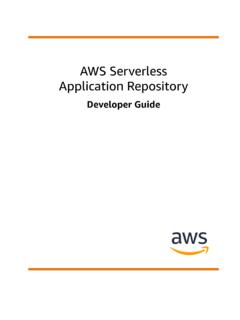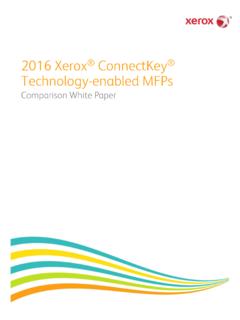Transcription of AWS Toolkit for Eclipse
1 AWS Toolkit for EclipseUser GuideAWS Toolkit for Eclipse : User GuideCopyright 2018 Amazon Web Services, Inc. and/or its affiliates. All rights Toolkit for Eclipse User GuideAmazon's trademarks and trade dress may not be used in connection with any product or service that is not Amazon's, in any mannerthat is likely to cause confusion among customers, or in any manner that disparages or discredits Amazon. All other trademarks notowned by Amazon are the property of their respective owners, who may or may not be affiliated with, connected to, or sponsored Toolkit for Eclipse User GuideTable of ContentsWhat is the AWS Toolkit for Eclipse ?
2 1 Additional documentation and resources .. 1 Getting Started .. 2 Set up the Toolkit .. 2 Prerequisites .. 2 Install the AWS Toolkit for Eclipse .. 2 Upgrade the AWS Toolkit for Eclipse .. 3 Set up AWS Credentials .. 3 Get your AWS access keys .. 3 Add your AWS access keys to the AWS Toolkit for Eclipse .. 4 Using multiple AWS accounts with the AWS Toolkit for Eclipse .. 5 Changing the AWS credentials file location .. 5 Associate Private Keys with Your Amazon EC2 Key Pairs .. 6 AWS Toolkit for Eclipse Basics .. 8 Building an AWS Java Application .. 8 Build and Run the Amazon Simple Queue Service Sample.
3 8 Serverless Projects .. 10 Creating a Serverless Project .. 10 Serverless Project Blueprints .. 11 Serverless Project Structure .. 11 Deploying a Serverless Project .. 11 See 12 Differentiating AWS Resources with Naming .. 12 Working with AWS Services .. 16 How to Access AWS Explorer .. 16 Using Lambda with the AWS Toolkit for Eclipse .. 17 Tutorial: How to Create, Upload, and Invoke an AWS Lambda Function .. 18 AWS Lambda Interface Reference .. 27 The AWS CloudFormation Template Editor .. 34 Adding and Accessing AWS CloudFormation Templates in Eclipse .. 34 Deploying a AWS CloudFormation Template in Eclipse .
4 36 Updating a AWS CloudFormation Template in Eclipse .. 39 Validating a AWS CloudFormation Template in Eclipse .. 41 Using DynamoDB with AWS Explorer .. 42 Creating an DynamoDB Table .. 42 Viewing an DynamoDB Table as a Grid .. 42 Editing Attributes and Values .. 43 Scanning an DynamoDB Table .. 43 Launch an Amazon EC2 Instance from an Amazon Machine Image .. 44 Managing Security Groups from AWS Explorer .. 45 Creating a New Security Group .. 45 Adding Permissions to Security Groups .. 46 Viewing and Adding Amazon SNS Notifications .. 47 View an Amazon SNS Notification .. 47 Add an Amazon SNS Notification.
5 48 Connecting to Amazon Relational Database Service (Amazon RDS) .. 49 Identity and Access Management .. 49 About AWS Identity and Access Management .. 50 Create an IAM User .. 50 Create an IAM Group .. 51 Add an IAM User to an IAM Group .. 53 Manage Credentials for an IAM User .. 54 Create an IAM Role .. 57 Attach an IAM Policy to a User, Group, or Role .. 60iiiAWS Toolkit for Eclipse User GuideSet Password Policy .. 63 Debug Serverless Applications Using AWS SAM Local .. 64 Prerequisites .. 2 Import the SAM Application from AWS CodeStar .. 65 Debug Lambda Function Locally .. 66 Test API Gateway Locally.
6 69 Advanced Settings .. 71 More Info .. 26 Trouble Shooting .. 74 AWS CodeCommit plugin - Eclipse was unable to write to the secure store.. 74 Document History .. 75ivAWS Toolkit for Eclipse User GuideAdditional documentation and resourcesWhat is the AWS Toolkit for Eclipse ?The AWS Toolkit for Eclipse is an open source plug-in for the Eclipse integrated developmentenvironment (IDE) that makes it easier for developers to develop, debug, and deploy Java applicationsthat use Amazon Web Services. It enhances the Eclipse IDE with additional features: The AWS SDK for Java is included and managed by Maven when you create a new AWS project usingthe AWS Toolkit for Eclipse AWS Explorer, an interface to Amazon Web Services that allows you to manage your AWS resourcesfrom within the Eclipse environment.
7 AWS Lambda Java project and Serverless Application Model (SAM) project blueprint creation,deployment and debugging AWS CodeCommit repository cloning Integration with AWS CodeStar AWS Elastic Beanstalk deployment and debugging An AWS CloudFormation template editor Support for multiple AWS accountsImportantThere is no charge for using the AWS Toolkit for Eclipse , however you may incur AWS chargesfor creating or using AWS chargeable resources, such as running Amazon EC2 instances or usingAmazon S3 storage. You can use the AWS Simple Monthly Calculator to estimate charges for theuse of various AWS documentation and resourcesIn addition to this guide, there are a number of other resources available for AWS Toolkit for Eclipseusers: AWS SDK for Java Developer Guide AWS SDK for Java API Reference Java developer blog Java developer forums GitHub.
8 Documentation source documentation issues Toolkit source Toolkit issues @awsforjava (Twitter) Toolkit license Toolkit FAQ Getting Started with the AWS SDK for Java Using AWS Elastic Beanstalk with the AWS Toolkit for Eclipse (video) AWS Toolkit for Eclipse : Amazon EC2 Management (video)1 AWS Toolkit for Eclipse User GuideSet up the ToolkitGetting StartedThis section provides information for those getting started with the AWS Toolkit for Eclipse , includinginformation about how to install and configure the AWS Toolkit for Set up the Toolkit (p. 2) Set up AWS Credentials (p. 3) Associate Private Keys with Your Amazon EC2 Key Pairs (p.)
9 6)Set up the ToolkitThis section desribes how to install or upgrade the AWS Toolkit for AWS Toolkit for Eclipse has the following prerequisites: An Amazon Web Services account To obtain an AWS account, go to the AWS home page and click SignUp Now. Signing up will enable you to use all of the services offered by AWS. A supported operating system The AWS Toolkit for Eclipse is supported on Windows, Linux, macOS, orUnix. Java or later Eclipse IDE for Java Developers or later We attempt to keep the AWS Toolkit for Eclipse currentwith the default version available on the Eclipse download provides a number of different downloads.
10 We recommend installing the Eclipse IDEfor Java EE Developers, which includes the Eclipse Web Tools Platform required by ElasticBeanstalk, the Eclipse Data Tools Platform required for Amazon SimpleDB features, theEclipse EGit, and the M2 Eclipse . If you install another version of Eclipse , make sure that youhave (or that you install, using the provided links) support for these features. (Optional) Google Android Development Tools (ADT) if you want AWS Toolkit for Eclipse support forthe AWS Mobile SDK for Android, you must install the ADT the AWS Toolkit for EclipseTo install the AWS Toolkit for Eclipse1.