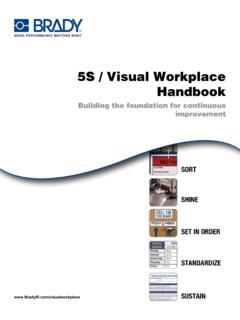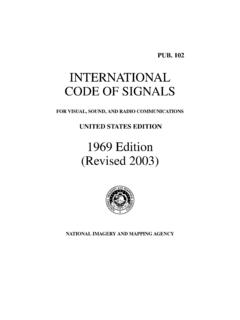Transcription of AWS Toolkit for Visual Studio - User Guide
1 AWS Toolkit for Visual StudioUser GuideAWS Toolkit for Visual Studio : user GuideCopyright 2018 Amazon Web Services, Inc. and/or its affiliates. All rights Toolkit for Visual Studio user GuideAmazon's trademarks and trade dress may not be used in connection with any product or service that is not Amazon's, in any mannerthat is likely to cause confusion among customers, or in any manner that disparages or discredits Amazon. All other trademarks notowned by Amazon are the property of their respective owners, who may or may not be affiliated with, connected to, or sponsored Toolkit for Visual Studio user GuideTable of ContentsUsing the AWS Toolkit for Visual Studio .. 1 Toolkit for Visual Studio .. 1 AWS Explorer .. 1 Credential and Region Management .. 1 Amazon EC2 .. 1 AWS Lambda .. 1 AWS CodeCommit .. 1 Amazon DynamoDB .. 2 Amazon S3 .. 2 Amazon RDS .. 2 AWS Elastic Beanstalk .. 2 AWS CloudFormation .. 2 AWS Identity and Access Management (IAM).
2 2 Setting Up the AWS Toolkit for Visual Studio .. 3 Setting Up the AWS Toolkit for Visual Studio .. 3 Prerequisites .. 3 Install the Toolkit for Visual Studio .. 3 Uninstall the Toolkit for Visual Studio .. 4 Older Versions of the Toolkit for Visual Studio .. 4 Providing AWS Credentials .. 4 Adding a profile to the SDK Credential Store .. 5 Adding a profile to the AWS credentials profile file .. 6 Using the Toolkit for Visual Studio .. 7 Profiles and Toolkit for Visual Studio Window Binding .. 7 Working with AWS Services .. 8 Managing Amazon EC2 Instances .. 8 The Amazon Machine Images and Amazon EC2 Instances Views .. 8 Launching an Amazon EC2 Instance .. 9 Connecting to an Amazon EC2 Instance .. 11 Ending an Amazon EC2 Instance .. 11 Managing Amazon ECS Instances .. 12 Modifying service properties .. 12 Stopping a 12 Deleting a service .. 12 Deleting a 13 Creating a repository .. 13 Deleting a repository.
3 13 Managing Security Groups from AWS Explorer .. 13 Creating a Security Group .. 14 Adding Permissions to Security Groups .. 14 Create an AMI from an Amazon EC2 Instance .. 14 Setting Launch Permissions on an Amazon Machine Image .. 15 Amazon Virtual Private Cloud (VPC) .. 15 Creating a Public-Private VPC for Deployment with AWS Elastic Beanstalk .. 16 Deployment Using the AWS Toolkit .. 17 Deploying to Elastic Beanstalk .. 18 Deploying to Amazon EC2 Container Service .. 37 Standalone Deployment Tool .. 44 Using the AWS CloudFormation Template Editor for Visual Studio .. 56 Creating a AWS CloudFormation Template Project in Visual Studio .. 56 Deploying a AWS CloudFormation Template in Visual Studio .. 56 Estimating the Cost of Your AWS CloudFormation Template Project in Visual Studio .. 57 Formatting a AWS CloudFormation Template in Visual Studio .. 57 Using Amazon S3 from AWS Explorer .. 58iiiAWS Toolkit for Visual Studio user GuideCreating an Amazon S3 Bucket.
4 58 Managing Amazon S3 Buckets from AWS Explorer .. 58 Uploading Files and Folders to Amazon S3 .. 59 Amazon S3 File Operations from AWS Toolkit for Visual Studio .. 59 Using DynamoDB from AWS Explorer .. 61 Creating an DynamoDB Table .. 61 Viewing an DynamoDB Table as a Grid .. 61 Editing and Adding Attributes and Values .. 62 Scanning an DynamoDB Table .. 62 Using AWS CodeCommit with Visual Studio Team Explorer .. 63 Credential Types for AWS CodeCommit .. 63 Connecting to AWS CodeCommit .. 63 Creating a Repository .. 64 Setting up Git Credentials .. 65 Cloning a Repository .. 68 Working with Repositories .. 68 Amazon RDS from AWS Explorer .. 69 Launch an Amazon RDS Database Instance .. 69 Create a Microsoft SQL Server Database in an RDS Instance .. 72 Amazon RDS Security Groups .. 72 Using Amazon SimpleDB from AWS Explorer .. 73 Using Amazon SQS from AWS Explorer .. 74 Creating a Queue .. 74 Deleting a 74 Managing Queue Properties.
5 75 Sending a Message to a 75 Identity and Access Management .. 75 Create and Configure an IAM user .. 76 Create an IAM Group .. 76 Add an IAM user to an IAM Group .. 77 Generate Credentials for an IAM user .. 77 Create an IAM Role .. 78 Create an IAM Policy .. 78 Using the AWS Lambda Templates in the AWS Toolkit for Visual Studio .. 79 Tutorial: Using the AWS Lambda Project in the AWS Toolkit for Visual Studio .. 80 Tutorial: Build and Test a Serverless Application with AWS Lambda .. 87 Tutorial: Creating an Amazon Rekognition Lambda Application .. 95 Tutorial: Using Amazon Logging Frameworks with AWS Lambda to Create Application Logs .. 101 Deploying an AWS Lambda Project with the .NET Core CLI .. 102 Listing the Lambda Commands Available through the CLI .. 103 Publishing a .NET Core Lambda Project from the .NET Core CLI .. 103 Document History .. 106ivAWS Toolkit for Visual Studio user GuideToolkit for Visual StudioUsing the AWS Toolkit for VisualStudioToolkit for Visual StudioThe Toolkit for Visual Studio is a plugin for the Visual Studio IDE that makes it easier for you to develop,debug, and deploy.
6 NET applications that use Amazon Web Services. The Toolkit for Visual Studio issupported for Visual Studio versions 2013 and later. For details about how to download and install thekit, see Install the Toolkit for Visual Studio (p. 3).NoteThe Toolkit for Visual Studio is also available for Visual Studio 2008, 2010, and 2012 , those versions are not supported. For more information, see Install the Toolkit forVisual Studio (p. 3).The Toolkit for Visual Studio contains the following features to enhance your development ExplorerThe AWS Explorer tool window, available from the IDE's View menu, enables you to interact withmany of the AWS services from inside the Visual Studio IDE. Supported data services include AmazonSimple Storage Service (Amazon S3), Amazon SimpleDB, Amazon Simple Notification Service (AmazonSNS), Amazon Simple Queue Service (Amazon SQS), and Amazon CloudFront. AWS Explorer alsoprovides access to Amazon Elastic Compute Cloud (Amazon EC2) management, AWS Identity and AccessManagement (IAM) user and policy management, deployment of serverless applications and functions toAWS Lambda and deployment of web applications to AWS Elastic Beanstalk and AWS and Region ManagementAWS Explorer supports multiple AWS accounts (including IAM user accounts) and regions, and enablesyou to easily change the displayed view from one account to another or view and manage resources andservices in different EC2 From AWS Explorer, you can view available Amazon Machine Images (AMIs), create Amazon EC2 instancesfrom those AMIs, and then connect to those instances by using Windows Remote Desktop.
7 AWS Exploreralso enables supporting functionality, such as the capability to create and manage key pairs and LambdaYou can use Lambda to host your serverless .NET Core C# functions and serverless applications. Useblueprints to quickly create new serverless projects and get a head start in developing your CodeCommitAWS CodeCommit is integrated with Visual Studio Team Explorer. This makes it easy to clone and createrepositories held in AWS CodeCommit, and to work with source code changes from within the Toolkit for Visual Studio user GuideAmazon DynamoDBAmazon DynamoDBDynamoDB is a fast, highly scalable, highly available, cost-effective, nonrelational database service. TheToolkit for Visual Studio provides functionality for working with Amazon DynamoDB in a developmentcontext. With the Toolkit for Visual Studio , you can create and edit attributes in DynamoDB tables andrun scan operations on S3 You can quickly and easily upload content to Amazon S3 buckets by dragging and dropping, or downloadcontent from Amazon S3.
8 You can also set permissions, metadata, and tags conveniently on objects RDSAWS Explorer can help you create and manage Amazon RDS assets in Visual Studio . Amazon RDSinstances that use Microsoft SQL Server can also be added to Visual Studio 's Server Elastic BeanstalkYou can use Elastic Beanstalk to deploy your .NET web application projects to AWS. You can deployyour application to a single instance environment or to a fully load balanced, automatically scaledenvironment from within the IDE. You can also deploy new versions of your application quickly andconveniently without leaving Visual Studio . If your application uses SQL Server in Amazon RDS, thedeployment wizard can also set up the connectivity between your application environment in ElasticBeanstalk and the database instance in Amazon RDS. The Toolkit for Visual Studio also includes thestandalone command-line deployment tool. Use the deployment tool to make deployment an automaticpart of your build process, or to include deployment in other scripting scenarios outside of Visual CloudFormationYou can use the Toolkit for Visual Studio to edit AWS CloudFormation JSON-format templates withsupport for editor IntelliSense and syntax highlighting.
9 With a AWS CloudFormation template youdescribe the resources you want to instantiate to host your application. From within the IDE you thendeploy the template to AWS CloudFormation. The resources described in the template are provisionedfor you, freeing you to focus on developing the application's Identity and Access Management (IAM)From AWS Explorer, you can create IAM users, roles, and policies, and attach policies to Toolkit for Visual Studio user GuideSetting Up the AWS Toolkit for Visual StudioSetting Up the AWS Toolkit forVisual StudioThe topics in this section will help you set up and use the Toolkit for Visual Setting Up the AWS Toolkit for Visual Studio (p. 3) Providing AWS Credentials (p. 4) Using the Toolkit for Visual Studio (p. 7)Setting Up the AWS Toolkit for Visual StudioThis topic describes how to install and configure the Toolkit for Visual install and configure the Toolkit for Visual Studio , you must: Have an AWS account.
10 This account enables you to use AWS services. To get an AWS account, on theAWS home page, choose Create an AWS Account. Run a supported operating system: Windows 10, Windows 8, or Windows recommend that you install the latest service packs and updates for the Windows version you'reusing. Visual Studio 2013 or later (including Community editions).We recommend that you install the latest service packs and Toolkit for Visual Studio is still available if you're using Visual Studio versions 2008,2010, and 2012 (including Express editions where available). However, it is not supported. ForExpress editions, the installation includes only the AWS project templates and the standalonedeployment tool (p. 44). Visual Studio Express editions don't support third-party extensions,such as AWS Explorer. Find links to these older versions of the Toolkit for Visual Studio at thebottom of this the Toolkit for Visual StudioThe Toolkit for Visual Studio 2017 is distributed in the Visual Studio Marketplace.