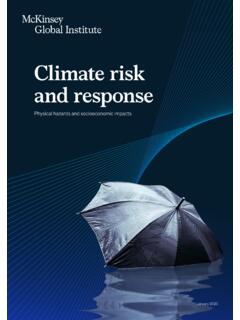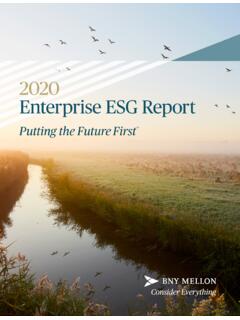Transcription of Azure sentinel best practices - microsoft.com
1 Azure sentinel BEST practices Strategies for success in data ingestion and incident response Abstract This whitepaper details recommendations for configuring data sources for microsoft Azure sentinel and using Azure sentinel during incident response and proactive threat hunting. Azure sentinel Best practices About this whitepaper This whitepaper outlines best practice recommendations for configuring data sources for microsoft Azure sentinel , using Azure sentinel during incident response, and proactively hunting for threats using Azure sentinel . Azure sentinel makes it easy to collect security data across your entire hybrid organization from devices, users, apps, servers, and any cloud. Using the power of artificial intelligence, sentinel ensures that real threats are identified quickly and unleashes you from the burden of traditional security incident and event management solutions (SIEMs) by automating setting up, maintaining, and scaling infrastructure. Introduction Overwhelming volumes of security data continue to prove a challenge for Security Operations Centers (SOCs) and the teams (SecOps) who operate them.
2 Research shows that 76 percent of organizations reported increased security data1. Combined with shortages of qualified professionals in the cybersecurity space (estimates suggest million infilled security jobs in 2021), this has resulted in 44 percent of an organization s security alerts never getting investigated. The issue is that successful security monitoring and response strategies require the collection and analysis of data at scale, and data fuels the machine learning models that power today s security solutions. This is a situation that will not improve in the near term. For more than a decade SecOps has addressed collecting, analyzing, and responding to the deluge of alerts by deploying SIEMs to give their security analysts a single pane of glass to monitor. Results have been less than ideal. The scale, complexity, and rate of change in enterprise environments result in SIEM solutions that are unwieldy and expensive to build and run. They produce tremendous amounts of data which either overwhelm human analysts, or require locating and hiring data scientists to build, test, and deploy their own data analysis models.
3 It s a lose-lose situation. We created microsoft Azure sentinel to deal with these exact issues. Azure sentinel is the first SIEM solution built into a major public cloud platform which delivers intelligent security analytics across enterprise environments and offers automatic scalability to 1 *ESG: Security analytics and Operations: Industry Trends in the Era of Cloud Computing 2019 meet changing needs. It features in-built artificial intelligence (AI) and machine learning (ML) and is built on top of Azure , which means it offers nearly limitless cloud speed and scale, has no infrastructure requirements, and can automate 80 percent of the most common tasks that SecOps analysts spend time on. Since Azure sentinel is designed to become a SOC s core technology, it is important to configure Azure sentinel correctly, to connect the right sources of logs and data , and to ensure that your incident response processes are set before a breach occurs. This whitepaper will share microsoft s best practices in these areas.
4 For more information on microsoft Azure sentinel visit the product website at Enabling Azure sentinel in an Azure tenant To begin using Azure sentinel , the service must be enabled in an Azure tenant, and then one or more data sources must be connected to the service. Azure sentinel includes a number of pre-built data connectors for a broad range of microsoft products and services and several built-in connectors for many additional non- microsoft solutions. Additionally, Azure sentinel can ingest data from Common Event Format (CEF), syslog, or REST-API sources by building new connectors. There are three prerequisite steps for enabling Azure sentinel : An active Azure subscription A Log analytics workspace The correct permissions to deploy and use Azure sentinel For guidance on these steps visit Identifying data sources for Azure sentinel Today we no longer rely on signals from network security devices for the bulk of our security signals. The world of work has changed.
5 No longer are our users, their devices, the data they access, and the applications and infrastructure they use to access that data under the direct control of organizations. They need access to sensitive data quickly and from any device. This puts a great deal of pressure on organizations. They still need to monitor network controls, but now they also must be much more reliant on identity signals to be sure the right users are accessing the right data on the right devices. To help us make good security decisions, we recommend configuring Azure sentinel to ingest security signal from a range of products, services, and locations. Azure sentinel can ingest data from a wide range of sources including microsoft products and services, on-premises systems, leading SaaS applications, and non- microsoft cloud environments including Amazon Web Services (AWS). data sources can be connected to Azure sentinel using one of these methods: Leverage the out-of-the-box data connectors included in Azure sentinel to establish a connection in only a few clicks If a connector is not available, logs and alerts may be ingested using syslog, Common Event Format, or REST-API sources Some non- microsoft solutions are connected via APIs provided by the connected data source For more information on connecting data sources to Azure sentinel see Before connecting data sources to Azure sentinel it is important to understand the potential costs of doing so.
6 The following range of microsoft generated logs and alerts can be ingested into both Azure sentinel and Azure Monitor Log analytics free of charge: Azure Activity Logs Office 365 Audit Logs including all SharePoint activity and Exchange admin activity Alerts from microsoft Threat Protection products: Azure Security Center, Office 365 ATP, Azure ATP, microsoft Defender ATP, microsoft Cloud App Security, Azure Information Protection Please note that Azure Active Directory (AAD) audit data is not free and is billed for ingestion into both Azure sentinel , and Azure Monitor Log analytics . For full details of Azure sentinel pricing including ingestion and storage costs, please visit To connect data sources to Azure sentinel you will be working in the data Connectors page inside Azure sentinel : Selecting which data sources to connect to your Azure sentinel instance is an important choice. microsoft recommends these sources as essential: Active Directory Federation Services (ADFS): ADFS lets you securely share digital identity and entitlements rights across security and enterprise boundaries.
7 Using a single sign-on within a single security or enterprise boundary to internet-facing applications, ADFS streamlines the user experience for customers, partners, and suppliers a streamlined user experience while they the web-based applications of an organization. A solution to allow Azure sentinel to ingest ADFS sign-in logs is currently in private preview, but this document will be updated when it moves to public preview status. Azure Activity Directory (AD) activity logs: To determine the what, who, and when for any action performed on resources in your subscription, we recommending setting Azure sentinel to ingest AD activity logs like the Azure AD audit logs activity report, the Azure AD sign-in activity report, and Azure activity logs. These logs can be connected with a single click using the pre-installed Azure Activity connector in Azure sentinel . There are separate instructions for ingesting Azure AD activity logs from SumoLogic, ArcSight, and Log analytics .
8 Azure AD Identity Protection alerts: Azure AD Identity Protection is a security control that lets organizations automate the detection and remediation of identity-based risks, investigate risks using data in the portal, and export risk detection signals for further analysis and action. These alerts can be ingested using the pre-installed Azure AD Identity Protection connector in Azure sentinel . Azure Advanced Threat Protection (ATP) alerts: Azure ATP is a cloud-based security solution that leverages your on-premises Active Directory signals to identify, detect, and investigate advanced threats, compromised identities, and malicious insider actions directed at your organization. Azure ATP establishes a baseline of expected user behavior and will flag anomalous activities for your investigation. Azure ATP can be connected to Azure sentinel using the pre-installed connector (currently in public preview). Azure Information Protection (AIP) alerts: AIP is a cloud-based solution that classifies and protects documents and emails by applying labels.
9 These labels can be applied manually by users, automatically using admins-defined rules and conditions, or a combination of the two where users are given recommendations. AIP alerts can indicate suspicious activity such as unapproved attempts to access classified data , attempts to exfiltrate classified data , or attempts to reduce the classification labels on documents. Azure sentinel can ingest AIP alerts using the pre-installed connector (currently in public preview). Azure Key Vault logs: Azure Key Vault is a tool for securely storing and accessing secrets, such as API keys, passwords, or certificates. Azure Key Vault logs can be accessed and analyzed in Azure Monitor and its logs and events from Azure Monitor can be ingest into Azure sentinel . Azure Security Center (ASC) alerts: ASC provides security posture management for your cloud workloads, on-premises virtual machines, Linux and Windows servers, and Internet of Things solutions. Connecting ASC to Azure sentinel allows it to ingest alerts, automatically create incidents, and trigger automated Azure sentinel workbooks for investigation and remediation of the threat.
10 Azure Security Center alerts can be ingested by Azure sentinel using the pre-installed connector. Business critical applications: If you have critical business applications that can export security alerts over syslog or CEF they can be ingested into Azure sentinel . Instructions for doing this can be found here. Connect external solutions via agent: Azure sentinel can perform real-time log streaming of all other data sources using the Syslog protocol. Most appliances use the Syslog protocol to send event messages which include the log itself and data about the log. While the format of these logs may vary, most appliances support the CEF based formatting for logs data . Solutions that can connect to Azure sentinel using the agent include the following: o Check Point o Cisco ASA o ExtraHop o Reveal(x) o F5 o Forcepoint products o Fortinet o Palo Alto Networks o One Identity Safeguard o Trend Micro Deep Security o Zscaler o Threat intelligence providers o DNS machines o Linux servers o Non- microsoft clouds such as Amazon Web Services o Other solutions that support syslog or CEF.