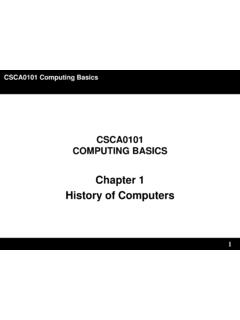Transcription of BASIC CONCEPTS OF NETWORK - FTMS
1 CN1047 INTRODUCTION TO COMPUTER NETWORKINGCHAPTER 1 BASIC CONCEPTS OF NETWORKDEFINTION & APPLICATIONS DEFINTION:A computer NETWORK is defined as the interconnection of two or more computers. It is done to enable the computers to communicate and share available resources. of resources such as of expensive software's and from one computer to another of data and information among users via of information over geographically wide USE OF COMPUTER NETWORK Business Applications online buying Home Applications mail, chat Mobile Users wireless: laptops, PDA, mobile, in plane Social IssuesTHE USE OF COMPUTER NETWORK Sharing information data communication Do you prefer these? Or this?THE USE OF COMPUTER NETWORK Sharing hardware or software Centralize administration and support print document Internet-based, so everyone can access the same administrative or support application from their PCsCOMPONENTS OF COMPUTER NETWORK Two or more computers Cables as links between the computers A NETWORK interfacing card(NIC) on each computer Switches Software called operating system(OS) NETWORK BENEFITS The NETWORK provided to the users can be divided into two RESOURCES Types of resources : A NETWORK allows users to share many hardware devices such as printers , modems, fax machines, CD ROM, players.
2 Sharing software resources reduces the cost of software installation, saves space on hard BENEFITS OF COMPUTER NETWORKoIncreased speedoReduced costoImproved securityoCentralized software managementsoElectronic mailoFlexible accessDISDAVATAGES OF NETWORKSoHigh cost of installationoRequires time for administrationoFailure of serveroCable faultsCLASSIFICATION OF AREA BY THEIR GEOGRAPHYLOCAL AREA NETWORK (LAN) LAN is a NETWORK which is designed to operate over a small physical area such as an office, factory or a group of buildings. LAN s are easy to design and troubleshoot Exchange of information and sharing of resources becomes easy because of LAN. In LAN all machines are connected to a single cable.
3 Different types of topologies such as star, tree, bus, ring, etc Can be used It is usually a privately owned AREA NETWORK (WAN) When NETWORK spans over a large distance or when the computers to be connected to each other are at widely separated locations a local area NETWORK cannot be used. A wide area NETWORK (WAN) is installed. The communication between different users of WAN is established using leased telephone lines, satellite links and similar channels. It is cheaper and more efficient to use the phone NETWORK for the link. Most WAN networks are used to transfer large blocks of data between its AREA NETWORK (PAN) A personal area NETWORK is a computer NETWORK organized around an individual person.
4 It generally consists of a mobile computer, a cell phone or personal digital assistant. PAN enables the communication among these devices. It can also be used for communication among personal devices themselves for connecting to a digital level NETWORK and internet. The PANs can be constructed using wireless or AREA NETWORK (CAN) The campus area NETWORK is made up of an interconnection of LAN with limited geographical area. NETWORK equipments such as switches, routers and the transmission media optical fibre etc are almost entirely owned by the campus AREA NETWORK (MAN) It is in between LAN & WAN technology that covers the entire city. It uses similar technology as LAN. It can be a single NETWORK such as cable TV NETWORK , or a measure of connecting a number of LAN s o a large NETWORK so that resources can be shared LAN to LAN as well as device to of networkPrivatePrivate or publicPrivate or publicGeographical area coveredSmallVerylargeModerateDesign and maintenanceEasyNot easyNot easyCommunication mediumCoaxial cablePSTNor satellite linksCoaxial cables, PSTN, optical fibre, cables, wirelessBandwidthLowHighmoderateDatarate s(speed)
5 HighLowmoderateDISTINGUISH BETWEEN LAN,WAN,MANNETWORK CLASSIFICATION BY THEIR COMPONENT ROLELOCAL AREA NETWORKPEER TO PEER NETWORKCLIENT SERVER NETWORKPEER TO PEER NETWORK In peer to peer NETWORK each computer is responsible for making its own resources available to other computers on the NETWORK . Each computer is responsible for setting up and maintaining its own security for these resources. Also each computer is responsible for accessing the required NETWORK resources from peer to peer relationships. Peer to peer NETWORK is useful for a small NETWORK containing less than 10 computers on a single LAN . In peer to peer NETWORK each computer can function as both client and server. Peer to peer networks do not have a central control system.
6 There are no servers in peer networks. Peer networks are amplified into home group. ADVANTAGES & DISADVANTAGES OF PEER TO PEER NETWORKA dvantages: Use less expensive computer hardware Easy to administer No NOS required More built in redundancy Easy setup & low costDisadvantages: Not very secure No central point of storage or file archiving Additional load on computer because of resource sharing Hard to maintain version controlCLIENT/SERVER NETWORK In client-server NETWORK relationships, certain computers act as server and other act as clients. A serveris simply a computer, that available the NETWORK resources and provides service to other computers when they request it. A clientis the computer running a program that requests the service from a server.
7 Local area NETWORK (LAN) is based on client server NETWORK relationship. A client-server NETWORK is one n which all available NETWORK resources such as files, directories, applications and shared devices, are centrally managed and hosted and then are accessed by client. Client serve NETWORK are defined by the presence of servers on a NETWORK that provide security and administration of the AND DISADVANTAGES OF CLIENT-SERVER NETWORKA dvantages: Very secure Better performance Centralized backup very reliableDisadvantages: requires professional administration More hardware-intensive More software intensive Expensive dedicated softwareTYPES OF SERVERSTYPES OF SERVERS File server: These servers provide the services for storing, retrieving and moving the data.
8 A user can read, write, exchange and manage the files with the help of file servers. Printer server: The printer server is used for controlling and managing printing on the NETWORK . It also offers the fax service to the NETWORK users. Application server: The expensive software and additional computing power can be shared by the computers in a NETWORK with he help of application servers. Message server: It is used to co-ordinate the interaction between users, documents and applications. The data can be used in the for of audio, video, binary, text or graphics. Database server: It is a type of application server. It allows the uses to access the centralised strong MEDIA Two main categories: Guided wires, cables Unguided wireless transmission, radio, microwave, infrared, sound, sonar We will concentrate on guided media here: Twisted-Pair cables.
9 Unshielded Twisted-Pair (UTP) cables Shielded Twisted-Pair (STP) cables Coaxial cables Fiber-optic cablesTRANMISSION MEDIA28 If the pair of wires are not twisted, electromagnetic noises from, , motors, will affect the closer wire more than the further one, thereby causing errorsTwisted-Pair CablesTRANMISSION MEDIAU nshielded Twisted-Pair (UTP) Typically wrapped inside a plastic cover (for mechanical protection) A sample UTP cable with 5 unshielded twisted pairs of wiresMetalInsulatorTRANMISSION MEDIA30 Shielded Twisted-Pair (STP) STP cables are similar to UTP cables, except there is a metal foil or braided-metal-mesh cover that encases each pair of insulated wiresTRANMISSION MEDIA31 Coaxial Cables In general, coaxial cables, or coax, carry signals of higher freq (100 KHz 500 MHz)
10 Than UTP cables Outer metallic wrapping serves both as a shield against noise and as the second conductor that completes the circuitTRANMISSION MEDIAF iber-Optic Cables Light travels at 3 108ms-1in free space and is the fastest possible speed in the Universe Light slows down in denser media, glass Refractionoccurs at interface, with light bending away from the normal when it enters a less dense medium Beyond the critical angle total internal reflection TRANMISSION MEDIAF iber-Optic Cables An optical fiber consists of a core (denser material) and a cladding (less dense material) Simplest one is a multimode step-index optical fiber Multimode = multiple paths, whereas step-index = refractive index follows a step-function profile ( an abrupt change of refractive index between the core and the cladding) Light bounces back and forth along the core Common light sources: LEDs and lasersTOPOLOGY34 How so many computers are connected together?