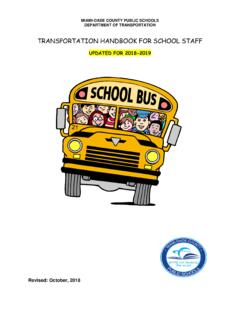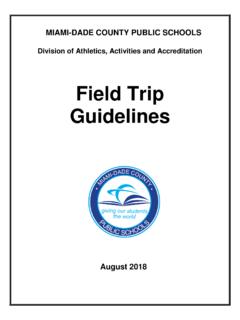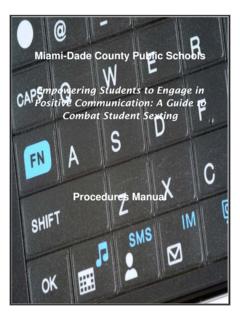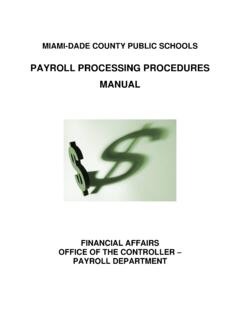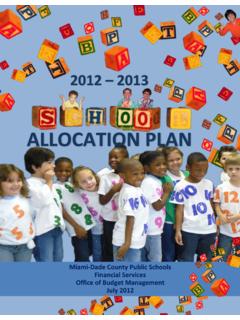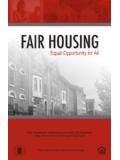Transcription of BE A SCHOOL VOLUNTEER (For Parents and …
1 Miami-Dade County Public SchoolsInformation Technology ServicesMarch 2009 BE A SCHOOL VOLUNTEER (For Parents and Community Members)Be a SCHOOL VOLUNTEER is a Web -based applicationdeveloped to facilitate and expedite the process of becoming a SCHOOL VOLUNTEER . Employees, Parents , Students and Community members will be able to apply online to different locations for different service and Community members must have an account with Miami-Dade County Public Schools (M-DCPS) to be able to access the Be a SCHOOL VOLUNTEER application on the Portal.
2 This user guide will provide instructions on how to apply to become a SCHOOL VOLUNTEER . See these user guides to register for an account: Parent Account Registration Community Account Registration Process StartedTo access the Portal, Open the Internet browser Type Click Community tab or Parent tabOn the Community or Parent page, Click Login to PortalThe Portal Access page displays. Type your user name Type your password Press EnterThe Community Portal page will display. Note: If you are a Parent/Guardian with a joint Parent Account, and both Parents /Guardians would like to participate in the VOLUNTEER program, one Parent/Guardian will use the Parent Account to apply for the VOLUNTEER program through the Parent Portal.
3 The other Parent/Guardian must register through the Community Portal to obtain a Community Account. With the Community Account, apply for the VOLUNTEER program in the Community Portal. [See the Community Account Registration Process user guide, step by step instruc-tions: ]The Log in screen will in to the Community Portal Click Login to Community PortalContinue here to access the Community Portal. [To access the Parent Portal, go to Login to the Parent Portal section, on page 2.]From the Community Portal Access page,Community Account Registration user updated September 2009 Miami-Dade County Public SchoolsInformation Technology ServicesMarch 2009 BE A SCHOOL VOLUNTEER (For Parents and Community Members)Community Portal - Services and SitesFrom the Community Portal page, Click Services/Sites tabThe Community Portal Services/Sites page will display.
4 Click Be a SCHOOL VolunteerThe SCHOOL VOLUNTEER Program: VOLUNTEER Registration page will in to the Parent PortalIf you are a Parent/Guardian with a Parent account, continue here to access the Parent Portal. [To register for a parent account, see the Parent Account Registration user guide: ] The Log in screen will display. Click Login to Parent Portal Type your user name Type your password Press EnterThe Parent Portal page will display.[To continue, skip the next two Parent sections and go to VOLUNTEER Registration on page 3.]
5 ]Parent Account Registration user the Parent Portal Access page,Miami-Dade County Public SchoolsInformation Technology ServicesMarch 2009 BE A SCHOOL VOLUNTEER (For Parents and Community Members) VOLUNTEER Registration Click Be a SCHOOL VolunteerThe SCHOOL VOLUNTEER Program: VOLUNTEER Registration page will VOLUNTEER Registration page will display the first time the applicant (Parent/Guardian or Community Member) accesses the SCHOOL VOLUNTEER Program application. VOLUNTEER applicants must complete required fields which include, Name, DOB, SSN, Address, Emergency Contact Name, Emergency Contact #, and Ethnicity.
6 [See My Personal Info section on page 5 to update the VOLUNTEER s personal information.] Type required information When finished, Click SubmitThe message window will open. The message Continuing will require an identification & background check. Are you sure you want to continue? will display. Click OKThe SCHOOL VOLUNTEER Program: VOLUNTEER Interests page will display, if the initial clearance process was successfully completed. If it was not, you will be prompted to correct and resubmit your VOLUNTEER Interests and LocationsVolunteer applicants must select SCHOOL location and type of service activities they are volunteering for.
7 VOLUNTEER applicants will be processed by the system according to the level for the service activity they activities will perform an electronic background check and the SCHOOL will be able to approve or deny the VOLUNTEER immediately. Level activities will require fingerprinting. Parent Portal - Services and SitesFrom the Parent Portal page, Click Services/Sites tabThe Parent Portal Services/Sites page will : Name, Address, and Date of Birth must be accurate or clearance process will be the VOLUNTEER Registration page,Miami-Dade County Public SchoolsInformation Technology ServicesMarch 2009 BE A SCHOOL VOLUNTEER (For Parents and Community Members)Messages select a location and service activities, Click Select a New VOLUNTEER drop-down menu [By pressing a letter within the drop-down menu, the application will take you to the first entry that starts with that letter.]
8 ] Click Student Relative box, if applicableSelect one or more service activities. [Please select Level 2 activities first. Level 2 requires fingerprinting, which will require more time.] Click service activity boxes to be selected Click SubmitFor Level 1 service activities, the message: Your application is pending approval at SAMPLE LOCATION NAME. Please visit the location s VOLUNTEER coordinator with a photo ID for final approval. will display. The date and time will also be Level 2 service activities, please follow the instructions in the Messages section for the fingerprinting process.
9 You can select additional activities at other schools while you wait for Level 2 approval (fingerprinting).My Personal Info and User GuideDeleteand edit the SCHOOL location service activities selected,Check the status of your application, (approved or denied), under the Messages section, in the VOLUNTEER Interests your application is approved, the message Thank you. You have been approved at SAMPLE SCHOOL NAME. Please Click Here will display.[The Please Click Here is a link to the SCHOOL VOLUNTEER Policies and Guidelines.]
10 ]Edit Service Activities Click the edit optionThe page will change to display the service activities. Make changes/additions as needed. Click the save option Click the cancel option, to cancel edit modeThe Messages section will display your application may apply to additional schools, if Technology ServicesPage Revised January 2010 Miami-Dade County Public SchoolsInformation Technology ServicesMarch 2009 BE A SCHOOL VOLUNTEER (For Parents and Community Members)Delete SCHOOL LocationVolunteers may terminate their services at a SCHOOL location by deleting the location from their application.