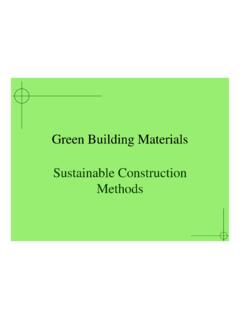Transcription of Beginning AutoCad Lessons 1-4 - Cabrillo College
1 EXERCISE WORKBOOK for Beginning AutoCad 2005 by Cheryl R. Shrock Professor Drafting Technology Orange Coast College , Costa Mesa, Ca. INDUSTRIAL PRESS New York Copyright 2004 by Cheryl R. Shrock Printed in the United States of America All rights reserved. No part of this book may be reproduced or transmitted in any form or by any means, electronic or mechanical, including photocopying, recording, or by any information storage and retrieval system, without written permission from the publisher. Limits of Liability and disclaimer of Warranty The author and publisher make no warranty of any kind, expressed or implied, with regard to the documentation contained in this book. Autodesk, AutoCad , Design Web Format, and DWF are either registered trademarks or trademarks of Autodesk, Inc., in the and / or certain other countries. Certain content, including trial software, provided courtesy of Autodesk, Inc.
2 , 2004. All rights reserved. First Industrial Press edition published September, 2004 ISBN 0-8311-3200-0 ii This book is dedicated to Joy Griesel, the proof reader for this workbook. I appreciated all of her suggestions and endured all of her corrections. Exercise Workbooks written by Cheryl R. Shrock: Advanced AutoCad 2000 ISBN 0-8311-3193- 4 beginning autocad 2000, 2000i & LT ISBN 0-8311-3194-2 Advanced AutoCad 2000, 2000i & LT ISBN 0-8311-3195-0 Beginning AutoCad 2002 ISBN 0-8311-3196-9 Advanced AutoCad 2002 ISBN 0-8311-3197-7 Beginning AutoCad 2004 ISBN 0-8311-3198-5 Advanced AutoCad 2004 ISBN 0-8311-3199-3 Beginning AutoCad 2005 ISBN 0-8311-3200-0 Advanced AutoCad 2005 ISBN 0-8311-3201-9 For information about these workbooks, visit For information about Cheryl Shrock s online courses.
3 Visit iv Table of Contents Introduction About this book Intro-1 About the Author Intro-1 Configuring your system Intro-2 Customizing your Wheel Mouse Intro-7 lesson 1 Part 1. Understanding Computers 1-2 A Brief History of Computers & Software 1-2 Hardware 1-2 Software 1-3 Computer sizes and capabilities 1-4 What is a Clone? 1-4 Part 2. What is CAD? 1-5 Computer Aided Design 1-5 Why should you use CAD? 1-5 Why use AutoCad ? 1-5 Part 3. Buying your first computer 1-5 Part 4. AutoCad system requirements 1-6 Starting AutoCad 1-7 Using AutoCad s HELP system 1-8 Quick Help, on the Info Palette 1-9 lesson 2 Create a Template 2-2 Opening a Template 2-4 Getting familiar with the AutoCad Window 2-5 Drawing Area 2-5 Crosshairs / Cursor 2-5 Command Line 2-6 Status Line 2-6 UCS Icon 2-7 Origin 2-7 Function Keys 2-7 Special Key Functions 2-7 Pull-down Menu Bar 2-8 Dialog Box 2-8 Toolbars 2-9 Palettes 2-10 Methods of entering commands 2-11 Shortcut menus 2-11 Drawing Lines 2-11 Erase 2-13
4 Methods of selecting objects 2-14 v Starting a new drawing 2-15 Saving a drawing 2-16 Back up Files 2-17 Opening an existing drawing file 2-18 Exiting AutoCad 2-19 Exercises 2-20 lesson 3 Circle 3-2 Rectangle 3-4 Undo and Redo 3-6 Drafting settings 3-7 Layers 3-8 Exercises 3-10 lesson 4 Object snap 4-2 Running Object snap 4-4 Drawing setup 4-5 Drawing Limits 4-5 Units and Precision 4-6 Zoom 4-7 Exercises 4-8 lesson 5 Polygon
5 5-2 Ellipse 5-3 Donut 5-4 Point 5-5 More object snaps 5-6 Exercises 5-7 lesson 6 Break 6-2 Trim 6-4 Extend 6-5 Move 6-6
6 Explode 6-7 Exercises 6-8 lesson 7 Copy 7-2 Mirror 7-3 Fillet 7-4 Chamfer 7-5 Exercises 7-7 vi lesson 8 Single line text 8-2 Multiline text 8-4 Tabs 8-6 Indents 8-7 Line spacing 8-8 Editing text 8-9 Background Mask 8-10 Scale text 8-11 Exercises 8-12 lesson 9 Coordinate input 9-2 Absolute and Relative 9-3 Direct Distance Entry 9-5
7 Inquiry 9-6 List, Distance, Locate Point 9-6 Lineweights 9-7 Exercise 9-8 Basic Plotting from Model Space 9-9 More Exercises 9-13 lesson 10 Moving the Origin 10-2 Displaying the UCS icon 10-3 Exercises 10-4 lesson 11 Polar Coordinate Input 11-2 Polar Tracking 11-3 Using Polar Tracking and DDE entry 11-4 Polar snap 11-5 Using Polar Tracking and Polar snap 11-6 Exercises
8 11-7 lesson 12 Offset 12-2 Editing with the Properties Palette 12-3 Exercises 12-5 lesson 13 Array 13-2 Rectangular 13-3 Polar 13-4 Exercises 13-6 vii lesson 14 Scale 14-2 Stretch 14-3 Rotate 14-4 Exercises 14-5
9 lesson 15 Hatch 15-2 Gradient Fills 15-7 Editing hatch 15-9 Exercises 15-10 lesson 16 True Associative Dimensioning 16-2 Grips 16-4 Linear 16-5 Baseline 16-5 Continue 16-6 Dimension styles 16-7 Creating dimension styles 16-8 Compare two dimension styles 16-11 Ignore Hatch Objects 16-12 Exercises 16-13 lesson 17 Editing dimension text values 17-2 Editing dimension position 17-3 Modify an entire dimension style 17-4 Override a dimension style 17-5 Editing a dimension using properties 17-6 Exercises 17-7 lesson 18 Radial dimensioning 18-2 Diameter dimensioning 18-2 Radius dimensioning 18-3 Angular dimensionig 18-4 Center mark 18-5 Creating a dimension sub-style 18-6 Exercises 18-7