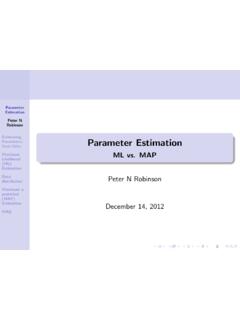Transcription of Best Practices for Gathering Optimizer Statistics ... - Oracle
1 Best Practices for Gathering Optimizer Statistics with Oracle Database 12c Release 2 O R A C L E W H I T E P A P E R | J U N E 2 0 1 7 BEST Practices FOR Gathering Optimizer Statistics WITH Oracle DATABASE 12C RELEASE 2 Table of Contents Introduction 1 How to Gather Statistics 1 When to Gather Statistics 7 Assuring the Quality of Optimizer Statistics 11 Gathering Statistics More Quickly 13 When Not to Gather Statistics 16 Gathering Other Types of Statistics 18 Conclusion 20 References 21 1 Introduction The Oracle Optimizer examines all of the possible plans for a SQL statement and picks the one with the lowest cost, where cost represents the estimated resource usage for a given plan. In order for the Optimizer to accurately determine the cost for an execution plan it must have information about all of the objects (table and indexes) accessed in the SQL statement as well as information about the system on which the SQL statement will be run.
2 This necessary information is commonly referred to as Optimizer Statistics . Understanding and managing Optimizer Statistics is key to optimal SQL execution. Knowing when and how to gather Statistics in a timely manner is critical to maintaining acceptable performance. This whitepaper is the second of a two part series on Optimizer Statistics . The part one of this series, Understanding Optimizer Statistics with Oracle Database 12c, focuses on the concepts of Statistics and will be referenced several times in this paper as a source of additional information. This paper will discuss in detail, when and how to gather Statistics for the most common scenarios seen in an Oracle Database. The topics are: How to gather Statistics When to gather Statistics Improving the quality of Statistics Gathering Statistics more quickly When not to gather Statistics Gathering other types of Statistics 1 BEST Practices FOR Gathering Optimizer Statistics WITH Oracle DATABASE 12C RELEASE 2 How to Gather Statistics Strategy The preferred method for Gathering Statistics in Oracle is to use the automatic Statistics Gathering .
3 If you already have a well-established, manual Statistics Gathering procedure then you might prefer to use that instead. Whatever method you choose to use, start by considering whether the default global preferences meet your needs. In most cases they will, but if you want to change anything then you can do that with SET_GLOBAL_PREFS. Once you have done that, you can override global defaults where necessary using the DBMS_STATS set preference procedures. For example, use SET_TABLE_PREFS on tables that require incremental Statistics or a specific set of histograms. In this way, you will have declared how Statistics are to be gathered, and there will be no need to tailor parameters for individual gather stats operations.
4 You will be free to use default parameters for gather table/schema/database stats and be confident that the Statistics policy you have chosen will be followed. What s more, you will be able to switch freely between using auto and manual Statistics Gathering . This section covers how to implement this strategy. Automatic Statistics Gathering The Oracle database collects Statistics for database objects that are missing Statistics or have stale (out of date) Statistics . This is done by an automatic task that executes during a predefined maintenance window. Oracle internally prioritizes the database objects that require Statistics , so that those objects, which most need updated Statistics , are processed first. The automatic Statistics - Gathering job uses the procedure, which uses the same default parameter values as the other *_STATS procedures.
5 The defaults are sufficient in most cases. However, it is occasionally necessary to change the default value of one of the Statistics Gathering parameters , which can be accomplished by using the *_PREF procedures. Parameter values should be changed at the smallest scope possible, ideally on a per-object basis. For example, if you want to change the staleness threshold for a specific table, so its Statistics are considered stale when only 5% of the rows in the table have changed rather than the default 10%, you can change the STALE_PERCENT table preference for that one table using the procedure. By changing the default value at the smallest scope you limit the amount of non-default parameter values that need to be manually managed.
6 For example, here s how you can change STALE_PRECENT to 5% on the SALES table: exec (user,'SALES','STALE_PERCENT','5') 2 BEST Practices FOR Gathering Optimizer Statistics WITH Oracle DATABASE 12C RELEASE 2 To check what preferences have been set, you can use the function. It takes three arguments; the name of the parameter, the schema name, and the table name: select ('STALE_PERCENT',user,'SALES') stale_percent from dual; STALE_PERCENT ------------- 5 Setting DBMS_STATS Preferences As indicated above, it is possible to set DBMS_STATS preferences to target specific objects and schemas to modify the behavior of auto Statistics Gathering where necessary. You can specify a particular non-default parameter value for an individual *_STATS command, but the recommended approach is to override the defaults where necessary using targeted *_PREFS procedures.
7 A parameter override can be specified at a table, schema, database, or global level using one of the following procedures (noting that AUTOSTATS_TARGET and CONCURRENT can only be modified at the global level): SET_TABLE_PREFS SET_SCHEMA_PREFS SET_DATABASE_PREFS SET_GLOBAL_PREFS Traditionally, the most commonly overridden preferences have been ESTIMATE_PERCENT (to control the percentage of rows sampled) and METHOD_OPT (to control histogram creation), but estimate percent is now better left at its default value for reasons covered later in this section. The SET_TABLE_PREFS procedure allows you to change the default values of the parameters used by the *_STATS procedures for the specified table only. The SET_SCHEMA_PREFS procedure allows you to change the default values of the parameters used by the *_STATS procedures for all of the existing tables in the specified schema.
8 This procedure actually calls the SET_TABLE_PREFS procedure for each of the tables in the specified schema. Since it uses SET_TABLE_PREFS, calling this procedure will not affect any new objects created after it has been run. New objects will pick up the GLOBAL preference values for all parameters . The SET_DATABASE_PREFS procedure allows you to change the default values of the parameters used by the *_STATS procedures for all of the user-defined schemas in the database. This procedure actually calls the SET_TABLE_PREFS procedure for each table in each user-defined schema. Since it uses SET_TABLE_PREFS, this procedure will not affect any new objects created after it has been run. New objects will pick up the GLOBAL preference values for all parameters .
9 It is also possible to include the Oracle owned schemas (sys, system, etc) by setting the ADD_SYS parameter to TRUE. The SET_GLOBAL_PREFS procedure allows you to change the default values of the parameters used by the *_STATS procedures for any object in the database that does not have an existing table preference. All parameters default to the global setting unless there is a table preference set, or the parameter is 3 BEST Practices FOR Gathering Optimizer Statistics WITH Oracle DATABASE 12C RELEASE 2 explicitly set in the GATHER_*_STATS command. Changes made by this procedure will affect any new objects created after it has been run. New objects will pick up the GLOBAL_PREFS values for all parameters . The *_STATS procedures and the automated Statistics Gathering task obeys the following hierarchy for parameter values; parameter values explicitly set in the command overrule everything else.
10 If the parameter has not been set in the command, we check for a table level preference. If there is no table preference set, we use the GLOBAL preference. Figure 1: *_STATS hierarchy for parameter values Oracle Database 12 Release 2 includes a new DBMS_STATS preference called PREFERENCE_OVERRIDES_PARAMETER. Its effect is illustrated in Figure 2. When this preference is set to TRUE, it allows preference settings to override DBMS_STATS parameter values. For example, if the global preference ESTIMATE_PERCENT is set to , it means that this best-practice setting will be used even if existing manual Statistics Gathering procedures use a different parameter setting (for example, a fixed percentage sample size such as 10%).