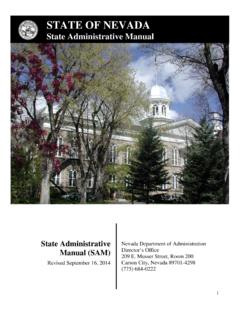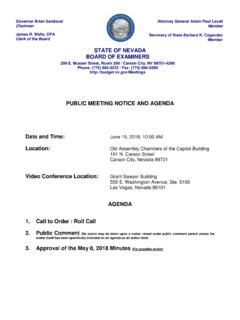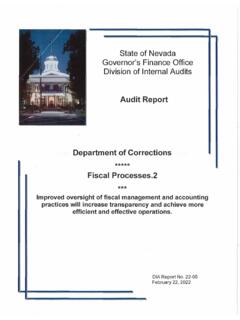Transcription of Bill Draft Request Instructions for NEBS - Nevada
1 STATE OF Nevada bill Draft Request Instructions for NEBS Governor s Finance Office Revised 3/7/2018 1 Nevada Executive Budget System (NEBS) bill Draft Request (BDR) and BDR Concept Instructions Getting Started in NEBS Individuals must complete a NEBS Activity Budget and bill Draft Request Module Access form available on the Governor s Finance Office website to access the NEBS BDR module. The appointing authority s signature is required to ensure users are assigned the appropriate security levels. Email or fax this form to the Governor s Finance Office at or 775-684-0260. To access the bill Draft Request module, login to the NEBS website. A BDR Concept is the department s initial Request to the Governor s Office to submit a BDR.
2 The BDR Concept only includes the initial information the Governor s Office would like to know in order to make an informed decision without requiring the department to complete the entire BDR. This process used to be accomplished via email outside the NEBS process. Executive Branch Departments will complete and submit a BDR Concept in the NEBS BDR module for approval by the Governor s Office which, if approved, will be used as a starting point to create one or more BDRs. The BDR Concept or BDR is not considered submitted until the Agency Director approval is applied. To get started in the BDR module, click on the tab labeled BDR. On this screen you will find the BDR Task Page. 2 The BDR Task Page (shown on the prior page) includes: Personal To Do List Shows how many items are pending approval, number of BDR Concepts and BDRs that are rejected and has a link for creating a BDR Concept.
3 Jump to bill Draft Request Enables you to go to a BDR Concept or BDR by using the assigned number. BDRs in Progress List of BDR Concepts and BDRs in process and approval levels. Recently Accessed bill Draft Requests Lists the five most recent accessed BDR Concepts and BDRs and links to the detail page. BDR Lists Includes BDRs that have been approved by the Governor and transmitted to LCB. For more options, access the BDR Task Bar by clicking on the double arrows at the top left of the tab. The BDR Task Bar section includes: Inquiry Allows you to list, view or jump to BDRs that have been entered. Allows you to view lists of approved BDRs. New Entry Used to create a new BDR Concept. My Profile - Customizes your user profile and makes the BDR tab the default screen when you login to NEBS.
4 Creating a New BDR Concept To create a new BDR Concept, either click the link in the Personal To Do List on the BDR Task Page or click the link in the New Entry options in the BDR Task Bar. The View bill Draft 3 Request Concept screen will be displayed. The BDR Concept number will be TBD until the Draft is saved or submitted. The BDR number format is YYSDiv####C. The YY is the year of the session the BDR was created S is the Session (A=Regular, B=first special session, C=second special session, etc.) Div is the 3-digit division number, #### is the sequential number automatically assigned for all BDRs. C indicates this is a concept number rather than a BDR number. The budget period and budget session are stated in the header and are not a selection.
5 A BDR Concept title is required. The field allows for a maximum of 100 characters. At the bottom of each tab are a row of buttons that include: Save Draft As previously stated, the BDR Concept number is TBD until the save Draft button is used. Then a number will be assigned automatically by the system. This button is only available once the primary department and division fields have been entered. This BDR Concept number format is YYSDiv###C. YY is the year of the session involved. S is the Session (A=Regular, B=first special session, etc.) , Div is the 3-digit division number, #### is the sequential number for all BDR Concepts.
6 Submit button is grayed out until all mandatory data has been added. 4 button must be used before moving to the next tab or leaving this BDR tab. The Draft created is only viewable by the specific data entry user until it has been submitted and moved to the next level. Submit This button moves the BDR Concept to the next level of approval. It is not available (grayed out) until all the mandatory fields are completed. Required fields are encircled by a red box until information is entered and a red flag is shown on a tab indicating a mandatory field remains to be completed. Cancel Does not save changes and takes you back to the BDR Task Page. Once the BDR Concept has been submitted, additional buttons will include: Delete Draft You will receive a prompt confirming you want to delete the BDR Concept Draft and then takes you back to the BDR Task Page.
7 Print Full BDR Report A summarized report of the BDR Concept or BDR information is provided including all attachments. Description Tab 5 The following information is provided on the Description tab: Select the primary department and division by using the drop down lists. Provide the NRS title, chapter and sections, Nevada Constitutional provisions, Nevada Administrative Code (NAC) regulations affected (1,000 character limit). Include a clear and concise description of the problem to be solved and the proposed solution. If acronyms are used, make sure they are defined (2,000 character limit). Indicate whether the measure would increase fiscal liability or decrease revenue of state government in excess of $2,000. If unknown, state why you are unable to make a determination.
8 Indicate whether the measure would increase or newly provide for a term of imprisonment in the state prison or make release on parole or probation from the state prison less likely. If unknown, state why you are unable to make a determination. bill Type - Select the appropriate radio button for the bill type. o Budget (essential to enact the budget) o Policy Substantive o Policy Housekeeping The Budget Radio button will be grayed out if the answer to whether there s a fiscal liability and impact to the term of imprisonment is No . Conversely, the two Policy Radio buttons will be grayed out if the answer to either of the two monetary questions is Yes . Proposed effective date of the measure options are: o July 1, 2019 o October 1, 2019 o Upon Passage and Approval o Other is used if a bill has a different effective date than specified above, which can be selected, or has several effective date requirements.
9 If the bill has several date requirements, the effective date entered should satisfy the first date requirement and the remaining dates may be identified by section in the explanation field provided. The flag on the Description tab will disappear if the required information has been entered. 6 Attachments Tab The options for attachments are: Proposed language Attach a Draft of proposed statutory language in this section with the existing NRS number, if applicable. o If new sections are proposed, suggest the proper placement. o The text should be formatted with the standard insertion in blue italics and strikeout in [red] with brackets formatting adopted by the Legislature. Other Supporting Documents - Any attachments that may help with the analysis and ultimately the drafting of the bill should be attached in this tab.
10 The bill drafter may be assisted with specific information regarding your bill Draft Request such as: o Particular or preferred language to be included/excluded; o Federal laws, court cases, or Attorney General opinions; o Similar requests from past sessions; similar statutes held by other states; and/or o Other documentation relating to the bill . If there are particular words or phrases desirable because they have been judicially construed or are commonly understood or misunderstood in connection with the particular subject matter, or for some other reason they are to be avoided, please provide these words or phrases and an explanation of why you want to use or avoid them. Documents accepted as attachments are ONLY MS Word.