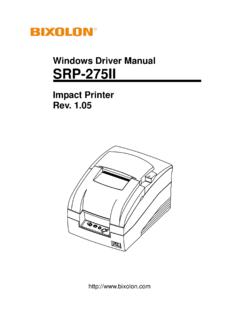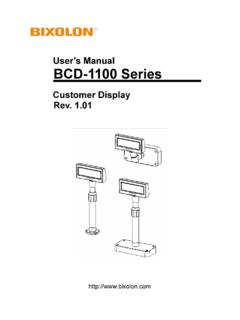Transcription of BIXOLON Printers Unified Command Manual Rev. 1
1 BIXOLON Printers Unified Command Manual Rev. Unified Command Manual Contents 1. 2. printer Models 3. Control Commands List by printer 3-1 STP-103 Supported 3-2 STP-131 Supported 3-3 SPP-R200 Supported 3-4 SRP-270 Supported 3-5 SRP-275 Supported 3-6 SRP-280 Supported 3-7 SRP-350, SRP-350N Supported 3-8 SRP-350plus, SRP-350plusN, SRP-352plus, SRP-352plusN Supported 3-9 SRP-350plusV, SRP-350plusM Supported 3-10 SRP-500 Supported 4. Control Commands List in Alphanumeric 4-1 Command Description 4-2 Details of Control Rev. BIXOLON - 2 - Unified Command Manual 1. Notice This document contains proprietary information of BIXOLON Corporation and its affiliates. You may utilize the information solely for the purpose of facilitating authorized sales and service of, or developing software and similar products for authorized use with, BIXOLON products, provided that such proprietary information may not be used, reproduced, or disclosed to any other parties for any other purpose without the prior written permission of BIXOLON Corporation.
2 BIXOLON has no liability for loss or damage arising from or relating to your use of or reliance on the information in the document. 2. printer Models Supported The control commands described in this document are utilized by at least one of the following printer models. The control commands available for the printer model are listed and detailed hereafter. (1) Dot matrix printer SRP-270 SRP-275 SRP-280 (2) 2-inch direct thermal printer STP-103 SRP-350N SRP-350plusN SRP-352plusN Rev. BIXOLON - 3 - Unified Command Manual (3) 3-inch direct thermal printer STP-131 SRP-350 SRP-350plus SRP-352plus (4) 3-inch Black mark printer SRP-350plusV SRP-350plusM (5) 2-inch mobile printer SPP-R200 (6) 3-inch inkjet printer SRP-500 We at BIXOLON maintain ongoing efforts to enhance and upgrade the functions and quality of all our products.
3 In following, product specifications and/or user Manual content may be changed without prior notice. Rev. BIXOLON - 4 - Unified Command Manual 3. Control Commands List by printer Model 3-1 STP-103 Supported Commands No. Command Function 1 EOTT ransmit status 25 ESC \Set relative print position 2 HTHorizontal tab 26 ESC a Set position alignment 3 LFPrint and line feed 27 ESC d Print and feed n lines 4 CRPrint and carriage return 28 ESC pGenerate pulse 5 DLESet real-time Command mode 29 ESC t Select character code table 6 DC4 Generate pulse 30 ESC {Turn upside-down print mode on/off 7 ESC SP Set the character right space 31 FS pPrint NV bit image 8 ESC ! Set print mode 32 FS qDefine NV bit image 9 ESC $Set absolute print position 33 GS !}
4 Select character size 10 ESC %Select/cancel user-defined character set34 GS *Define downloaded bit image 11 ESC &Define user-defined character set35 GS /Print downloaded bit image 12 ESC *Specify bit image mode 36 GS :Start/end macro definition 13 ESC - Turn underline mode on/off 37 GS B Turn white/black reverse print mode on/off 14 ESC 2 Select default line spacing 38 GS H Select print position of HRI characters 15 ESC 3 Set line spacing 39 GS ITransmit printer ID 16 ESC =Select peripheral device 40 GS LSet left margin 17 ESC ?Cancel user-defined characters 41 GS WSet print area width 18 ESC @Initialize printer 42 GS ^Execute macro 19 ESC D Set horizontal tab positions 43 GS aEnable/disable Automatic Status Back (ASB) 20 ESC E Turn emphasized mode on/off 44 GS f Select font for HRI characters 21 ESC GTurn double-strike mode on/off 45 GS h Set bar code height 22 ESC J Print and feed paper 46 GS kPrint bar code 23 ESC R Specify an international character set 47 GS v 0 Print raster bit image 24 ESC VTurn 90 clockwise rotation mode on/off 48 GS w Set bar code width Rev.
5 BIXOLON - 5 - Unified Command Manual 3-2 STP-131 Supported Commands No. CommandFunction 1 EOTT ransmit status 27 ESC d Print and feed n lines 2 HTHorizontal tab 28 ESC iPartial cut (one point left uncut) 3 LFPrint and line feed 29 ESC pGenerate pulse 4 CRPrint and carriage return 30 ESC t Select character code table 5 DLESet real-time Command mode 31 ESC {Turn upside-down print mode on/off 6 DC4 Generate pulse 32 FS pPrint NV bit image 7 ESC SP Set the character right space 33 FS qDefine NV bit image 8 ESC ! Set print mode 34 GS ! Select character size 9 ESC $Set absolute print position 35 GS *Define downloaded bit image 10 ESC %Select/cancel user-defined character set36 GS /Print downloaded bit image 11 ESC &Define user-defined character set37 GS :Start/end macro definition 12 ESC *Specify bit image mode 38 GS B Turn white/black reverse print mode on/off 13 ESC - Turn underline mode on/off 39 GS H Select print position of HRI characters 14 ESC 2 Select default line spacing 40 GS ITransmit printer ID 15 ESC 3 Set line spacing 41 GS LSet left margin 16 ESC =Select peripheral device 42 GS VSelect cut mode and cut paper 17 ESC ?}
6 Cancel user-defined characters 43 GS WSet print area width 18 ESC @Initialize printer 44 GS ^Execute macro 19 ESC D Set horizontal tab positions 45 GS aEnable/disable Automatic Status Back (ASB) 20 ESC E Turn emphasized mode on/off 46 GS f Select font for HRI characters 21 ESC GTurn double-strike mode on/off 47 GS h Set bar code height 22 ESC J Print and feed paper 48 GS kPrint bar code 23 ESC R Specify an international character set 49 GS r Transmit status 24 ESC VTurn 90 clockwise rotation mode on/off 50 GS v 0 Print raster bit image 25 ESC \Set relative print position 51 GS w Set bar code width 26 ESC a Set position alignment Rev. BIXOLON - 6 - Unified Command Manual 3-3 SPP-R200 Supported Commands No. CommandFunction 1 EOTT ransmit status 30 ESC T Select print direction in page mode 2 BS L AExecute automatic calibration in label mode 31 ESC W Set print area in page mode 3 BS L LSelect label mode 32 ESC \Set relative print position 4 BS L RSelect receipt mode 33 ESC a Set position alignment 5 BS ^ ESet NV user memory area 34 ESC d Print and feed n lines 6 BS ^ L BS ^ 7 Select graphics data 35 ESC t Select character code table 7 HTHorizontal tab 36 ESC {Turn upside-down print mode on/off 8 LFPrint and line feed 37 FS &Select Kanji character mode 9 FFForm feed (in page mode) 38 FS.}
7 Cancel Kanji character mode 10 CRPrint and carriage return 39 GS ! Select character size 11 DLESet real-time Command mode 40 GS $ Set absolute vertical print position in page mode 12 CANC ancel the print data in page mode 41 GS ( AExecute test print 13 ESC FFPrint data in page mode 42 GS ( kSpecify and print the symbol 14 ESC SP Set the character right space 43 GS :Start/end macro definition 15 ESC ! Set print mode 44 GS B Turn white/black reverse print mode on/off 16 ESC $Set absolute print position 45 GS H Select print position of HRI characters 17 ESC *Specify bit image mode 46 GS ITransmit printer ID 18 ESC - Turn underline mode on/off 47 GS I bTransmit battery status 19 ESC 2 Select default line spacing 48 GS LSet left margin 20 ESC 3 Set line spacing 49 GS WSet print area width 21 ESC @Initialize printer 50 GS \Set relative vertical print position in page mode 22 ESC D Set horizontal tab positions 51 GS ^Execute macro 23 ESC E Turn emphasized mode on/off 52 GS f Select font for HRI characters 24 ESC GTurn double-strike mode on/off 53 GS h Set bar code height 25 ESC J Print and feed paper 54 GS kPrint bar code 26 ESC LSelect page mode 55 GS r Transmit status 27 ESC M))
8 Select character font/ MSR card read 56 GS v 0 Print raster bit image 28 ESC R Specify an international character set 57 GS w Set bar code width 29 ESC SSelect standard mode Rev. BIXOLON - 7 - Unified Command Manual 3-4 SRP-270 Supported Commands No. CommandFunction 1 EOTT ransmit status 21 ESC GTurn double-strike mode on/off 2 HTHorizontal tab 22 ESC J Print and feed paper 3 LFPrint and line feed 23 ESC KPrint and reverse feed 4 CRPrint and carriage return 24 ESC R Specify an international character set 5 DLESet real-time Command mode 25 ESC USpecify unidirectional print mode 6 DC4 Generate pulse 26 ESC a Set position alignment 7 ESC SP Set the character right space 27 ESC d Print and feed n lines 8 ESC ! Set print mode 28 ESC ePrint and reverse feed n lines 9 ESC %Select/cancel user-defined character set29 ESC iPartial cut (one point left uncut) 10 ESC &Define user-defined character set30 ESC mPartial cut (one point left uncut) 11 ESC *Specify bit image mode 31 ESC pGenerate pulse 12 ESC - Turn underline mode on/off 32 ESC rSelect print color 13 ESC 2 Select default line spacing 33 ESC t Select character code table 14 ESC 3 Set line spacing 34 ESC uTransmit peripheral device status 15 ESC <Return home 35 ESC vTransmit paper sensor status 16 ESC =Select peripheral device 36 ESC {Turn upside-down print mode on/off 17 ESC ?}
9 Cancel user-defined characters 37 GS ITransmit printer ID 18 ESC @Initialize printer 38 GS VSelect cut mode and cut paper 19 ESC D Set horizontal tab positions 39 GS aEnable/disable Automatic Status Back (ASB) 20 ESC E Turn emphasized mode on/off 40 GS r Transmit status Rev. BIXOLON - 8 - Unified Command Manual 3-5 SRP-275 Supported Commands No. Command Function 1 EOTT ransmit status 30 ESC aSet position alignment 2 ENQR equest to printer 31 ESC dPrint and feed n lines 3 BS ^ ESet NV user memory area 32 ESC ePrint and reverse feed n lines 4 HTHorizontal tab 33 ESC g 0 Define macro (For logo) 5 LFPrint and line feed 34 ESC g nExecute macro (For logo) 6 CRPrint and carriage return 35 ESC iPartial cut (one point left uncut) 7 DLESet real-time Command mode 36 ESC mPartial cut (one point left uncut) 8 DC4 Generate pulse 37 ESC pGenerate pulse 9 ESC SP Set the character right space 38 ESC rSelect print color 10 ESC !
10 Set print mode 39 ESC t Select character code table 11 ESC %Select/cancel user-defined character set40 ESC uTransmit peripheral device status 12 ESC &Define user-defined character set41 ESC vTransmit paper sensor status 13 ESC *Specify bit image mode 42 ESC {Turn upside-down print mode on/off 14 ESC - Turn underline mode on/off 43 FS !Set print mode for Kanji characters 15 ESC 2 Select default line spacing 44 FS &Select Kanji character mode 16 ESC 3 Set line spacing 45 FS -Turn underline mode on/off for Kanji characters 17 ESC <Return home 46 FS .Cancel Kanji character mode 18 ESC =Select peripheral device 47 FS 2 Specify user-defined Kanji characters 19 ESC ?Cancel user-defined characters 48 FS pPrint NV bit image 20 ESC @Initialize printer 49 FS qDefine NV bit image 21 ESC D Set horizontal tab positions 50 FS SSet Kanji character spacing 22 ESC E Turn emphasized mode on/off 51 FS WTurn quadruple-size mode on/off for Kanji characters 23 ESC GTurn double-strike mode on/off 52 FS ?}