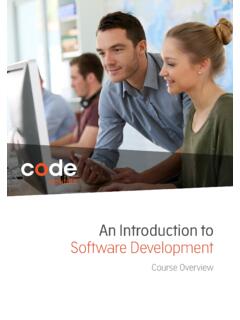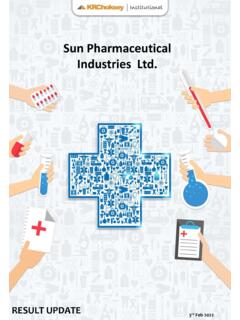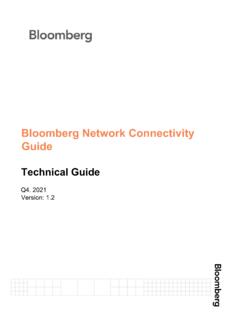Transcription of Bloomberg Cheat Sheet - INSEAD
1 getting StartedHELPHELPFor 24-hour assistance,press <HELP> twiceFrankfurt Hong Kong London New York San Francisco S o Paulo Singapore Sydney Tokyo +49 69 92041 0 +852 2977 6000 +44 20 7330 7500 +1 212 318 2000 +1 415 912 2960 +5511 3048 4500 +65 6212 1000 +61 2 9777 8600 +81 3 3201 8900 2004 Bloomberg All rights reserved. NAVIGATE THE Bloomberg PROFESSIONAL service Log on and off using the password created during the UREG process Escape the function; access Bloomberg contact numbers, keyword search and access to the Bloomberg learning center Enter a keyword, press <HELP> to search our vast database, including personal profiles; function for an online tutorial; Press <HELP> twice to access the Help Desk 24 hours a day, seven days a week.
2 Enter HDSK <Go> to access previous Help Desk replies Press <Go> after you enter a command Press <Menu> to return to the previous screen Press <Print> to print the screen; enter {# of pages} <Print> to print consecutive pages Press <Page FWD/BACK> to access the next/ previous screen Display your previous eight commands (or type Last <Go>) HOW TO SEND AND RECEIVE MESSAGESMSGM <Go> Display the message system main menuMSG <Go> Send, receive, and manage messagesMSG4 <Go> Display outgoing messagesSPDL <Go> Create and maintain a speed dial list of your E-mail contactsMSGS <Go> Search for messagesGRAB <Go> Send a screen image as a message attachmentIB <Go> Chat in real-time via Instant BloombergCUSTOMIZE THE Bloomberg PROFESSIONAL serviceBLP <Go> Build an interactive workstation driven by Bloomberg dataG <Go> Create and maintain chartsNRC <Go> Filter news stories by language or sourceLANG <Go> Set
3 Your default languagePHONE <Go> Access your e-mails and quotes through your phone or PDAPDF <Go> Set your personal defaultsGOCORPPANELINDEXGOVTEQUITYNEWSHE LPMENUPRINTCOMMANDCODEMESSAGEPAGEFWDPAGE BACKCANCELCONNDFLTQUOTE 1 QUOTE 2 CRNCYCMDTYGOCORPPANELINDEXGOVTEQUITYNEWS HELPMENUPRINTCOMMANDCODEMESSAGEPAGEFWDPA GEBACKCANCELCONNDFLTQUOTE 1 QUOTE 2 CRNCYCMDTYGOCORPPANELINDEXGOVTEQUITYNEWS HELPMENUPRINTCOMMANDCODEMESSAGEPAGEFWDPA GEBACKCANCELCONNDFLTQUOTE 1 QUOTE 2 CRNCYCMDTYGOCORPPANELINDEXGOVTEQUITYNEWS HELPMENUPRINTCOMMANDCODEMESSAGEPAGEFWDPA GEBACKCANCELCONNDFLTQUOTE 1 QUOTE 2 CRNCYCMDTYGOCORPPANELINDEXGOVTEQUITYNEWS HELPMENUPRINTCOMMANDCODEMESSAGEPAGEFWDPA GEBACKCANCELCONNDFLTQUOTE 1 QUOTE 2 CRNCYCMDTYGOCORPPANELINDEXGOVTEQUITYNEWS HELPMENUPRINTCOMMANDCODEMESSAGEPAGEFWDPA GEBACKCANCELCONNDFLTQUOTE 1 QUOTE 2 CRNCYCMDTYGOCORPPANELINDEXGOVTEQUITYNEWS HELPMENUPRINTCOMMANDCODEMESSAGEPAGEFWDPA GEBACKCANCELCONNDFLTQUOTE 1 QUOTE 2
4 CRNCYCMDTYGOCORPPANELINDEXGOVTEQUITYNEWS HELPMENUPRINTCOMMANDCODEMESSAGEPAGEFWDPA GEBACKCANCELCONNDFLTQUOTE 1 QUOTE 2 CRNCYCMDTY B Create personalized toolbar buttons T Toggle your toolbarFMPS <Go> Select security pricing classesNEWS FUNCTIONSN <Go> Search general news categoriesNLRT <Go> Set up news filters to alert you when a particular news story hits the wireTOP <Go> Display today s top business and finance headlinesTOP STK <Go> Display the top headlines relating to stocksTOP BON<Go> Display the top headlines relating to Bonds TNI <Go> Create custom news searchesMARKET PERSPECTIVEWECO <Go> Display a calendar of economic releasesIM <Go> Display a menu of treasury/money-market and international bond monitorsESNP <Go> Display economic statistics of a countryFOMC <Go> Display FOMC announcementsWEI <Go> Monitor worldwide returns for indicesWEIF <Go> Monitor equity index futures contractsWB <Go> Track global benchmark bondsWBF <Go>
5 Monitor world bond futuresWIR <Go> Monitor prices or yields for interest rate futuresMMR <Go> Display a menu of money market rate monitorsWFX <Go> Monitor world currenciesIBQ <Go> Display industry analysisCBQ <Go> Display key global stock indicators and developmentsACDR <Go> Display earnings announcement estimates and datesFMC <Go> Compare yields across maturities of multiple bond sectorsIYC <Go> Display a menu of yield curve analyticsIRSB <Go> Monitor global interest rate swap ratesSWYC <Go> Display swap defaultsYCRV <Go> Display multiple curves across sectorsSWDF <Go> Customize your swap rates and volatility contributor defaultsBTMM <Go> Monitor securities and economic releasesWCDS <Go> Monitor changes to Bloomberg Generic spreads for credit default swapsUSSW <Go> Monitor interest rate swap data
6 GOCORPPANELINDEXGOVTEQUITYNEWSHELPMENUPR INTCOMMANDCODEMESSAGEPAGEFWDPAGEBACKCANC ELCONNDFLTQUOTE 1 QUOTE 2 CRNCYCMDTY getting StartedHELPHELPFor 24-hour assistance,press <HELP> twiceFrankfurt Hong Kong London New York San Francisco S o Paulo Singapore Sydney Tokyo +49 69 92041 0 +852 2977 6000 +44 20 7330 7500 +1 212 318 2000 +1 415 912 2960 +5511 3048 4500 +65 6212 1000 +61 2 9777 8600 +81 3 3201 8900 2004 Bloomberg All rights reserved.
7 FINDING A SECURITY BY ISSUERCOMPANY NAME <HELP> 10 <Go> Select companyEQUITIES: BQ <Go> Display price and trade data CN <Go> Display company specific news GPO <Go> Graph historical prices and moving averagesDEBT: DES <Go> Display fundamental background and financial informationOR IF THE TICKER IS KNOWN:CSCO US <Equity> <Go> Cisco Systems equity menuXRX <Corp> <Go> Xerox corporate securitiesFINDING GOVERNMENT SECURITIES<Govt> TK <Go> Select a countryYT <Go> Display a table and graph of yields/pricesYA <Go> Evaluate the relationship between price and yieldSEARCHESSRCM <Go> Display a menu of search functionsECDR <Go> Display the calendar for new equity issues MA <Go> Research global M&A activityCACT <Go> Display a corporate actions calendarSRCH <Go> Create custom
8 Bond searchesNIM <Go> Monitor new agency issuesPICK <Go> Post and monitor primary/secondary municipal bond offeringsRATC <Go> Display credit ratingsLSRC <Go> Create custom loan searchesPSCH <Go> Create custom preferred security searchesBOOM <Go> Search for liquidity within the short term marketsLEAG <Go> Display underwriting rankingsMORE HELP AND TRAININGBU <Go> Access Bloomberg s training resourcesBREP <Go> Display Bloomberg Sales and Installation representative contact informationAPI <Go> Use Bloomberg data in spreadsheets and proprietary modelsTRAIN <Go> Request a personal training sessionEASY <Go> Display a list of tips and shortcutsCERT <Go> Register for the Bloomberg Product Certification Program