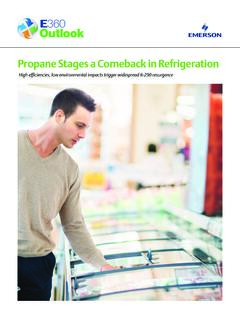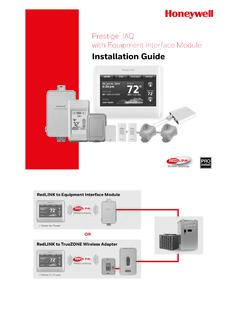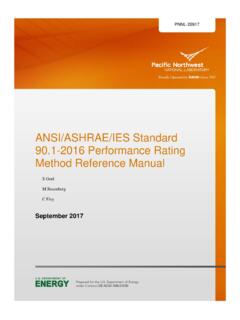Transcription of Blue Easy Reader Thermostat - Emerson Electric
1 To prevent electrical shock and/or equipment damage, disconnect Electric power to system at main fuse or circuit breaker box until installation is !ATTENTION: MERCURY NOTICEThis product does not contain mercury. However, this product may replace a product that contains and products containing mercury must not be discarded in household trash. Do not touch any spilled mercury. Wearing non-absorbent gloves, clean up any spilled mercury and place in a sealed container. For proper disposal of a product containing mercury or a sealed container of spilled mercury, place it in a suitable shipping container. Refer to for location to send product containing Connections2 Wiring Diagrams3 Thermostat Quick Reference4 Installer Configuration Menu5 Operating Your Thermostat7 Troubleshooting8 ModelProgramming Choices1F95EZ-0671 Non-Programmable7 DayBlue Easy Reader NO.
2 37-6986 CReplaces 37-6986B1407 Single Stage, Multi-Stage, Heat PumpInstallation Instructions for Model:APPLICATIONS Thermostat APPLICATION GUIDE1F95EZ-0671 ThermostatSPECIFICATIONS Save these instructions for future use!FAILURE TO READ AND FOLLOW ALL INSTRUCTIONS CAREFULLY BEFORE INSTALLING OR OPERATING THIS CONTROL COULD CAUSE PERSONAL INJURY AND/OR PROPERTY Rating: Battery mV to 30 VAC, NEC Class II, 50/60 Hz or DC Input-Hardwire .. 20 to 30 VACT erminal Load .. per terminal, maximum all terminals combinedSetpoint Range .. 45 to 99 F (7 to 32 C)Rated Differentials: Fast Med. Slow Heat (Single Stage/Multi Stage).. F F F Cool (Single Stage/Multi Stage).
3 F F F Heat Pump .. F F F Aux. Heat .. F FOperating 32 F to +105 F (0 to +41 C)Operating Humidity .. 90% non-condensing Temperature Range .. -40 to +150 F (-40 to +65 C)Dimensions 4-3/16"H x 6-1/2"W x 1-5/8"DThermostat Configuration OptionsThermostat ApplicationsMaximum StagesHeat/CoolSingle Stage 1No Heat Pump (SS1)Gas, Oil, Electric , Heat Only, Cool Only or Heat/Cool Systems, 2 or 3 wire Hydronic Zone (Hot Water or Steam) Systems, 24 Volt or Millivolt1/1 Multi Stage 2No Heat Pump (MS2)2/2 Heat Pump 1 Single Stage Compressor Heat Pump (HP1)Single Stage Compressor Heat Pump Systems - up to 2 Stages Heat3/1 Heat Pump 2 Two Stage or TwoCompressor Heat Pump (HP2)Two Stage or Two Compressor Heat Pump systems - up to 2 Stages Heat4/22 Remove Old ThermostatBefore removing wires from old Thermostat , mark wires for terminal identification so the proper connections will be made to the new Thermostat .
4 Installing New Thermostat1. Pull the Thermostat body off the Thermostat base. Forcing or prying on the Thermostat will cause damage to the Place base over hole in wall and mark mounting hole locations on wall using base as a Move base out of the way. Drill mounting holes. If you are using existing mounting holes and the holes drilled are too large and do not allow you to tighten base snugly, use plastic screw anchors to secure the Fasten base snugly to wall using mounting holes shown in Figure 1 and two mounting screws. Leveling is for appearance only and will not affect Thermostat Connect wires to terminal block on base using appropriate wiring Push excess wire into wall and plug hole with a fire resistant material (such as fiberglass insulation) to prevent drafts from affecting Thermostat Install 2 "AA" alkaline Carefully line the Thermostat up with the base and snap into Location2 "AA" alkaline batteries are included with the Thermostat .
5 Install the batteries before snapping the Thermostat on the base. Install the batteries in the rear along the top of the Thermostat (see Fig. 1). To replace batteries, set system to OFF and remove Thermostat from wall. For best results, use a premium brand "AA" alkaline battery such as Duracell or Energizer . If the home is going to be unoccupied for an extended period (over 3 months) and is displayed, the batteries should be replaced before CONNECTIONS Refer to equipment manufacturers' instructions for specific system wiring information. After wiring, see CONFIGURA-TION section for proper Thermostat diagrams shown are for typical systems and describe the Thermostat terminal ! Thermostat installation and all components of the control system shall conform to Class II circuits per the NEC Figure 1 Thermostat Base Multi-Stage 1F95EZ-0671 Rear view of thermostat2 "AA" BatteriesPower Stealing Switches** A1 For Damper Control Not Applicable To This Levelacross Mounting Tabs(for appearance only)MountingHoleMountingHolePlace Levelacross Mounting Tabs(for appearance only)Power Stealing SwitchThe Power Stealing Switches (Fig.)
6 1) should be left in the "On" position for most systems. Power Stealing Assist is very reliable to increase battery life, drawing a small amount of power from the HVAC system. But on a small number of heating or cooling systems with high impedance electronic modules you may observe one of the following conditions to indicate that Power Stealing Assist is incompatible: 1. The furnace draft inducer motor may run with no call for The furnace fan may turn on with no call for heat or may not turn The furnace may not turn off when the call for heat The air conditioner may not turn off when the call for cool the Power Stealing Assist method is not compatible with your system, place the Power Stealing Switches to "Off". This cancels Power Stealing Assist, operates the Thermostat on batteries and corrects the DesignationSingle StageMulti StageHeat Pump 1 Heat Pump 2O/BChangeover Terminal Energized in Heat (B) or Cool (O) for Heat Pump or Damper SystemsY2No Output2nd Stage CompressorNo Output2nd Stage CompressorYCool Mode Compressor RelayCool Mode 1st Stage - CompressorHeat and Cool Mode 1st Stage - CompressorHeat and Cool Mode 1st Stage - CompressorGFan RelayRCPower for CoolingRHPower for HeatingC"Common wire from secondary side of cooling (Optional).
7 Required for fault indication, continuous backlight operation or remote temperature sensor operation"6 powered closed 3rd wire for 3-wire zone valveNo OutputNo OutputNo OutputW/EHeat ModeHeat Mode 1st StageHeat Mode 2nd Stage, Emergency Mode 1st StageHeat Mode 3rd Stage, Emergency Mode 1st StageW2No OutputHeat Mode 2nd StageHeat Mode 3rd Stage, Emergency Mode 2nd StageHeat Mode 4th Stage, Emergency Mode 2nd stageLSystem Diagnostic Terminal - Displays Call for Service3 WIRING DIAGRAMS Figure 2 Single Stage, SS1, or Multi-Stage, MS2, System (No Heat Pump) with Single Transformer (Gas, Oil or Electric )SingleStage 1(SS1)Multi-Stage 2(MS2)OEnergized ConstantlyinCool ModeBEnergized Constantlyin Heat, Off,EmergencyModeNoOutputCoolMode2ndStag eCool Mode1st StageBlower/CirculatorFan Energizedon Call forCool (andHeat ifconfiguredfor ElectricHeat)No OutputHeat Mode2nd StageHeatMode1st StageOptional24 Volt(Com-mon)24 Volt(Hot)CoolSystemYGW/EC6 LRCCLASS IITRANSFORMERHOT24 VACNEUTRAL120 VAC24 Volt(Hot)HeatRHY2W2 JumperDiagnosticIndicator InputorSystemMalfunctionSwitch InputComfort Alert II Module or Similar SystemDiagnostic ModuleSee Module Instructionsfor detailsO/B** Common connection required for diagnostic or malfunction Stage3-wireZone ValveapplicationBlower/CirculatorFan EnergizedOpensValve(4)Constant24 Volt(Com-mon)24 Volt(Hot)
8 CoolSystem6 YWCRCCLASS IITRANSFORMERHOT24 VACNEUTRAL120 VAC24 Volt(Hot)Heat(5)RHGJ umperClosesValve(6)Figure 5 3-Wire (SPDT) Heat Only Zone Valve WiringFigure 3 Single Stage, SS1, or Multi-Stage, MS2, System (No Heat Pump) with Two Transformer (Gas, Oil or Electric )SingleStage 1(SS1)Multi-Stage 2(MS2)NoOutputCoolMode2ndStageCool Mode1st StageBlower/CirculatorFan Energizedon Call forCool (andHeat ifconfiguredfor ElectricHeat)No OutputHeat Mode2nd StageHeatMode1st StageOptional 24 Volt(Com-mon)DiagnosticIndicator(Optiona l)24 Volt(Hot)CoolSystemYGW/ECLRCCLASS IITRANSFORMERHOT24 VACNEUTRAL120 VAC24 Volt(Hot)HeatRH120 VACR emove Jumper Wirebetween RH & RCHOT24 VACNEUTRALCLASS IITRANSFORMERHEATINGCOOLINGY2W2 JumperO/BOEnergized ConstantlyinCool ModeBEnergized Constantlyin Heat, Off,EmergencyMode** Common connection required for diagnostic or malfunction 4 Heat Pump Systems, HP1 (Single Stage Compressor System with Gas or Electric backup), HP2 (Multi-Stage Compressor or Two Compressor System with Gas or Electric backup)Heat Pump 1(HP1)Heat Pump 2(HP2)OEnergized inCool ModeBEnergized inHeat, Off,EmergencyModeNoOutput2ndStage(Com-pr essor)Heat andCool Mode1st Stage(Compressor)Blower/Circulator FanEnergized onCall for Heator Elect/GasOption forEmergencymodeHeat Mode - 3rdStage, Emergency Mode - 2nd StageHeat Mode-4thStage.
9 EmergencyMode - 2nd StageHeat Mode - 2ndStage, EmergencyMode - 1st StageHeat Mode - 3rd Stage, EmergencyMode - 1st StageOptional24 Volt(Com-mon)Diagnostic Indicator or SystemMalfunctionSwitch24 Volt(Hot)CoolSystemY+W/ECL6 RCCLASS IITRANSFORMERHOT24 VACNEUTRAL120 VAC24 Volt(Hot)HeatRHJumperY2+W2 GComfort Alert II Moduleor Similar SystemDiagnostic ModuleSee Module Instructionsfor detailsO/B+Note: Dual Fuel option de-energizes Heat mode stage 1 (compressor) when auxiliary heat is energized+Note: Dual Fuel option de-energizes Heat mode stage 1 (compressor) when auxiliary heat is energized+Note: Dual Fuel option de-energizes Heat mode stage 1 (compressor) when auxiliary heat is energized+Note: Dual Fuel option de-energizes Heat mode stage 1 (compressor) when auxiliary heat is energized** Common connection required for diagnostic or malfunction indication.
10 + Dual Fuel option, if selected turns off compressor(s) when Auxiliary stages and Configuration Items 1 Heat" A/C Off identifies button. When filled indi-cates system mode "" indicates Thermostat configured for Heat Pump. "Aux" indicates Auxiliary (Emergency) stage is "Adv Day" identifies button when in schedule "Time" identifies button when in schedule "Fan" identifies button. When filled indicates Fan is "Run" identifies button to begin normal "Sched" identifies button to be used during program-ming or "Run Sched" identifies button to return to normal "Hold" "Copy" "Menu" identifies "Limit" indicates temperature is adjusted to the limit set in the configuration QUICK REFERENCE Home Screen DescriptionFigure 6 Home Screen DisplayFigure 7 Programming & Configuration Items10 "Setting" indicates the setpoint "Hold Temp" indicates temporary hold or "Hold" indi-cates hold "Morn" "Day" "Eve" "Night" indicates period being programmed or current program in Run "A" "P" indicates time as Morning (A) or Evening (P).