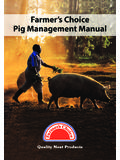Transcription of BoarBuster
1 COLOR CAMERA1.) To get started, go to ) Click SIGN IN / CREATE ACCOUNT and fill in the required ) After you create your account you will have to SIGN ) Go to SUBSCRIPTIONS. While at SUBSCRIPTIONS you can add the payment information and then change the cameras to the correct number of cameras you own. Make sure the payment method and camera values are correct, and hit SUBSCRIBE. 5.) This completes the account creation In / Create AccountE-MailE-Mail AddressMobile Phone NumberMobile Phone NumberPasswordPasswordConfirm PasswordConfirm PasswordCREATE ACCOUNTS ubscriptionDefault OrganizationCameras 1 Payment Method a user to the organization1.) To add a user you will first need to create an account for that person using the ) After the account is created he/she will need to log in to the app and submit first and last ) The owner of the camera can then go to Organization in the app and click the Invite tab in the top right corner.
2 Search the new user by email, and touch the name when it ) The user being invited will then get an invitation in Notifications which he/she can ) The invited user can go to Organizations and click the tab in the top left corner to toggle between organizations. 6.) The owner can set the invited user to either Admin or Member. An admin can do everything except change payment information while a user can only view the up the app on your mobile device1.) Download the Boar Buster Camera Management App on your mobile device. Available for iPhone and ) Log in and enter your first and last names, and hit ) Click ADD in the Camera section of the ) The camera name can be anything, but the camera ID is provided on a sticker inside the box that holds the camera. 5.) This completes setting up the app on your mobile help or support go to to find out more information aboutyour new Boar Buster - 1-800-999-1214 Support Email - CAMERA