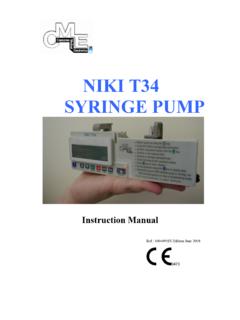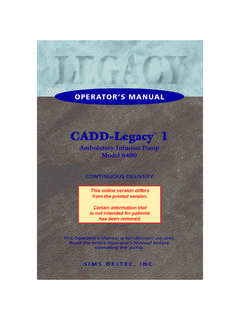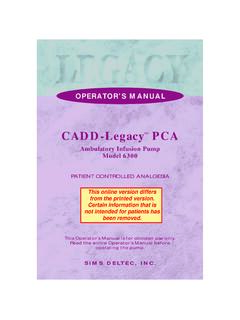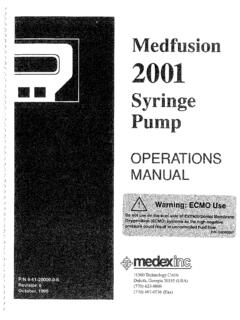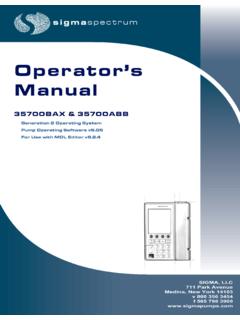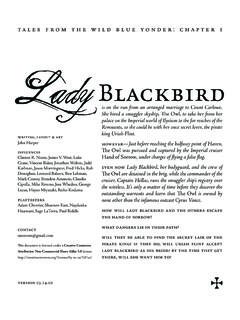Transcription of BodyGuard 121 Twins - InfuSystem
1 BodyGuard 121 Twins Infusion System Operator Manual 0344 Manufacturer: Caesarea Medical Electronics GmbH. 23 Staufenburg st. 72805 Lichtenstein, Germany +800-323-575-00 E-mail: Edition February 2011 Ref.: 100-090T 2 NOTE: To assure proper use of the BodyGuard 121 Twins , urges all users to read this manual carefully, become familiar with the procedures and system functions, and follow all recommendations herein. federal law restricts this device to sale by or on the order of a physician.
2 3 Table of Contents 1- Introduction .. 5 Overview .. 5 Button Descriptions and Functions .. 7 BodyGuard Pump with Door Open .. 9 The Charger .. 10 System Safety Checks .. 11 Pump Accuracy .. 12 2 Symbols, Warnings and Cautions .. 16 System Symbols .. 16 Intended Use .. 17 Warnings .. 17 Cautions .. 19 3 BodyGuard 121 Twins - Installation and Setup .. 19 Unpacking .. 19 Charging the Pump .. 20 4 Operation .. 20 Before Operating the Pump .. 20 Pump Operation Test (Channel 1) .. 21 Air in Line Alarm Test ( Channel 1) .. 22 Down Occlusion Alarm Test (Channel 1) .. 22 Door Open Alarm Test (Channel 1) .. 23 Battery Test .. 24 Charger Indicator Test .. 25 Dedicated BodyGuard 121 Twins Administration Sets .. 25 The BodyValve .. 26 The BodySet .. 27 Loading the Administration Set .. 29 Priming the Line (same for both channels) .. 30 Priming Operation before starting a program.
3 30 Prime Operation after air in line alarm .. 31 Operation steps .. 32 Pump Mounted on IV Pole .. 32 Portable Connection .. 32 Programming .. 33 Changing Current Program .. 35 Changing Current Program short way .. 36 4 Continuous 36 TPN Infusion .. 41 Setting Down Occlusion .. 44 Program Delay .. 45 Dose Program .. 46 Intermittent Infusion (Optional) .. 49 Program Delay .. 53 25 Steps Protocol (Optional) .. 56 PCA Infusion (Optional) .. 58 Lock Mode .. 66 How To Lock .. 66 Info Mode .. 67 View set up .. 69 Change set up .. 69 5 Alarm Conditions and Troubleshooting .. 73 Alarm Condition .. 73 Troubleshooting (relevant channel) .. 74 6 Specifications .. 77 7 Service and Maintenance .. 81 Cleaning .. 81 Storage .. 81 Battery Operation .. 82 LIMITED WARRANTY .. 83 5 1- Introduction Overview The BodyGuard 121 Twins provides the following features: 2 Channels pump Small, light, and compact pump.
4 Multi Program: Continuous program. Infusion Rate: to 1200 ml/hr. Volume: to 9999 ml. Bolus Volume: 0-100ml Bolus Rate: ml/hr Rate Taper program, with programmable up and down times. Dose program Dose: to 250 kg in units. Volume: to ml in units 100 to 9999 ml in 1 ml units Concentration: to 1000 mg/ml in mg/ml units Dose: to 1000 g/kg/min in g/kg/min units Optional Patient Control Analgesia: Continuous delivery plus /or programmed boluses. Bolus Volume: ml Clinician Bolus Volume: Bolus Rate: ml/h Optional A set dose delivered in set intervals. Between Intervals the pump will keep vain open (KVO Mode). Optional Operator can design a specific protocol for drug delivery which contains up to 25 steps. Infusion Rate: to 1200 ml/hr Volume: up to 9999ml, for each step Accumulated Volume for all steps up to 10 liters.
5 Highly accurate fluid delivery on either or both channels. TPN Continuous DOSE PCA Intermittent 25 Steps 6 Operated with a customized safe administration set Rechargeable internal lit-on battery. Can be latched into a Charger, which is mounted on an IV pole Anti-free flow protection valve on the administration set. Anti-Bolus System Silent operation Drop sensor control (optional on both channels) RS232 data collection Bolus Cable (optional) 7 Keypad Description and Functions Front of BodyGuard Infusion Pump 1. Display Screen Displays pump/infusion status Displays programming choices & instructions 2. Up Arrow Scrolls up through options 3. START/ OK Starts infusion. Confirms selection and setting. 4. STOP/NO Stops infusion. Silences an alarm condition. Pauses priming. Zeroes the displayed value during programming Erases the last digit during programming.
6 Returns to previous screen 11 1 3 2 5 6 4 9 8 10 7 8 5. Prime Bolus Pressing Prime/Bolus key followed by Start/OK key during data setting: Enable Priming procedure. A graph appears on the display screen showing the priming volume with the current value increasing until reaching the set volume. Priming default volume: 20 ml. Pressing Prime/Bolus key during operation enables the user to se an infusion of a piggyback bag. 6. Power ON/OFF Turn the system on, by pressing and holding the button until the self-test screen appears. Turn the system off, by pressing and holding the button until the graph is black and a beep is generated. 7. Select Channels key Allows the user to move between channels 8. Two Operation LED ( one for each channel) Green Indicator Lights RED during system self-test An intermittent green light indicates infusion delivery on the selected channel and lights continuously on the other channel.
7 Red Indicator Indicates an alarm state with a continuous red light Blinks when the pump is in a stand-by mode during programming, on the selected channel or when the pump indicts low battery. 9. INFO Supplies information about the pump and its programs (see info mode chapter). Pressing continuously locks and unlocks the keypad to prevent accidental or deliberate change to pump operation. 10. Down Arrow Scrolls down through options 11. Numeric Keys Enters numeric parameters during programming 9 BodyGuard Pump with Door Open # Area Function 1. Latch holder Holds the door closed when latch is in vertical position. 2. Pressure sensor Detects downstream tubing restriction and occlusion. Alarm level can be adjusted to suit patient needs. 3. Keyway Guides the IV line 4. Pressing Plate Connected to the door by two springs. 5.
8 Pump door Covers the pressing plate. 6. Air sensor front Ultrasonic air detector, which is mounted on the front housing. 7. Air sensor - door Mounted on the door. 8. Flow Direction Shows direction of pump operation. 1 6 7 2 3 8 5 4 01 The Charger Led Description 1. Pump channel one led Green when channel I is infusing, Red when channel I is being programmed or under alarm, idle when channel II is on display. 2. Battery charging led Red when the battery is empty and being charged 3. Battery charged led Red when the battery is fully charged 4. Channel one charger display Displays channel I data 5. Channel two charger display Displays channel II data 6. Mains led Red when the pump is connected to mains 7. Channel two pump led Green when channel II is on display, Red when channel II is being programmed or under alarm, idle when channel I is on display. 6 7 2 1 3 4 5 00 System Safety Checks The following details outline the safety checks designed into the BodyGuard 121 Twins infusion system in order to minimize the possibility of under or over infusions.
9 Free Flow Protection The system s customized IV lines (on each channel) are equipped with an anti-siphon valve that prevents free-flow towards the patient when the IV line is not attached to the pump. When the pump is attached to the IV line and delivering fluid, the pressure delivered by the pump opens the valve. The one way valve also prevents one channel infusing in the other channel. Anti-Bolus Function The anti-bolus function is designed to reduce the bolus that may occur upon the release of an occlusion following a downstream occlusion alarm. Upon the detection of a downstream occlusion, the alarm is activated and the pump returns the IV line pressure to neutral within 15 seconds. Neutral line pressure is achieved by the reverse operation of the pumping mechanism, and measurement of the IV line pressure through the in-line pressure detection system.
10 Air-in-Line Accumulation To improve the detection of air in the IV line, the BodyGuard 121 Twins Infusion system utilizes an air-in-line accumulation system in addition to the standard single bubble detection. This feature monitors the volume of air that passes through the IV line by accumulating the volume of individual bubbles of 1 ml over a moving window of 15 minutes. The limit is not configurable. Although an individual bubble may not exceed the pre-programmed threshold, the cumulative volume of bubbles of 1-milliliter volume may exceed the limit during the 15 minutes window and initiate an air-in-line alarm. This accumulation feature is particularly useful with infusions for patients who are highly sensitive to air ( infants, neonates, children) or when infusing products that create significant volumes of small air bubbles.