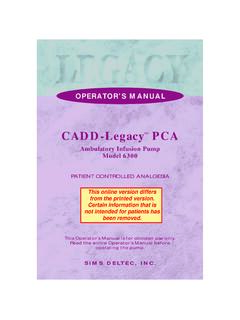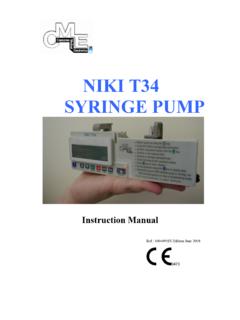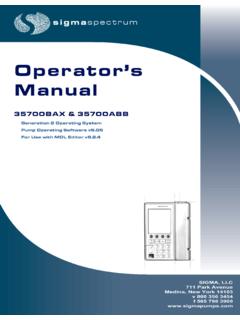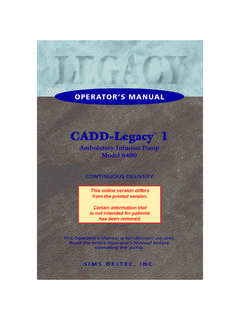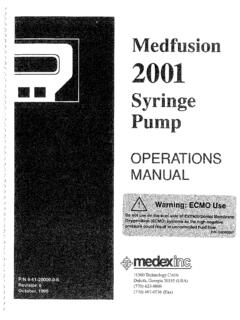Transcription of Curlin Medical 4000 Series Manual Rev-H3 - …
1 Revision Use with Software Rev. R5(x) for Curlin Medical 4000 Series pumps Reorder Number 350-9009 Curlin Medical User s Manual for use with the 4000 Plus and 4000 CMS Ambulatory Infusion Systems Curlin Medical , LLC 15751 Graham Street Huntington Beach, CA 92649 Phone 714 893-2200 Fax 714 894-2602 Covered by Patents 5,575,631 5,683,233 5,791,881 5,924,852 6,164,921 6,371,732 B1 Des. 408,911 Des. 437,547 S. Other and Foreign Patents Pending Copyright 2000/2004 Curlin Medical , LLC All Rights Reserved For 24-hour Clinical or Technical Support call toll free: 1-888-287-5999 (888-CURL-999) 0050 TABLE OF CONTENTS IINTRODUCTION .. 1 Delivery Modes .. 1 Indications for Use .. 2 Special Features of the 4000 Series Pump .. 2 Regulatory Agency Approvals .. 3 Warnings, Cautions, 4 Pump Illustrations and Features .. 8 Disposable Administration Set Illustrations and Features .. 10 Preparing Medication for Infusion/Changing IV Opening and Closing the Pump Door.
2 13 Choosing and installing the Curlin Medical Administration 14 Gravity Priming Set and Filter .. 14 Steps in Installing Administration Set into Curlin Medical 15 Up Stream Occlusion Alarm Feature .. 16 Installing the Batteries and Using External 17 External Power Sources .. 19 Battery Pack .. 19 AC Adapter/Charger .. 20 Attaching and Removing the Bolus Cord .. 21 LEARNING PUMP 23 Keypad 24 LED Light Indicators .. 25 Audio Indicator .. 25 Display Screen .. 25 BASICS OF PROGRAMMING .. 27 Types of Display Screens .. 27 Sample of an Action Field Screen ..27 Sample of a Selection List Field ..27 Sample of a Data Entry Screen ..28 Sample of a Run Sample of User Notification Screen ..28 Using Help .. 29 Starting the 29 Welcome Screen ..29 Power Status Screen ..30 Preventive Maintenance Select Program or Bio-Med Setup Screen ..30 Access Clinician Access Code BioMed Setup ..31 Bio Med Setup Menu ..31 Enable Therapy Menu ..33 Patient History Log.
3 33 History Event Clearing the History 35 Clearing Patient Information .. 35 Changing Date and 36 Change Date and Time Screen ..36 Program .. 37 Program/BioMed Setup Resume/Repeat Rx/New Program Menu ..38 Resuming a 38 Repeating a Pre-Programmed 38 How to go to New Program .. 39 Selecting a Therapy .. 39 Select Therapy Screen ..39 TABLE OF CONTENTS IIEntering or Changing Data 40 CONTINUOUS THERAPY .. 41 Prescription 41 Continuous Pre-Prescription Menu Screen .. 41 Continuous Delay Start Setting .. 42 Run Options Screen .. 42 Continuous Titration Limit Screen .. 43 Continuous Prescription Menu .. 44 Run Options Screen .. 45 Prime .. 45 Prime Direction 45 Options .. 46 Continuous Options Menu .. 47 Hourly Totals 47 Clear Hourly Totals Screen .. 48 Continuous Titration Menu .. 48 Air-In-Line Sensor Off Message Screen .. 49 Air-In-Line Sensor Set at Alert Screen .. 49 Reviewing or Changing the Program .. 50 Starting the Infusion .. 50 Continuous Run Screen.
4 50 Continuous Information Screens .. 51 Interrupting an Infusion .. 51 Pause Menu 51 Resuming the Current Container .. 52 Run Options Screen .. 52 Hanging a New Container .. 52 Entering a New 53 Infusion Complete .. 53 Continuous Infusion Complete .. 53 Stopping the Infusion .. 54 Pause Menu 54 PCA THERAPY .. 55 Prescription Menus .. 55 PCA Pre-Prescription Menu Screen ..55 Administration PCA Titrate Limits Screen ..56 PCA Prescription Menu ..58 Run Options Screen ..59 Prime .. 59 Prime Direction Screen ..59 Options .. 60 PCA Options Menu ..61 Clinician Dose Menu ..61 Clinician Dose Run Screen ..62 Shift Totals Hourly Totals Screen ..63 Clear Hourly Totals Screen ..63 PCA Titrate Air-In-Line Sensor Off Message Screen ..65 Air-In-Line Sensor at Alert Screen ..65 Reviewing or Changing the Program .. 66 Starting the 66 PCA Run Screen ..66 PCA Information Screens ..67 Interrupting an 67 Pause Menu Screen ..67 Resuming the Current Container .. 68 Run Options Screen.
5 68 Hanging a New Container .. 68 Entering a New Program .. 69 Infusion 69 PCA Infusion Complete ..69 Stopping the 70 Pause Menu Screen ..70 TPN THERAPY WITH AUTOMATIC 71 Prescription Menus ..71 TABLE OF CONTENTS IIITPN Pre-Prescription Menu Screen .. 71 TPN Delay Start Setting .. 71 Run Options Screen .. 72 TPN Prescription 73 Run Options Screen .. 74 Prime .. 74 Prime Direction 75 Options .. 76 TPN Options Menu .. 76 Hourly Totals 77 Clear Hourly Totals Screen .. 77 Air-In-Line Sensor Off Message Screen .. 78 Air-In-Line Sensor Set at Alert Screen .. 78 Reviewing or Changing the Program .. 79 Starting the Infusion .. 79 TPN Run 79 TPN Information Screens .. 80 Interrupting an Infusion .. 80 Pause Menu 80 Resuming the Current Container .. 81 Run Options Screen .. 81 Hanging a New Container .. 81 Entering a New 82 Infusion Complete .. 82 TPN Infusion 82 Stopping the Infusion .. 83 Pause Menu 83 INTERMITTENT THERAPY .. 85 Prescription 85 Intermittent Pre-Prescription Menu Screen.
6 85 Intermittent Delay Start Setting .. 86 Run Options Screen .. 86 Intermittent Prescription 87 Run Options Screen .. 89 Prime .. 89 Prime Direction Screen ..89 Options .. 90 Intermittent Options Menu ..91 Hourly Totals Screen ..91 Clear Hourly Totals Screen ..92 Air-In-Line Sensor Off Message Screen ..92 Air-In-Line Sensor Set at Alert Screen ..93 Reviewing or Changing the Program .. 94 Starting the 94 Intermittent Run Screen ..94 Intermittent Information Screens ..95 Interrupting an 95 Pause Menu Screen ..95 Resuming the Current Container .. 95 Run Options Screen ..96 Hanging a New Container .. 96 Intermittent Dosing Entering a New Program .. 97 Timing Rules when Interrupting Intermittent Therapies .. 98 Infusion 98 Intermittent Infusion Complete ..98 Stopping the 99 Pause Menu Screen ..99 VARIABLE THERAPY .. 101 Prescription Menus .. 101 Variable Pre-Prescription Menu Screen ..101 Variable Delay Start Setting ..102 Run Options Screen ..102 Variable Prescription Menu1.
7 103 Variable Prescription Menu 2 ..104 Variable Prescription Menu 3 ..104 Variable Summary Run Options Screen ..105 TABLE OF CONTENTS IVPrime ..106 Prime Direction 106 Options ..107 Variable Options Menu .. 107 Hourly Totals 108 Clear Hourly Totals Screen .. 108 Air-In-Line Sensor Off Message Screen .. 109 Air-In-Line Sensor Set at Alert Screen .. 109 Reviewing or Changing the Program .. 110 Starting the Infusion .. 110 Variable Run Screen 110 Variable Run Screen 111 Variable Information Screens .. 111 Interrupting an Infusion .. 112 Pause Menu 112 Resuming the Current Container . 112 Run Options Screen .. 112 Hanging a New Container .. 112 Entering a New Infusion Complete ..114 Variable Infusion Complete .. 114 Stopping the Infusion .. 114 Pause Menu 114 TROUBLESHOOTING .. 117 Alerts, Alarms, and Error Codes .. 117 AC Adapter/Charger ..139 Battery Pack (340-2006) ..140 Soft Carry Packs ..140 Detachable Pole Remote Bolus Cord (340-2005).
8 141 Lockable Safety Shells ..142 Pump Holster (340-0111) ..143 Data Interface Cable (340-2011) .. 144 Palm Adapter Cable (350-2006) .. 144 CLEANING, ENVIRONMENTAL CONDITIONS, AND 145 Transport and Storage .. 146 Operating Environment .. 146 Maintenance .. 146 Limited Warranty .. 146 Procedure for Checking pumps Between Patients .. 148 TECHNICAL 151 CLINICIAN INFORMATION AND ACCESS CODE ..155 Clinician Access Lock Setting Table .. 156 TABLE OF FIGURES VFIGURE Curlin Medical AMBULATORY PUMP FRONT, TOP AND LEFT VIEW .. 8 FIGURE Curlin Medical AMBULATORY PUMP BACK, BOTTOM, AND RIGHT VIEW .. 9 FIGURE SAMPLES OF Curlin Medical ADMINISTRATION SETS ..10 FIGURE SPIKING THE FLUID CONTAINER, GRAVITY PRIMING THE SET AND USING THE SLIDE CLAMP TO CLOSE THE TUBING.. 11 FIGURE Curlin Medical ADMINISTRATION SET INTEGRAL FLOW-STOP WITH BREAKAWAY TAB ..12 FIGURE INTENTIONALLY OPENING THE INTEGRAL FLOW-STOP ..12 FIGURE OPENING THE PUMP DOOR ..13 FIGURE CLOSING THE PUMP DOOR.
9 13 FIGURE PROPER INSTALLATION OF THE Curlin Medical ADMINISTRATION SET INTO THE PUMP ..15 FIGURE TOP CUTAWAY VIEW OF THE Curlin Medical PUMP WITH Curlin Medical ADMINISTRATION SET IN PROPER INSTALLATION FIGURE INSTALLING BATTERIES INTO THE Curlin Medical AMBULATORY PUMP ..18 FIGURE BATTERY FIGURE UNIVERSAL AC ADAPTER ..20 FIGURE ATTACHING AND REMOVING THE REMOTE BOLUS FIGURE KEY PAD ..23 FIGURE SAMPLE OF DISPLAY SCREEN ..26 FIGURE HISTORY EVENT FIGURE PCA ADMINISTRATION ROUTE DEFAULT FIGURE AC 139 FIGURE BATTERY PACK .. 140 FIGURE DETACHABLE POLE CLAMP ..141 FIGURE REMOTE BOLUS FIGURE SAFETY SHELLS .. 142 FIGURE POLE CLAMP AND SAFETY SHELL 143 FIGURE PUMP HOLSTER .. 143 FIGURE DATA INTERFACE 144 1 1 Introduction The Curlin Medical Infusion pumps have been designed with the user in mind and have the latest in friendly, simple-to-learn technology to allow fast and easy access to the features of these pumps .
10 With a little introduction and training, an operator will quickly be able to program and use these pumps to deliver the therapies prescribed. Note: Throughout this Manual the text will refer to the Curlin Medical pump. All the features described here apply equally to the 4000 Plus and the 4000 CMS pumps , unless specifically otherwise stated. et s begin by introducing you to the Curlin Medical pump, an easy-to-use, ambulatory or pole mounted infusion device designed to meet the needs of the hospital or alternate site patient. It operates accurately in any position, has a low rate resolution of 2 microliters, and its small, compact, lightweight design allows mobility for ambulatory patients. The Curlin Medical pump can be carried in any of the four convenient carryall soft-packs, pole mounted, placed into the locked safety shells, or set on a suitable surface for use. Delivery Modes The pump features five therapy delivery modes: 1 Continuous Infusion Designed to allow a constant, programmed rate of infusion.