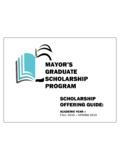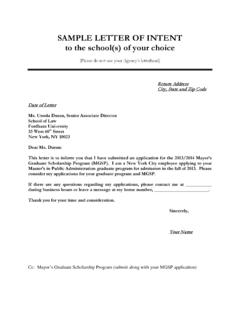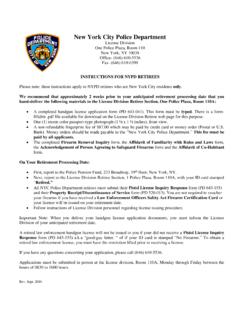Transcription of Boiler Registration II (>= 2.8 to <4.2 Million BTU/Hr.)
1 FOR GENERAL INFORMATION, QUESTIONS, AND INQUIRIES: Please visit our website at or call 311 THE CITY OF NEW YORK Rev. 11//2016 DEPARTMENT OF ENVIRONMENTAL PROTECTION Bureau of Environmental Compliance 59-17 Junction Boulevard, 9th Floor, Flushing, New York 11373 Records Control (718) 595 3855 Boiler Registration II (>= to < Million BTU/Hr.) Login to DEP online CATS: Select the top middle button Boiler Registrations II You will be directed to the My Requests menu tab For Registration of New Boiler /Burner: Click on the dropdown menu for Select Request Type as New Boiler Registration II . Click the Create button. Complete the information in each field.
2 Mandatory fields on the request form are marked with an asterisk. ( , Owner s Email Address). Review all the information. Under Fee Information : Select Yes or No for both Is it a government owned property? and Fee Waiver status. If you ve selected Yes , select the government agency and provide proof. Upload document(s) from the My Requests tab. Once completed, click both the Certification Checkbox and the Save or Save & Submit button. For Registration Renewal: (Submit within 180 days of the expiration date) Click on the dropdown menu for Select Request Type as Registration Original Inspection if this is the first inspection as a Registration or select Registration Renewal Inspection if this unit was previously inspected.
3 Click the Create button. Enter the application ID/Installation ID ( , CB001114 or CS000112 without the ending Alphabet). Click the Continue button. Review all the information Under Fee Information: Select Yes or No for both Is it a government owned property? and Fee Waiver status. If you ve selected Yes , select the government agency and provide proof. Upload document(s) from the My Requests tab. Once completed, click both the Certification Checkbox and the Save or Save & Submit button. To attach documents (PDF only), accessible from the My Requests menu: Locate the application number/request ID. Click the PDF icon to attach a file. Click Add Attachment (Only PDF files with a filename that is less than 40 characters including spaces can be uploaded.)
4 Once the documents are attached, click the My Requests tab on top left corner. Submit Application and Payment, accessible from the My Requests menu: Click the Submit icon (last icon in the list with a green forward arrow). Proceed with processing the payment. Detailed steps for payment are provided in the CATS Payment document. The applicant & owner will receive an automated email upon successful submission. For assistance, please call 718-595-3855 or email us at