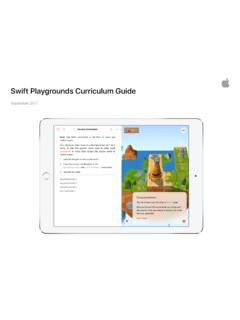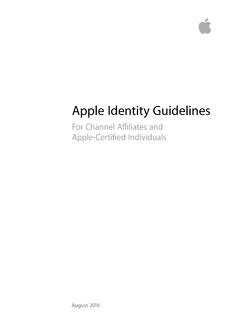Transcription of Business Guide - Apple
1 Apple Deployment Programs Volume Purchase Program Guide Overview The Volume Purchase Program (VPP) makes it easy for businesses to purchase, distribute, and manage their apps and books in bulk. Whether your workforce uses iPhone, iPad, or Mac, you can provide great content that s ready for work with flexible and secure distribution options. This Guide will give you an overview of program features, explain how to enroll, and help you get started. Program Features VPP provides a simple, scalable solution to find, buy, distribute, and manage apps and books. Purchase world-class apps in volume for iOS devices and Mac computers. You can also get custom B2B apps for iOS built specifically for your Business by third-party developers and procured privately through the VPP store. Volume purchases Choose from thousands of apps on the App Store or the Mac App Store across a broad range of categories, from Business and productivity to finance and travel, and so much more.
2 In addition to apps, a selection of books from the iBooks Store is also available for purchase through the program. Custom B2B apps for iOS To expand the capabilities of iPhone and iPad, you can also work with third-party developers who will design and build a custom app that meets your specific Business needs. Custom B2B apps for iOS are distributed privately and securely through the VPP store, and can be free or for purchase. Your developers can submit custom B2B apps to the VPP store through the standard App Store. Once approved, they re available to your VPP account so that only you can access them. Learn more in the Custom B2B Apps for iOS section of this Guide . Managed distribution Managed distribution is a feature of VPP that lets you distribute apps and books directly to managed devices or authorized users, and easily keep track of what content has been assigned to which user or device.
3 To take advantage of managed distribution, use mobile device management (MDM) or Apple Configurator 2 when distributing purchased apps. Control the entire distribution process from start to finish, while retaining full ownership of apps. And when apps are no longer needed by a device or a user, they can be revoked and reassigned to different devices or users within your organization. But once books are distributed, they remain the property of the recipient and cannot be revoked or reassigned. Multiple payment options When you make a purchase on the VPP store, multiple payment options are available. You can use a purchase order to get VPP Credit that can be redeemed on the VPP store. Or complete your transaction with a credit card. Apple Deployment Programs | Volume Purchase Program Guide | December 2017 1 Organizations buying content on the VPP store can get VPP Credit using a purchase order just as they can when buying any other Apple product: directly from Apple or from an Apple Authorized You can purchase VPP Credit in specific dollar amounts to be delivered electronically to the VPP account holder.
4 Multinational support VPP apps can be assigned to devices or users in any country where the app is available, enabling multinational distribution for your enterprise. Developers can make their apps available in multiple countries through the standard App Store publishing process in iTunes Connect, so purchases must be made in a country where the VPP store is available. Availability The Volume Purchase Program is available in the following countries or regions: Australia, Austria, Belgium, Brazil, Canada, Czech Republic, Denmark, Finland, France, Germany, Greece, Hong Kong, Hungary, India, Ireland, Italy, Japan, Luxembourg, Mexico, Netherlands, New Zealand, Norway, Poland, Portugal, Singapore, South Africa, Spain, Sweden, Switzerland, Taiwan, Turkey, United Arab Emirates, United Kingdom, and United States.
5 Enroll in Apple Deployment Programs Enrollment is simple and takes only a few minutes, so you can start making your content purchases quickly. Any Business is eligible to participate, subject to the VPP terms and conditions. To get started, complete the online enrollment process and create an Apple Deployment Programs (ADP) account. You ll also need to verify that you have signing authority and can act as an agent for the program on behalf of your company before completing the enrollment process. Program agents are responsible for agreeing to the terms and conditions for each program they enroll in. They re also responsible for setting up additional administrators, as needed, to make purchases on behalf of your company. Apple reserves the right to determine eligibility. Step 1: Create an agent account.
6 To begin the enrollment process, go to and create your program agent account. You ll need to provide an email address associated with your Business . Consumer email addresses such as Gmail or Yahoo Mail will not be accepted. This email address will be used to create your Apple ID for ADP, which is required before signing in to VPP. Apple Deployment Programs | Volume Purchase Program Guide | December 2017 2 Important Information about Existing Device Enrollment Program (DEP) Accounts If you ve already enrolled your Business in DEP, you can use that same program agent account to enroll in VPP. This agent account qualifies as an existing Apple ID for ADP, so you are not required to create a new one. Simply sign in to with the Apple ID you use for DEP, click Enroll next to the Volume Purchase Program, and fill in the required 2: Enable two-step verification.
7 Before continuing the enrollment process, you ll need to verify your email and enable two-step verification through the My Apple ID website. Follow instructions on the website to enable two-step verification. You ll be given a recovery key; save it in a safe place in case you forget your password or lose access to your trusted devices. You ll receive email when two-step verification is enabled. Step 3: Complete the enrollment process. Once you have an account and have enabled two-step verification, you can continue enrollment by providing the following information: Verification contact. Enter contact information for an individual who can verify that you have the authority to enroll your organization in the program and has the legal authority to sign for and bind your organization to the VPP terms and conditions.
8 Business information. Enter address information, including a zip or postal code, and a valid D-U-N-S number for your company. D-U-N-S numbers are assigned to qualified businesses by Dun & Bradstreet (D&B), and are maintained in the D&B database. Click here to look up an existing D-U-N-S number or to obtain a new one. Apple will cross-check program enrollees with the D&B database. If any information you ve provided doesn t match the information on file with D&B, you ll be alerted immediately so you can check the information and correct it. If you feel the information you provided is accurate, please contact D&B to ensure its database records are up to date. Tax registration information, where applicable. If you are a Business in the European Union (EU), you ll need to provide your VAT registration number to make tax-exempt purchases.
9 For Canada, you ll need to provide your existing Apple Customer Number or supporting documentation to be exempt from tax. Any tax registration information you provided will be verified based on your region s specific requirements. After you submit your program enrollment form, Apple will review the information provided. During the review process, you and your verification contact may be contacted by phone or email and asked for additional information before your enrollment is approved. Make sure that any mail filters allow mail from all domains, and return any missed phone calls or emails quickly so the enrollment process can proceed smoothly. Step 4: Agree to the terms and conditions. When your Business is approved, you ll receive an email from Apple Deployment Programs with the subject line, You re Approved.
10 Before completing the enrollment process, you must agree to the Administrator Terms agreement. Getting Started with the Volume Purchase Program Once your enrollment is complete, you ll need to create administrator accounts for individuals within your Business who are authorized to purchase apps and books through the VPP store on behalf of your organization. Then you can distribute apps and books purchased through VPP to devices and users so they have everything they need to be productive. Add administrators Sign in to the ADP website and choose Admins from the menu on the left. To add an administrator, choose Add Admin Account. You ll be asked to provide a name and an email address for your new administrator. You can create as many administrator accounts as you like, and you can also allow administrators to create other administrators.