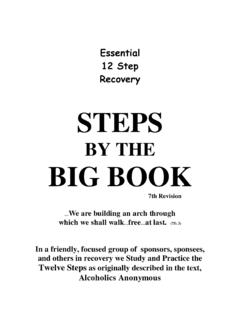Transcription of C H A P T E R 1 Writing Reports with SAS
1 C H A P T E R 1 writing reports with sas Presenting information in a way that s understood by the audience is fundamentally important to anyone s job. Once you collect your data and understand its structure, you need to be able to report and summarize your findings effectively and efficiently. with SAS procedures, SAS DATA steps, and SAS features such as the Output Delivery System (ODS) and the macro facility, you have the tools to succeed at Writing programs that analyze your data and create Reports . Using This Book This book presents examples of SAS programs that solve many common report - Writing tasks. The examples range from simply listing the observations in a data set to computing summary statistics to creating customized Reports with SAS DATA step statements to tailoring report output by including ODS features. Each chapter in this book groups Reports of a similar type as described in Table Table List of Chapter Topics Chapter Topic Description 2 Detail Reports List observations.
2 3 summary Reports Summarize observations. 4 Customized Reports Use SAS programming statements to customize the presentation of data. 5 Multipanel Reports Place multiple rows of information side-by-side. 6 Enhancing Reports with ODS Features Apply ODS features to enhance the formatting of Reports . Each example includes the following information in this order: a brief statement of the goal of the example the report output a table that lists the SAS code features found in the example a description of the process to solve the report - Writing task and a description of the data set that the example uses the SAS program that creates the output with annotations of the code in the left margin other ways of solving the same report - Writing task (optional) more detailed discussions of the special features of the example (optional) The example data sets analyzed in this book were devised to be structurally simple so that the focus of each example is the report - Writing tool rather than the unique characteristics of the data set.
3 See Appendix A, Creating the Example Data Sets, for details on the contents of each example data set. 2 SAS Guide to report Writing : Examples As you read each example, keep in mind how you can adapt the code to report results from your data sets. You can access the data sets and programs presented in this book from the companion Web site for this book: Understanding SAS report - Writing Tools Most SAS procedures produce output in a standard format. Two procedures, report and TABULATE, allow some customization of output layout. DATA steps and ODS features provide the most flexibility in customizing and selecting report output. The examples in this book focus on the application of report - Writing procedures, DATA steps, and ODS in producing Reports . When Writing a program to create a report , you need to know which SAS procedures specialize in the kind of report you want to produce.
4 Reports can be categorized as detail, summary , customized, and multipanel. Examples of each are shown in Figures through Detail Reports list information at the observation level of a data set (see Figure ). summary Reports summarize observations and produce output such as frequency counts and descriptive statistics (see Figure ). Customized Reports list information in a style that is different than the standard output from a SAS procedure. Often these are produced with DATA step programming (see Figure ). Multipanel Reports present multiple rows of information side-by-side (see Figure ). Some overlap does exist between the categories. For example, a detail report may include summaries, and a multipanel report may contain detail and summary information. Figure Example of a Detail report Study Heights and Weights ID GROUP GENDER HT WT AGE 1 301 B F 64 110 32 2 302 A M 71 142 42 3 303 A M 72 206 34 4 304 B M 69 160 43 5 305 A F 65 138 32 6 306 A F 65 196 32 7 307 B M 70 242 40.
5 More Chapter 1 writing reports with sas 3 Figure Example of a summary report Figure Example of a Customized report Figure Example of a Multipanel report Study Heights and Weights Height(in) Weight(lb) Age at Exam Mean Std Mean Std Mean Std Group Gender Females Males Males Study Heights and Weights Group ID Gende r Ht Wt Age Group ID Ge n d e r Ht Wt Age Group ID G e n d e r Ht Wt Age B 301 F 64 110 31 B 339 F 65 143 34 A 377 F 66 152 33 A 302 M 71 142 42 B 340 M 68 181 26 B 378 M 69 176 53 A 303 M 72 206 34 A 341 M 66 168 44 B 379 F 64 127 41 B 304 M
6 69 160 43 B 342 M 70 171 44 B 380 M 66 174 52 A 305 F 64 138 32 B 343 M 68 168 31 B 381 M 69 154 39 A 306 F 65 196 32 B 344 M 71 162 24 B 382 F 66 135 41 ..more Study Heights and Weights Group A Males Mean Weight: 169 Mean Height: Group B Males Mean Weight: 169 Mean Height: TTest Results: Males Group A vs Group B Weight: No significant difference (p> ) TTest Results: Males Group A vs Group B Height.
7 No significant difference (p> ) Group A Females Mean Weight: 144 Mean Height: Group B Females Mean Weight: 139 Mean Height: TTest Results: Females Group A vs Group B Weight: No significant difference (p> ) TTest Results: Females Group A vs Group B Height: Significant difference (p < ) 4 SAS Guide to report Writing : Examples Table presents an overview of each category of report and the SAS procedures best suited to produce Reports of that type.
8 Table report Types and the Procedures Used to Produce the Different Types report Type Procedure/Step Description PRINT Produces data listings quickly; can supply titles, footnotes, and column sums. report Offers more control and customization than PROC PRINT; can produce both column and row sums; has DATA step computation abilities. SQL Combines Structured Query Language and SAS features such as formats; can manipulate data and create a SAS data set in the same step that creates the report ; can produce column and row statistics; does not offer as much control over output as PROC PRINT and PROC report . Detail MEANS, summary , UNIVARIATE Computes descriptive statistics for numeric variables; can produce a printed report and create an output data set. PRINT Produces only one summary report ; can sum the BY variables. report Combines features of the PRINT, MEANS, and TABULATE procedures with features of the DATA step in a single report - Writing tool; can also create an output data set.
9 SQL Computes descriptive statistics for one or more SAS data sets or DBMS tables; can produce a printed report or create a SAS data set. summary TABULATE Produces descriptive statistics in a tabular format; can produce multidimensional tables with descriptive statistics; can also create an output data set. Customized DATA Step Produces highly customized Reports of all types using SAS programming statements. Multipanel All procedures when sending output to a nonlisting destination; report when sending output to either the LISTING or a nonlisting destination Produces side-by-side Reports . Most examples in this book use PROC report and PROC TABULATE. A few examples use PROC PRINT and a few examples use DATA steps. One example uses PROC MEANS and another uses PROC FREQ. PROC FORMAT is used throughout to add labels and other information to the Reports .
10 Integrating ODS and report Writing ODS is an integral part of the report - Writing process. It can be used in all categories of Reports to design the layout of a report , improve the look of a report , and select the contents of a report . The default destination of your output when you start your SAS session is LISTING. The LISTING destination is the traditional monospace SAS output. The examples in Chapters 2, 3, 4, and 5 are written to send output to the LISTING destination. Several of these examples are modified in Chapter 6 to send output to nonlisting destinations such as RTF and HTML. Chapter 1 writing reports with sas 5 Associating Types of Reports and the Examples in This Book Appendix B, Cross-Reference of the Examples in This Book, presents a cross-reference of the examples in this book to the type of report , procedures used, data sets used, and ODS enhanced versions of the examples.