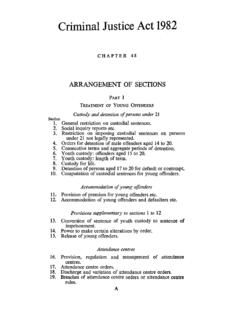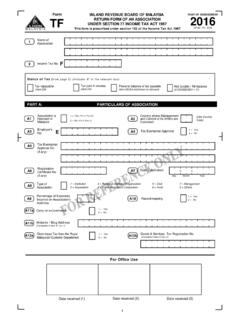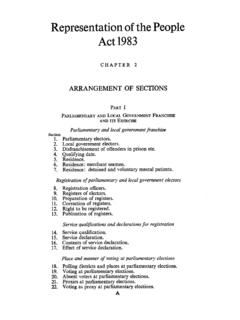Transcription of Cactus Users Guide - CactusCode.org
1 Cactus Users ' Guide Contents A Introduction A1. A1 Getting Started A2. Obtaining Cactus .. A2. Directory Structure .. A2. Compiling a Cactus application .. A3. Creating a Configuration .. A3. Running a Cactus application .. A4. A2 Getting and looking at output A5. Screen output .. A5. File output .. A6. A3 Checkpointing/Recovery A7. A4 Reporting bugs A8. B Additional notes B1. B1 Installation B2. Required Software .. B2. Supported Architectures .. B3. Note .. B4. B2 Compilation B5. Configuration Options .. B5. Available Options .. B6. Compiling with Extra Packages .. B10. MPI: Message Passing Interface .. B10. HDF5: Hierarchical Data Format version 5 .. B12. LAPACK: Linear Algebra PACKage .. B12. PETSc: Portable, Extensible Toolkit for Scientific computation .. B12. Pthreads: POSIX threads .. B13. File Layout .. B13. Building and Administering a Configuration .. B14. gmake Targets for Building and Administering Configurations.
2 B14. Compiling in Thorns .. B15. Notes and Caveats .. B16. gmake Options for building configurations .. B16. Other gmake Targets .. B16. Testing .. B17. i B3 Runtime options B18. Command-Line Options .. B18. Parameter File Syntax .. B20. Thorn Documentation .. B22. B4 Getting and Looking at Output B23. Screen Output .. B23. Output .. B24. C Thorn Writing C1. C1 Application thorns C3. Thorn Concepts .. C3. Thorns .. C3. Arrangements .. C3. Implementations .. C4. Anatomy of a Thorn .. C4. Thorns .. C4. Creating a Thorn .. C5. Configuring your Thorn .. C5. Naming Conventions for Source Files .. C13. Adding Source Files .. C14. Cactus Variables .. C16. Data Type .. C16. Group Types .. C17. Timelevels .. C17. Size and Distrib .. C18. Ghost Zones .. C18. Staggering .. C19. Information about Grid Variables .. C20. Cactus Parameters .. C21. Types and Ranges .. C21. Scope .. C23. Steerable.
3 C23. Scheduling .. C23. Schedule Bins .. C24. Groups .. C24. Schedule Options .. C24. The Schedule Block .. C25. How Cactus Calls Scheduled Functions .. C26. Writing a Thorn .. C26. Thorn Programming Languages .. C26. What the Flesh Provides .. C26. Parallelisation .. C37. Cactus Application Interfaces .. C37. Coordinates .. C37. I/O .. C41. Interpolation Operators .. C42. Reduction Operators .. C43. Completing a Thorn .. C50. Commenting Source Code .. C50. ii Providing Runtime Information .. C50. Error Handling, Warnings and Code Termination .. C51. Adding Documentation .. C53. Adding a Test Suite .. C55. Advanced Thorn Writing .. C57. Using Cactus Timers .. C57. Include Files .. C59. Memory Tracing .. C61. Calls to different language .. C62. Function aliasing .. C65. Naming Conventions .. C68. General Naming Conventions .. C68. Data Types and Sizes .. C68. Telling the Make system What to Do.
4 C71. Basic Recipe .. C71. Make Concepts .. C71. The Four Files .. C71. How your code is built .. C71. C2 Infrastructure Thorns C72. Concepts and Terminology .. C72. Overloading and Registration .. C72. GH Extensions .. C73. I/O Methods .. C73. GH Extensions .. C73. Overloadable and Registerable Functions in Main .. C73. Overloadable and Registerable Functions in Comm .. C74. Overloadable and Registerable Functions in I/O .. C74. Drivers .. C74. Anatomy .. C74. Startup .. C74. The GH Extension .. C75. Memory Functions .. C78. I/O Methods .. C79. I/O Method Registration .. C80. Periodic Output of Grid Variables .. C80. Triggered Output of Grid Variables .. C80. Unconditional Output of Grid Variables .. C81. Checkpointing/Recovery Methods .. C81. Checkpointing Invocation .. C81. Recovery Invocation .. C82. Clocks for Timing .. C83. D Appendices D1. D1 Glossary D3. D2 Configuration File Syntax D8.
5 General Concepts .. D8.. D8. Header Block .. D8. iii Include Files .. D9. Function Aliasing .. D9. Variable Blocks .. D10.. D12. Parameter Data Scoping Items .. D12. Parameter Object Specification Items .. D12.. D14. Assignment Statements .. D14. Schedule Blocks .. D15. Conditional Statements .. D17.. D18. Configuration Scripts .. D19. D3 Utility Routines D20. Introduction .. D20. Key/Value Tables .. D20. Motivation .. D20. The Basic Idea .. D20. A Simple Example .. D21. Arrays as Table Values .. D22. Character Strings .. D23. Convenience Routines .. D24. Table Iterators .. D25. Multithreading and Multiprocessor Issues .. D25. Metadata about All Tables .. D25. D4 Schedule Bins D26. D5 Flesh Parameters D29. Private Parameters .. D29. Restricted Parameters .. D30. D6 Using TRAC D31. D7 Using SVN D33. Essential SVN Commands .. D33. D8 Using Tags D35. Tags with Emacs .. D35. Tags with vi.
6 D36. 4. Preface This document contains a quick-start Guide to installing and running a Cactus application. In subsequent chapters, it provides more detailed information on advanced user 's topics, as well as an introduction to thorn writing. Please report omissions, errors, or suggestions to any of our contact addresses below. Overview of documentation Part A: Introduction to Cactus . A Guide through the process of obtaining and installing Cactus and running a simple example application with it. Part B: Additional Notes. A more in-depth description of required hardware and software, along with config- uration, installation and running options. Describes how to check the installation with Cactus test suites. Part C: Thorn Writing. An introduction to thorn concepts and description of how to create, write and main- tain application thorns. Explanation of use of the programming interface to take advantage of parallelism and modularity.
7 This is followed by a more advanced dis- cussion of user supplied infrastructure routines such as additional output routines, drivers, etc. Part D: Appendices. These contain a glossary, a description of the Cactus Configuration Language, the Utility routines and other odds and ends, such as how to use GNATS and TAGS. Related topics are discussed in separate documents including: Reference Manual Contains detailed descriptions of the functions provided by the Cactus flesh API, along with other reference material. Typographical Conventions Typewriter Is currently used for everything you type, for program names, and code extracts. < .. > Indicates a compulsory argument. [ .. ] Indicates an optional argument. | Indicates an exclusive or. How to Contact Us Please let us know of any errors or omissions in this Guide , as well as suggestions for future editions. These can be reported via our bug tracking system at , or via email to Alternatively, you can write to us at 5.
8 The Cactus Team Center for computation & Technology 216 Johnston Hall Louisiana State University Baton Rouge, LA 70803. USA. Acknowledgements Hearty thanks to all those who have helped with documentation for the Cactus Code. Special thanks to those who struggled with the earliest sparse versions of this Guide and sent in mistakes and suggestions, in particular John Baker, Carsten Gundlach, Ginny Hudak-David, Sai Iyer, Paul Lamping, Nancy Tran and Ed Seidel. 6. Part A. Introduction RCSf ile Revision A1/A8. Chapter A1. Getting Started Obtaining Cactus Cactus is distributed, extended, and maintained using the free Subversion software (http://subversion. ) SVN allows many people to work on a large software project together without getting into a tangle. Since Cactus thorns are distributed from several repositories on the main SVN site, and from a growing number of user sites, we provide a GetComponents script on our website for checking out the flesh and thorns.
9 The script is available at The script takes as an argument the name of a file containing a ThornList, that is a list of thorns with the syntax <arrangement name >/<thorn name >. Optional directives in the ThornList indicate which repository to fetch thorns from. The ThornList is written in the Component Retrieval Language, documented at wiki/Component-Retrieval-Language. The same script can be used to checkout additional thorns, or to update existing ones. The components that make up Cactus can also be checked out directly using SVN from http://svn. Another script, MakeThornList, can be used to produce a minimal ThornList from a given Cactus par file. It needs a master ThornList to be copied into your Cactus directory. See Directory Structure A fresh checkout creates a directory Cactus with the following subdirectories: RCSf ile Revision A2/A8. COMPILING A Cactus APPLICATION CHAPTER A1.
10 GETTING STARTED..svn the SVN bookkeeping directory, present in every subdirectory doc Cactus documentation lib contains libraries src contains the source code for Cactus arrangements contains the Cactus arrangements. The arrangements (the actual physics ) are not supplied by just checking out just Cactus . If the arrangements you want to use are standard Cactus arrangements, or reside on our SVN repository ( ), they can be checked out in similar way to the flesh. When Cactus is first compiled, it creates a new directory Cactus /configs, which will contain all the source code, object files and libraries created during the build process. Configurations are described in detail in Section Compiling a Cactus application Cactus can be built in different configurations from the same copy of the source files, and these different configurations coexist in the Cactus /configs directory. Here are several instances in which this can be useful: 1.