Transcription of Call Execute: Let Your Program Run Your Macro
1 PhUSE 2014. Paper CC06. call execute : Let your Program Run your Macro Artur Usov, OCS Consulting BV, 's-Hertogenbosch, Netherlands ABSTRACT. The SAS Macro language is an extremely flexible tool which facilitates SAS programmers with the ability to re-run the same code for a set of different parameters. As the number of required re-runs increases one could use a do- loop to rerun the same Macro , passing Macro parameters from a list of parameter values stored in a global Macro variable. That can, however, become cumbersome as the list of parameters and Macro calls becomes large. Instead, call execute allows storing all Macro parameter values in a SAS dataset and using those values in a data step to execute the Macro .
2 Or, the other way around, it allows using the values in a SAS dataset as parameters to a Macro . It will also allow you to create programs that are completely controlled by the data that it processes. This paper will demonstrate how the SAS Macro language combined with call execute statements in a data step can help the execution of macros with Macro parameter values obtained from a SAS dataset. INTRODUCTION. The SAS Macro language is a very flexible extension of SAS Base; it allows creation of generic code in a Macro which can be re-executed for different scenarios by passing different parameters. Usage of SAS Macro facility is very efficient and can save a lot of code space, reduce the number of errors, and simply make the code more elegant.
3 As the number of Macro parameters and Macro executions increase, simple Macro calls in the Program can become inefficient, especially if parameter values are subject to change. One way to go around it is to use a do-loop to rerun the same Macro , passing Macro parameters from a list of parameter values stored in a global Macro variable. That can, however, become cumbersome and prone to errors as the list of parameters and Macro calls becomes large. call execute routine allows an elegant solution by storing all Macro parameter values in a SAS dataset and using those values in a data step to execute the Macro . It will also allow you to create programs that are completely controlled by the data that it processes.
4 This paper will familiarise the reader with call execute by demonstrating the syntax with application of simple examples. Further it will demonstrate how the SAS Macro language combined with call execute statements in a data step can help the execution of macros with Macro parameter values obtained from a SAS dataset or user input. SYNTAX. call execute is a facility of the DATA step which allows executing SAS code generated by the DATA step. Also, the data from the DATA step can be used as part of the executable code in the call execute . The syntax of the call execute routine is rather simple: call execute ('argument');. Here, argument can be any SAS code, enclosed in single quotes, which has to be executed.
5 It can also contain variables from the DATA step in which the call execute code is invoked. All arguments passed to the call execute statement are executed as regular SAS code directly after it finishes interpreting the call execute statement. The simple example below executes a %PUT statement and writes Hello World to the log. Since this DATA step has no input dataset (there is no SET statement) this call execute code will be executed only once. 1. PhUSE 2014. Submitted code: data _null_;. call execute ('%put Hello world;');. run;. Code generated and executed by call execute : %put Hello world;. Output in log: INCLUDING VALUES FROM A DATASET. call execute becomes especially powerful when you start including values from a dataset in the arguments.
6 The following example will put a list of names of student from the in the log: Submitted code: data _null_;. set ;. call execute ('%put Students name is '||strip(name)||'; ');. run;. Code generated and executed by call execute : %put Students name is Alfred;. %put Students name is Alice;. %put Students name is Barbara;. <..et cetera>. Output in log: Here, the dataset is read with a SET statement. Within this DATA step a call execute will execute the PUT statement for every observation read from the dataset. The code in the call execute which is not within the quotation marks ( the strip(name)) is going to be executed first and concatenated with the rest of the call execute code.
7 In this example, it will obtain names from the NAME variable of the dataset, apply a strip function and concatenate the NAME variable values with the %PUT "Students name is" code. You use the double pipe for concatenating data from the data step with the string which will be executed, or use one of the string concatenation functions such as CAT or CATS. This process will be repeated for each observation of the dataset. It is also possible to generate and execute a full data step within a data step using call execute . The code below will create one data set for each student name in the First, the SET statement reads in the observations from the dataset Once SAS reaches the call execute statement it would first resolve the code which is not within quotation marks, namely execute the strip functions while obtaining NAME value from the name variable, and then concatenate it to rest of the rest of the call execute code.
8 That process will be repeated for every observation from the 2. PhUSE 2014. Submitted code: data _null_;. set ;. call execute ('data work.'||strip(name)||';. set ;. where name="'||strip(name)||'";. run;');. run;. Code generated and executed by call execute : First observation with name Alfred data ;. set ;. where name="Alfred";. run;. Second observation with name Alice data ;. set ;. where name="Alice";. run;. <..et cetera>. Datasets created: Macro INSTEAD OF DATA STEP. In the previous example a full DATA Step was executed with call execute which created one dataset per student name read from As complexity and size of code which has to be executed becomes larger it becomes difficult not only to execute this code within a data step but also to validate and maintain it.
9 Macro language facility with call execute could be used instead by executing macros while passing Macro parameters from a dataset. Consider the above example where one wants to create a dataset for each student from the dataset. Instead of generating the full code within a dataset, a separate Macro DATASETS is created for this purpose. The Macro DATASETS is used for the executing a DATA step which creates a dataset per student name. The Macro parameter NAME is the student's name which is passed to the Macro . To execute the Macro for each name a call execute is used inside the DATA _NULL_ step. The data step first reads observations from the with a SET statement. Once SAS reaches the call execute statement it uses the values inside that dataset to generate lines of code that include a call to the Macro %datasets, like "%datasets(name=Alfred);".
10 This process is repeated for each observation read from the This example produces the same output as the one with the code executed with the data step but with a much more elegant way which is easier to maintain and validate. Having the Program logic, which creates the named datasets, 3. PhUSE 2014. inside a Macro , allows the programmer to execute the logic like regular SAS code, which allows for much easier debugging. The following section would demonstrate a use of call execute in a Macro with multiple parameters. Submitted code: % Macro datasets(name= );. data work.. set ;. where name=" . run;. %mend datasets;. data _null_;. set ;. call execute ('%datasets(name='||strip(name)|| ');').













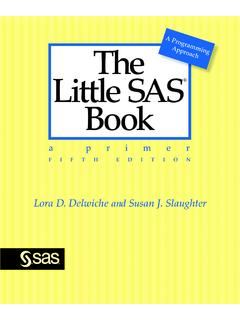



![Understanding Double Ampersand [&&] SAS Macro …](/cache/preview/2/c/0/c/1/9/f/2/thumb-2c0c19f2c9917074d7d93e86a3c92faa.jpg)
