Transcription of SigmaPlot 14
1 Designed Specifically to Meet the Needs of Scientists, Professional Researchers and EngineersWith an award-winning interface and intuitive wizard technology that guides users step-by-step through the graph creation and data analysis process, SigmaPlot provides the flexibility to create compelling graphs you simply can t get from a basic spreadsheet Multiple Key SortingSort rows of the worksheet with multiple key Advisory Statistics With New Features, Including Welch s t-test and Frequency TablesOver 50 types of analysis with guidance for use. Assumption testing, multiple comparisons, and detailed Ribbon ConfigurationsA variety of ribbon layouts for different types of FilesSample Data Sets, Transforms, Graphs, and Equations with Directly On Graph PageObjects are selectable for modification. Mini-toolbars allow for direct Graph WizardA step-by-step graph creation Graphs for StatisticsSelect specific types of graphs to represent statistical analysis results.
2 Multiple graphs can be created Unicode characters and symbols to worksheets, graphs, and Worksheet and Associated Programming Language32,000,000 rows and 32,000 columns. Vector-based computations with improved User-defined and Quick Transform Gallery and Page TemplatesCreate graphs and pages with preset properties that are reusablePowerful Curve-FittingNon-linear - 155 built-in functions Dynamic - Is your fit, the best fit? Global - Fit shared data ManagerSave multiple notebooks, pages, worksheets, reports, transforms, equations, and macros. Rearrange notebook items with RegressionCreate polynomial regression curves on an existing graph for one or more data sets. New statistics have been PropertiesThe primary interface for editing graph objects on a page. All graph categories are displayed in a tree. The associated properties are displayed on the LanguageUse built-in and user- defined macros to perform automated ControlsZoom in/out on views of pages, reports, and worksheets.
3 Zoom on pages within a zoom window. New zoom toggle switches between current zoom level and 100%. SigmaPlot Graph FeaturesNew Analysis FeaturesNew Worksheet FeaturesNew Miscellaneous Features Added a right mouse menu command for pasting copied graph primitives (arrow, box, etc.) on the page Data sampling drop down now shows the maximum number of rows in the column The Each Curve option is automatically turned on when performing a linear regression on one plot Improved access to result graphs following statistical analysis - obtained by right clicking either a statistical report or another result graph Text and special symbols options are now shown directly on the symbols dialog Arrows with solid arrowheads A Graph Templates button has been added to the Graph Page ribbon tab The One-Way Frequency Tables method has been added The unpaired t-test now has the option to test the equality of the population means of the two groups without assuming equal variances (Welch s t-test)
4 The command Ctrl - A now selects all program lines in user defined transforms More nonlinear regression application examples have been added that can now be accessed from the Help menu The User-Defined Transform and Regression Dialogs are Now Resizeable and can be Saved Improved User Interface for the Quick Transforms dialog Sorting data in the worksheet now supports multiple key columns Coefficient of Variation and 90% Confidence Interval added to Column Statistics Formatted text can now be used in statistical analyses Custom Column Statistics Items and Order May Now be Specified Statistical procedures may now use data from over 4000 worksheet columns Unicode is now supported User settings are now preserved for new versions of SigmaPlot Added new ribbon layouts for different types of workflows Sample Data Sets Available from Help New macro Automation Method to Determine a Worksheet Column Length Data Can Now be Extracted from a Result GraphFPOS igmaPlot FeaturesGRAPHING FEATURES2D Forest Graphs (2 Types) Kernel Density (5 Types) Radar (5 Types) Dot Density (4 Types) Vector (2 Types) Area Plots (4 Types) Scatter (14 Types) Line (4 Types), Scatter and Line (10 Types) Step (8 Types) Vertical and Horizontal Bar (4 Types), Grouped Bar (4 Types) Vertical and Horizontal Stacked Bar Box (2 Types) Polar (3 Types) Contour, line and filled (2 Types) Histograms (6 Types) Ternary (3 Types)
5 Bubble, Pie, Control Charts, Needle, High-low-close, Range Quartile, Quadrant, Population3D Multiple, intersecting plots with hidden line removal, smooth or dis- crete shading, transparent or opaque fills, and light source shading 3D rotation, Perspective preview, Scatter, Bar, 3D line - trajectory, Mesh - with or without contour projections Contour, WaterfallCreate Graphs Easily Graph Style Gallery: Save any graph with all graph properties and add a bitmap image to the gallery to recreate complex graphs Graph Ribbons: select ribbon icon of the graph type and style you want to create a graph or to add additional curves to an existing Graph Wizard: easy to use, step-by-step wizard for sing you select a graph type and pick data Default graph settings: set preferences for graph options to create favorite graphs more easily Templates: create custom graph page templates to store for easy accessibility and future useTechnical Axis Reciprocal (including Arrhenius), Weibull, Linear, Log10, Natural log, Probit, Logit, Probability, Ternary percentage, unary Polar (both clockwise and counter clockwise) Category (text data automatically binned into groups) Time and date, User-defined custom axis to create almost any scaleAxis Features Control of display, thickness, color, range, and axis offset Multiple axes: Add Axis Wizard for creating multiple axes easily Ticks: customize major & minor intervals, in & out orientation, top & bottom location, length, thickness, color and tick mark selection from column to create custom axes Tick labels.
6 Customize prefix, suffix, numeric, and time & date Axis breaks: customize symbol, thickness, color, length, gap width, and post break intervalSymbol Line and Fill Types Over 80 symbol types More line types for line plots and line scatter plots, free-form lines, boxes and ellipses 50 fill patterns for bar charts, box plots, pie charts, area plots and free-form boxes and ellipsesError Bars Mean, Median, First and last values for symbols Standard deviation, Standard error, Min and Max, First and Last entry 10th, 25th, 75th and 90% or 99% confidence Calculate error bars from replicate values across rows User-defined upper and lower error bar values One-way, two-way and asymmetric error bars Percentile method: 2 typesMulti-line Text Editor Control font, size, style, color, Greek, multiple levels of superscript and subscript, 360 degree rotation, left, right & center justification, and line spacingFunction Plotter Automatic or manually created.
7 Lines and symbols on or off Plot functions on new or existing graphs Plot multiple different parameter values simultaneously Equation Solver: solve equations or functions containing a single independent variable and any number of parametersUSER INTERFACE FEATURES New ribbon layouts for efficient use Rearrange Notebook items by dragging New SigmaPlot tutorial PDF file Line widths from a worksheet column New SVG, SWF and vector PDF graphics export file formats File import and export support is added for V13/V14 of Minitab, V9 of SAS, and V19 of SPSSM icrosoft Office Style Ribbons Context sensitive feature grouping for enhanced functionality and ease of use. Expanded tooltips that include hot keys. Alt Key Tips provide visual display of keyboard shortcutsGraph Property Redesign New graph object and property browser.
8 Object selection in the graph is displayed in the object window and the object s proper-ties displayed in the property window. Dynamic Update provides immediate graph redraw with property change. No Ok or apply button press required Property group styles may be copied and applied across like groups thus simplifying property specification New window show/hide buttons for window real-estate managementUser Interface Improvements New tabbed window views enable quick window management (selection, closing, and grouping) New docking panel guides providing simple window placement. This includes the Graph Gallery, Templates, Layouts, Object and Properties windows. Group open windows into tabbed groups either vertically or horizontally. This collects like windows for easy comparison and better window management.
9 Object-specific mini toolbars are displayed adjacent to selected graph, worksheet and report objects. This allows rapid editing of object properties. Left mouse selection may be turned off. Customizable Quick Access Toolbar for frequently used user specific commandsGrids and Fills Control of color, line type, thickness, and display of major & minor grids in X, Y, & Z direction Control of pattern and edge color, pattern style, pattern density and edge thickness SymbolsReference Lines Control mean, standard deviation, standard error, user- defined constants, and 95% and 99% confidence intervals Up to 5 horizontal or vertical lines Control of color, line type, and thicknessDrop Lines Display in any or all X, Y and Z directionsAntialiasing for Smooth Lines Button in Format Group, Graph Page tabLegends Horizontal, vertical and rectangular legend shapes Simple direct labels that move with the graph Automatic or manually created.
10 Lines and symbols on or off Legends for regressions, confidence, and prediction intervals Place line and symbol before or after textDATA ANALYSIS FEATURESE nzyme Kinetics Module Analyze multiple models and rank by best fit Create multiple enzyme kinetics graphs: Michaelis- Menten,Lineweaver-Burk, Eadie-Hofstee, Scatchard, Hanes- Woolf, Hill,and DixonRegression Wizard 24 probability function models 7 built-in weighting functions for each model Akaike information criterion computation Linear and nonlinear regressions 2, 3, 4, and 5-segment piecewise-linear models Over 150 built-in, graphically-illustrated equations Marquardt-Levenberg algorithm with up to 50 independent variables and 500 parameters. Resizable equation edit dialog which can be saved. Define tolerance, step size and iterations Define linear constraints and fix parameters to a constant value Automatically determines your initial parameters Writes a complete statistical report to your SigmaPlot Notebook Automatically graphs your results on new or existing graphs Option to add 95 or 99% confidence and prediction bands to a results graph Optional Reduced Chi-Square Regression weighting Customize the SigmaPlot fit library or create your own fit functions Generalized weight variables.




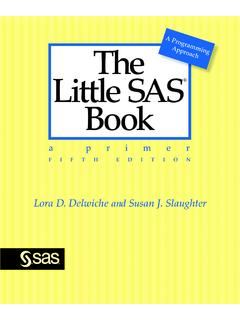


![Understanding Double Ampersand [&&] SAS Macro …](/cache/preview/2/c/0/c/1/9/f/2/thumb-2c0c19f2c9917074d7d93e86a3c92faa.jpg)
