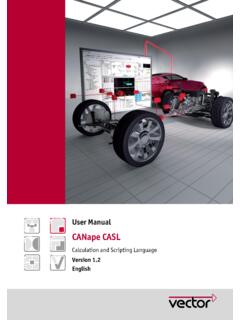Transcription of CANape Product Information - Vector
1 CANape Product Information CANape Contents 1 Overview .. 4. Introduction .. 4. The Advantages at a Glance .. 4. Areas of Application .. 5. Properties .. 5. System Requirements .. 5. Functional Extension by Adding More Options .. 6. License Conditions .. 6. CANape as a Single user Solution .. 6. Automation and Remote Access .. 6. Further Information .. 6. 2 Basic functions .. 6. 3 Measurement Data Acquisition .. 7. Distributed High-Performance Recorder (DHPR) .. 8. Measurement and Calibration Hardware Offers Top Transfer Rates .. 9. Supported Measurement systems for Analog/Digital Measurement Parameters .. 10. 4 Measurement Data Management and Evaluation of Measurement Data .. 11. Searching for and Finding Measurement Files .. 12. 5 Logging Solution with CANape log .. 12. 6 Development of Driver Assistance Systems.
2 13. Dynamic Object Acquisition .. 14. 7 E-Mobility Analysis in a High-Voltage 14. 8 Status Monitoring .. 14. 9 Calibration and Parameter 14. Calibration Data Management (vCDMstudio) .. 15. Easy Collaboration on Parameter Sets Within a Team .. 16. Server or Cloud Based Calibration Data Management with 17. 10 Flashing .. 17. 11 Support of Model-Based Software Development .. 17. Rapid Prototyping with Simulink .. 17. Rapid Prototyping on PC Platforms .. 18. Visualization of Simulink/Stateflow models.. 18. 12 Bypassing .. 19. 13 Integrated Functional and Script Language .. 20. 14 Automation Interfaces .. 20. 15 Database Editors .. 20. 16 Calibration Concepts .. 21. 17 Diagnostics .. 21. Validated Diagnostic Accesses with the Vector Security Manager .. 22. 18 Visualizing Vehicle Position on a Map .. 22. Areas of Application.
3 23. 2. CANape Supported Map Materials .. 23. 23. 19 Hardware Interfaces and Protocols .. 23. Integrating ADAS Sensors via Protocol Decoders and 24. ECU integration via third-party manufacturers .. 24. 20 Engineering 25. 21 Training .. 25. CANape Fundamentals Workshop .. 25. XCP Fundamentals Seminar .. 25. Vector Calibration Data Management (vCDM) Seminar .. 25. 03/2021 - Valid for CANape from Version Product Information and technical data on CANape options are provided in separate documents. 3. CANape 1 Overview Introduction CANape (CAN Application Programming Environment) was created to optimize algorithms in ECUs. To do this, you change the parameters in the ECU at runtime. By measuring the signals, you directly record the effects of the change. CANape offers a comprehensive solution for ECU developers and application engineers.
4 The solution spectrum ranges from measuring a wide variety of signals and objects, calibrating and managing parameters in ECUs, to accessing bus data and ADAS sensors, to automated data analysis. Derived from CANape , further tools are available to you: > vSignalyzer offers the same extensive options as CANape for visualizing data and provides functions for manual and automated analysis and reporting. > vMeasure exp is measurement software that makes it easy to acquire physical parameters, internal signals of ECUs and signals sent over the vehicle bus. > CANape log is a software and hardware package that has been optimized for logging applications. It lets users copy a CANape measurement configuration directly and execute it as an automated logger. The Advantages at a Glance > Open and flexible platform, since it is based on standards > Acquire measurement data time-synchronously from a wide variety of sources and then store the data in compact ASAM standard format (MDF/MF4).
5 > Conveniently calibrate parameters, manage them locally or transfer them directly to server-based or cloud-based calibration data management systems. > High-performance connection to controllers and sensors (radar, LIDAR, video, etc.) with outstanding measurement data rates. > Reliable ADAS logging solution for entire studies including visualization of point clouds, video data, etc. > Easy to integrate analog measurement technology with very high sampling rates. > Online calculations of specific data, active power of an inverter in an electric vehicle. > Open interfaces for hardware integration with third-party suppliers. > Evaluation of measurement data from simple visualization to fully automated data evaluation including report generation. > Visualization of Simulink/Stateflow models. > Access to measured variables and parameters in the Simulink model without instrumentation of the model.
6 > Rapid prototyping platform as efficient runtime environment for code and models. > Complete solution, , because A2L files can be generated directly from the linker-map file, and powerful tools like ASAP2 Studio are already integrated. > 64-bit architecture enables use of the PC's entire RAM memory. This makes it easy to read in very large databases. > Automate processes in CANape using the internal programming language "CASL". Extend the range of functions with your. own libraries from Simulink, for example. 4. CANape Figure 1: CANape user interface that allows simultaneous use of multiple configurations. Areas of Application CANape is an all-round tool for ECU calibration. CANape is a convenient and reliable tool for handling all tasks in this area . > from functional software development to rapid prototyping solutions and finally a production-ready ECU.
7 > At the workstation, test bench or on test drives. > In data logging, parameter calibration, ECU and vehicle diagnostics, or verification and visualization of object detection algorithms for driver assistance systems. Properties The primary field of application of CANape is to optimize the parameterization (calibration) of electronic control units (ECUs). Calibrate parameters and simultaneously record signals during the running measurement. The communication between CANape and the ECUs is done over protocols such as XCP or through microcontroller-specific interfaces using VX1000. measurement and calibration hardware. CANape offers diagnostic access, bus analysis and the integration of analog measurement instrumentation, video data and GPS data. Calibration data management and features that simplify the evaluation of measurement data for users including data management and reporting make CANape a comprehensive tool for ECU calibration.
8 System Requirements Component Recommended Minimum: Processor Intel Core i5 GHz or higher Intel Core 2 Duo GHz Memory (RAM) 16 GB (Special tasks may lead to higher system requirements. 8 GB. Please contact CANape Support regarding this.). Hard drive space GB (depending on the options used and the necessary operating system components). Screen resolution 1920 x 1080 or higher 1024 x 768. Graphics card DirectX or higher Operating System Windows 10, (64-bit). 5. CANape Functional Extension by Adding More Options > Option Driver Assistance for verifying object detection algorithms in the development of driver assistance systems (ADAS) including high-performance data acquisition from ADAS sensors. > Option vCDM for easy sharing of parameter sets within a team. > Option vMDM for interconnecting CANape and vMDM ( Vector Measurement Data Management) to provide measurement data and analyze it.
9 > Option Bypassing is a powerful complete solution for bypassing when used together with the VN8900 network interface and VX1000 measurement and calibration hardware. At the model's runtime on the VN8900 real-time hardware, the necessary input data is acquired from the ECU via the VX1000 system, XCP on Ethernet, XCP on CAN, CAN, FlexRay or I/O. > Option Thermodynamic State Charts for displaying thermodynamic state diagrams, and informative data for online and offline analysis. > Option MCD3 extends CANape by adding the ASAM MCD-3 automation interface for measuring and calibrating test benches. License Conditions CANape as a Single user Solution CANape is a single user solution that is used on Windows computers. Various licensing methods are available for it. To determine the type of licensing that best fits your needs, please contact your authorized Vector sales partner.
10 Automation and Remote Access In addition to Section of the "End user License Agreement for Vector Standard Software Products or Section and Section of the Enterprise Licensing Terms and Conditions for Vector Standard Software Products , the following usage scenarios shall be deemed permitted: "Automation of CANape or remote access to CANape is permitted with a Device License if CANape is operated to access a real system ( at a test station or in a server environment) with Vector hardware (VN, VP, VX etc.) . Further Information Various CANape documents are available online. With the demo version you get sample configurations for the various application areas as well as a detailed help feature with descriptions of all CANape functions. In addition, you will find valuable know-how in the form of technical articles, Product videos and application notes.