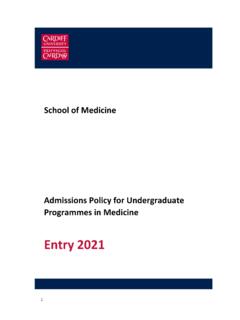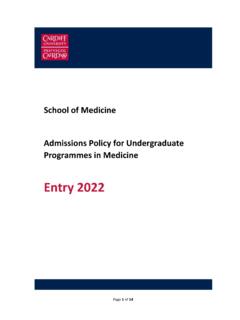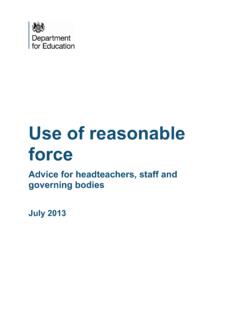Transcription of Cardiff University Nursing ePAD
1 Cardiff University Nursing ePAD. Guide for Practice Assessors and Practice Supervisors 1|Page CU Nursing ePAD Guide: Practice Assessors & Practice Supervisors v03 5/10/2020. Contents Introduction to this Introduction to Myprogress ..4. What is Myprogress? ..4. How is Myprogress being used? ..4. What is different from the old portfolios? ..4. How do I access Myprogress? ..5. Practice Assessors ..5. Practice Supervisors ..5. Using the Myprogress Mobile App ..5. Who to contact for support and more information ..6. Completing the electronic Practice Assessment Document (ePAD) with a Student.
2 6. Using Myprogress Online ..6. Getting Access ..6. Overview Providing Feedback & Sign Off in Finding Documentation ..9. Completing Signing 12. Creating Action Plans .. 13. Using the Mobile App ..14. Overview Providing Feedback & Sign Off via Mobile ..14. Finding Documentation ..14. Completing Signing 17. How to Check Your Student's electronic Practice Assessment Documents (ePADs) ..19. The electronic Practice Assessment Document (ePAD) Dashboard .. 19. Reviewing Individual Online Ongoing Record of Achievement (ORA) .. 22. Frequently Asked Questions (FAQs) ..24.
3 1. How will clinical staff access the portfolio (ePAD)? Will it be on student's tablet/phone/app on computer?..24. 2|Page CU Nursing ePAD Guide: Practice Assessors & Practice Supervisors v03 5/10/2020. 2. Will clinical areas require internet access to be able to log in to the portfolio (ePAD)? Most ward computers don't currently have internet access..24. 3. What will stop the students from changing what the PA's/PS's have written? ..24. 4. What will stop students from cutting and pasting a PA/PS's signature? ..24. 5. How will you know that it is the PA /PS that has actually provided the feedback/completed the forms?
4 24. 6. Will PA's/PS's have a login/password? Concerns have been voiced over using NMC. PIN to log in? ..24. 7. Will PA's PS's need email addresses? Many currently don't have.. 24. 8. Will students have to give patients/service users their personal tablet/phone for them to complete the service user/carer form ? (Concerns re. infection control have been raised in relation to this)..25. 9. Will there be additional training in how to use an electronic portfolio? ..25. 10. Will I have to download the Myprogress app onto my phone? .. 25. 11. I sign off many placement hours/timesheets - will I get bombarded with emails?
5 25. 12. What if mistakes are made and the form is locked? ..25. 13. What about the ePAD's Send group blog' and messaging facility? ..25. 3|Page CU Nursing ePAD Guide: Practice Assessors & Practice Supervisors v03 5/10/2020. Introduction to this Guide This guide is written and designed for Practice Supervisors and Practice Assessors to both train and begin using Myprogress, an online Practice Assessment Document platform. Please visit our Practice Education Web pages to view instructional videos and obtain the most recent version of this guide: If you have any questions or would like further information, please email: Introduction to Myprogress What is Myprogress?
6 Myprogress is an online platform which enables a student to complete their entire Practice Assessment Document, gain valuable feedback and obtain sign-off in practice, electronically. Myprogress is mainly accessed online in a Web browser, however, it is also accompanied by a mobile app (Apple and Android) enabling students, practice assessors and practice supervisors to complete assessments and documentations offline on a mobile device. This is particularly useful where there is limited access to a desktop computer, laptop or Wi-Fi signal. How is Myprogress being used?
7 Starting from autumn 2020, Cardiff University Nursing students, including Return to Practice, will be using Myprogress to deliver ePAD, an electronic version of the Practice Assessment Document. Existing students will continue to use paper documentation, albeit amended for the SSSA NMC Standards for Education. What is different from the old portfolios? The Myprogress format is designed to replicate the All-Wales documentation accessed electronically via series of navigation tabs. Easy-to-use forms will be completed for each activity and, once finalised, will become read-only, mirroring the design of the hard copy document.
8 Myprogress respects and retains the sophistication of the documentation while taking advantage of electronic benefits. For example, ongoing access by assessors and automated alerts enables better monitoring. Practice hours are captured in the ePAD. 4|Page CU Nursing ePAD Guide: Practice Assessors & Practice Supervisors v03 5/10/2020. How do I access Myprogress? Myprogress will be mainly used and accessed either online via a desktop computer or laptop within practice or through our app which can work offline. Please read on . Practice Assessors For Practice Assessors, in the first week of placement students will login to their Myprogress account on a laptop or desktop and ask you to complete a Practice Assessor Allocation'.
9 form . This form sets up a Myprogress account for you and links this student to you in the ePAD enabling you to view their progress. Look out for an email containing your login details: confirming your email address and a temporary password. Please use the same email address each time you complete the Practice Assessor Allocation' form for further students. For each form you complete, you will get an email confirmation and these students will be listed within your view of the ePAD. Once you have your login details, you will be able to access your Myprogress ePAD account here: Practice Supervisors Practice Supervisors do not need a Myprogress account and will access Myprogress to complete documentation and sign-off through the student's Myprogress account.
10 When an opportunity or need arises for assessment, feedback and sign-off, the student will login to their Myprogress account on a desktop computer or laptop and ask for you to complete the necessary documentation within their account. Once the documentation has been completed, it is locked down so that it will no longer be editable. As the Practice Supervisor completing the documentation, you will then receive an email that confirms you have completed an assessment or form . The email contains a link to the form and details who to contact to report any problems, for example, if you did not complete the documentation.