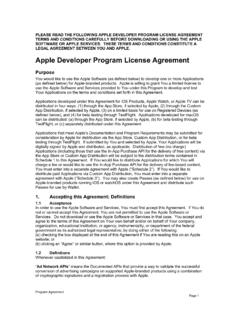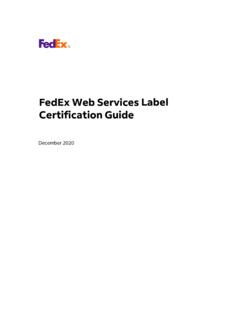Transcription of CarPlay App Programming Guide - Apple Developer
1 CarPlay App Programming Guide March 31, 2021 DeveloperTable of Contents Introduction 3 ..Overview 4 .. CarPlay app entitlement 4 .. CarPlay app guidelines 5 ..Development environment 8 ..Configure your entitlement 8 .. CarPlay audio apps and backward compatibility 10 .. CarPlay communication apps and backward compatibility 10 ..Simulator 11 ..Templates 14 ..Action sheet 15 ..Alert 15 ..Contact 16 ..Grid 16 ..Information 17 ..List 18 ..Now playing 19 ..Point of interest 20 ..Tab bar 21 ..Assets 22 ..Build your CarPlay app 24 ..Startup 24 ..Create a list template 26 ..Create a now playing template 27 ..Play audio 28 ..Work while iPhone is locked 28 .. CarPlay navigation apps 29 ..Templates 29 ..Base View 29 ..Map 30 ..Search 31.
2 2021-3-31 | Copyright 2020 Apple Inc. All Rights Reserved. Page of 149 Voice control 32 ..Panels 33 ..Trip preview 33 ..Route choice 34 ..Guidance and trip estimate 35 ..Navigation alert 37 ..Startup 38 ..Route guidance 39 ..Select destination 39 ..Preview 40 ..Choose route and start guidance 40 ..Show trip information and upcoming maneuvers 41 ..End guidance 43 ..Keyboard and list restrictions 43 ..Voice prompts 43 ..Audio session configuration 43 ..Activate and deactivate the audio session 44 ..Prompt style 44 .. CarPlay Dashboard 45 ..Create a scene delegate 45 ..Draw your CarPlay Dashboard content 45 ..Dashboard scene manifest 46 ..Publish your CarPlay app | Copyright 2020 Apple Inc. All Rights Reserved. Page of 249 Introduction CarPlay is a smarter, safer way to use your iPhone in the car.
3 CarPlay takes the things you want to do with your iPhone while driving and puts them right on your car's built-in display. In addition to getting directions, making calls, sending and receiving messages, and listening to music, CarPlay supports the following categories of apps: Audio Communication EV charging Navigation Parking Quick food ordering This Guide describes how to create a CarPlay app. 2021-3-31 | Copyright 2020 Apple Inc. All Rights Reserved. Page of 349 Overview Users download CarPlay apps from the App Store and use them on iPhone like any other app. When an iPhone with a CarPlay app is connected to a CarPlay vehicle, the app icon appears on the CarPlay home screen. CarPlay apps are not separate apps you add CarPlay support to an existing app.
4 CarPlay apps are designed to look and feel like your app on iPhone, but with UI elements that are similar to the built-in CarPlay apps. Your app uses the CarPlay framework to present UI elements to the user. iOS manages the display of UI elements and handles the interface with the car. Your app does not need to manage the layout of UI elements for different screen resolutions, or support different input hardware such as touchscreens, knobs, or touch pads. CarPlay apps must meet the basic requirements defined in the CarPlay Entitlement Addendum, and must follow the CarPlay App Guidelines. For general design guidance, see Human Interface Guidelines for CarPlay Apps. CarPlay app entitlement All CarPlay apps require a CarPlay app entitlement.
5 To request a CarPlay app entitlement, go to and provide information about your app, including the CarPlay app category. You must also agree to the CarPlay Entitlement Addendum. Apple will review your request. If your app meets the criteria for a CarPlay app, Apple will assign a CarPlay app entitlement to your Apple Developer account and notify you. 2021-3-31 | Copyright 2020 Apple Inc. All Rights Reserved. Page of 449 CarPlay app guidelines All CarPlay apps must adhere to the following guidelines. Guidelines for all apps CarPlay app must be designed primarily to provide the specified feature to a user ( CarPlay audio apps must be designed primarily to provide audio playback services, CarPlay parking apps must be designed primarily to provide parking services, etc.)
6 Instruct users to pick up their iPhone to perform a task. If there is an error condition, such as a required log in, you can let users know about the condition so they can take action when safe. However, user messages must not include wording that asks users to manipulate their iPhone. CarPlay user flows must be possible without interacting with iPhone. CarPlay user flows must be meaningful to use while driving. Don t include features in CarPlay that aren t related to the primary task ( unrelated settings, maintenance features, etc.). gaming or social networking. show the content of messages, texts, or emails on the CarPlay screen. templates for their intended purpose, and only populate templates with the specified information types ( a list template must be used to present a list for selection, album artwork in the now playing screen must be used to show an album cover, etc.)
7 Voice interaction must be handled using SiriKit (with the exception of CarPlay navigation apps, see below). Additional guidelines for audio apps show song lyrics on the CarPlay screen. to speech systems (web readers, email readers, etc.) are not permitted. 2021-3-31 | Copyright 2020 Apple Inc. All Rights Reserved. Page of 549 Additional guidelines for communication apps apps must provide short form text messaging (not email) features, VoIP calling features, or both. must be handled using SiriKit. Your app must support sending a message, searching for messages, and setting attributes on a message. calling must be handled using CallKit and SiriKit. Your app must support starting an audio call, and searching the user s call history.
8 Additional guidelines for EV charging apps charging apps must provide meaningful functionality relevant to driving ( your app can t just be a list of EV chargers). showing locations on a map, do not expose locations other than EV chargers. Additional guidelines for navigation apps base view must be used exclusively to draw a map. Do not draw windows, alerts, panels, overlays, or user interface elements in the base view. For example, don t draw lane guidance information in the base view. Instead, draw lane guidance information as a secondary maneuver using the provided template. each provided template for its intended purpose. For example, maneuver images must represent a maneuver and cannot represent other content or user interface elements.
9 A way to enter panning mode. If your app supports panning, you must include a button in the map template that allows the user to enter panning mode since drag gestures are not available in all vehicles. Drag gestures must only be used for panning the map. terminate route guidance when requested. For example, if the user starts route guidance using the vehicle s built-in navigation system, your app delegate will receive a cancelation notification and must immediately stop route guidance. handle audio. Voice prompts must work concurrently with the vehicle s audio system (such as FM radio) and your app should not needlessly activate audio sessions when there is no audio to play. that your map is appropriate in each supported country.
10 Open and responsive to feedback. Apple may contact you in the event that Apple or automakers have input to design or functionality. control must be limited to navigation features. 2021-3-31 | Copyright 2020 Apple Inc. All Rights Reserved. Page of 649 Additional guidelines for parking apps apps must provide meaningful functionality relevant to driving ( your app can t just be a list of parking locations). showing locations on a map, do not expose locations other than parking. Additional guidelines for quick food ordering apps food ordering apps must be Quick Service Restaurant (QSR) apps designed primarily for driving-oriented food orders ( drive thru, pick up) when in CarPlay . The category is not intended for general retail apps ( supermarkets, curbside pickup).