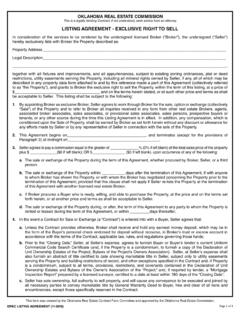Transcription of Case Number Assignment - United States Department of ...
1 Updated: 07/2020 case Number Assignment - 1 Single Family FHA Single Family Origination > case Processing > case Number Assignment case Number Assignment The first step in establishing a new single family FHA case with HUD is to provide the required information and obtain an FHA case Number . This FHA connection Guide module describes and illustrates the case Number Assignment function and workflow. Figure 1: case Number Assignment menu The case Number Assignment menu (Figure 1), used for all case Number Assignment tasks, is reached by the menu path: Single Family FHA > Single Family Origination > case Processing > case Number Assignment . The procedures for using the case Number Assignment menu functions are described in case Number Assignment Workflow.
2 The following summary explains how these three functions are used: 1. Establish a New case has two parts: The first part is borrower/address information validation using Validate Borrower/Address for case Number Assignment . See the Establish a New case : Validate Borrower/Address for case Number Assignment section. The second part is completing the case Number Assignment page, a detailed page with multiple sections: General Information, As Required (used for specific case types), Property Address, Compliance Inspection Fields, and Borrower Information. See the Establish a New case : case Number Assignment section. 2. Update an Existing case is used to change, add, and/or correct information after a case Number is assigned but before the case is endorsed.
3 See the Update an Existing case section. 3. Holds Tracking is used to a) determine if new or updated borrower information failed overnight validation against federal government records, and b) monitor cases that are put on hold when requesting an FHA case Number and determine the hold reason(s). Refer to the FHA connection Guide s Holds Tracking module which provides in-depth information on the holds tracking process. Important: For all case Number Assignment functions, key information resources (described in the User Resources section and illustrated in Figures 9-14) are: the interactive What I Need to Know (WINK) modules accessible on the case Processing and case Number Assignment menus. the on each processing page (Business Background, Steps for Processing, and Field Descriptions).
4 Updated: 07/2020 case Number Assignment - 2 Single Family FHA Single Family Origination > case Processing > case Number Assignment case Number Assignment Workflow Successful case Number Assignment is the essential first step toward endorsement for FHA mortgage insurance. A key factor is validation of address and borrower information, , Social Security Number and credit history, against official government databases. Because case Number Assignment is a comprehensive process, it is advisable to consult each functions Help and related WINK modules for very detailed, illustrated step-by-step assistance with the workflow and the options and variations encountered during processing. The process is explained in the following sections: Establish a New case : Validate Borrower/Address for case Number Assignment , Establish a New case : case Number Assignment , and Update an Existing case .
5 The detailed user assistance available is outlined and illustrated in the User Resources section. Establish a New case : Validate Borrower/Address for case Number Assignment To establish a new case , property address and borrower data must first be validated. Use Establish a New case on the case Number Assignment menu to access the Validate Borrower/Address for case Number Assignment page. This page (Figure 2) has two parts, Property Address and Borrower Data. Procedures are explained in the Validate Property Address and Validate Borrower Data sections. Important: Refer to the User Resources section which directs you to the assistance available, illustrates the workflow (Figures 10 and 11), and shows where to find guidance in dealing with failed validation issues.
6 Figure 2: Validate Borrower/Address for case Number Assignment page Loan application verification statement Property Address section Borrower Data section Updated: 07/2020 case Number Assignment - 3 Single Family FHA Single Family Origination > case Processing > case Number Assignment Validate Property Address. The data you enter in the Property Address section of Validate Borrower/Address for case Number Assignment (Figure 2, upper section) is validated against United States Postal Service (USPS) information. When you submit the page for processing, if you have successfully passed the property address validation, the case Number Assignment page appears (see Establish a New case : case Number Assignment ).
7 Factors that impact the address validation process include: USPS updates the data it provides to the FHA connection on a quarterly basis. Therefore, some properties, , proposed construction, may not yet be listed in the database provided from USPS. the property may be listed in the USPS database with a slightly different address from the one you entered. Error handling on the processing page takes place as shown in Figure 3: If there is a problem, an Error Message is displayed at the top of the page. Next to the Error Message notification is the Review Error(s) link that goes to the end of the page where the problem or issue is explained in the Details section. The field name where the error occurred is displayed in red.
8 Figure 3: Validate Borrower/Address for case Number Assignment page with errors displayed To resolve the error, you have several options: If the address was entered incorrectly, you can correct the address and resubmit, or If a suggested address is offered, you may accept the address on record with the USPS and it is automatically entered Loan certification statement must also be checked before processing the case Number request Updated: 07/2020 case Number Assignment - 4 Single Family FHA Single Family Origination > case Processing > case Number Assignment If the address you entered is correct but did not pass USPS verification, check the Override Address Validation checkbox (available only when address validation fails) to temporarily bypass address validation.
9 An alert displays as shown in Figure 4. The entered address is used for continued processing, but this address is marked as not validated against the current USPS data recorded in HUD s system. Figure 4: Override Address Validation alert Prior to endorsement, a valid address must be entered using Borrower/Address Change (accessed via the case Processing menu). Note: If the street address is undetermined because of proposed or current construction, the lot, block, and plat information for the property may be entered instead. For a preconstruction property, the case Number can be assigned, but the address information must still pass validation later, prior to endorsement. Validate Borrower Data. Information for the primary borrower (Borr1) must be entered at this time in the Borrower Data section (Figure 2, lower section).
10 Coborrower data may be entered now or later in the processing cycle; however, before you can process either Insurance Application (or HECM Insurance Application, depending on the case ), any other coborrower information must be entered. Notes: For a Government Entity (GE) borrower, enter the name of the GE in the Borr1 box (format: Government, Entity), select GE TIN from the SSN/TIN drop down box, and enter the GE s Taxpayer Identification Number (TIN) ( Employer Identification Number (EIN)). The Date of Birth field must be left blank. Additional borrowers must also be GEs and must be entered in this same format. For a Nonprofit (NP) borrower, select NP TIN from the SSN/TIN drop down box and enter the NP s Taxpayer Identification Number (TIN) ( Employer Identification Number (EIN)) in the provided boxes.