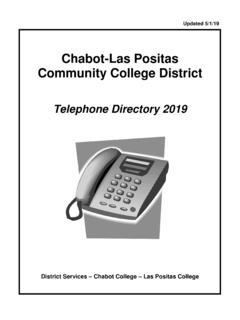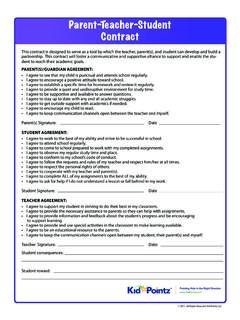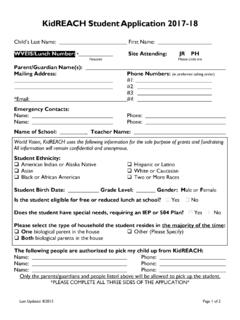Transcription of Chabot·Las Positas Community College District Waitlist ...
1 Chabot Las Positas Community College District Waitlist Frequently Asked Questions for Students Revised May 2012 Before the start of instruction at Chabot College and Las Positas College , if a class is closed, you may place yourself on a Waitlist anytime on or after your priority registration date. If a student drops and a seat becomes available, you will be notified via your Zonemail student email account that you have 72 hours to register for the class. If you do not register before the notification expires, you will be removed from the Waitlist . It is recommended that you monitor your Waitlist status regularly on The Zone or CLASS-Web, in addition to checking your Zonemail. To ensure that your Waitlist notifications reach your inbox, add to your email address book. It is the student s responsibility to REGISTER ONCE NOTIFIED and pay any additional fees. 1. What is a Waitlist ? A Waitlist is a registration feature available in The Zone and CLASS-Web. It is a way to prioritize the enrollment of students after a class has reached its enrollment limit.
2 Prior to the start of instruction, if a class is closed because it has reached its enrollment limit, students may place themselves on a Waitlist . As seats become available, students are notified by email to register via The Zone or CLASS-Web. Students can monitor their Waitlist status in The Zone or CLASS-Web. 2. How do I place myself on a Waitlist ? In The Zone or CLASS-Web, go to Add/Drop Classes and register for a class. If the class is closed and has a Waitlist , you can add yourself to the Waitlist under Registration Add Errors . 3. What happens if a Waitlist is full? If both the class and the Waitlist are full, you should look for another section to add. As students drop and students on the Waitlist are notified, Waitlist seats may become available. You can view availability of classes on The Zone or CLASS-Web. 4. Can I place myself on the Waitlist if I don t meet the prerequisite/corequisite? No. If you do not meet the prerequisite or corequisite for a class, you cannot place yourself on a Waitlist .
3 5. If I put myself on the Waitlist , will that satisfy the prerequisite for an upcoming course? No. You must be registered to satisfy a prerequisite for a course in which you wish to enroll for an upcoming term. For example, being on the Summer Waitlist for Math 20 does not satisfy the prerequisite for Math 1 in the Fall. 6. Can I place myself on the Waitlist if there is a time conflict with my current schedule? No. You cannot place yourself on a Waitlist if the class overlaps with any class in which you are already enrolled. 7. Can I place myself on a Waitlist for one class and enroll in another section of the same class as a backup? No. You cannot be registered for one section of a class and waitlisted into an additional section of the same class. 8. What if the class doesn t have a Waitlist ? Not all classes will have waitlists. If a class is closed and does not have a Waitlist , you should look for an open section. 9. Can I see my position on the Waitlist ? You can always check The Zone or CLASS-Web to see your current position on a Waitlist .
4 The position number changes as students drop; therefore, it is important to check your Waitlist position on a regular basis. 10. How do I get registered in a class from the Waitlist ? If you are at the top of the Waitlist and a student drops, a seat becomes available and an email is sent your Zonemail account notifying you to register. Log on to CLASS-Web or The Zone and select **Register** from the Action drop-down box for the waitlisted class in your Current Schedule. You will have 72 hours to register from the time the notification is sent to your Zonemail. If you do not register within the allotted time, you will be removed from the Waitlist . 11. What happened to Add Authorization Numbers? Students who remain on the Waitlist at the start of instruction and who still wish to add should attend the first class meeting to be considered for adding into the class if space is available. Online students should contact the instructor directly via email or telephone. Instructors will issue add authorization numbers to students in order that they appear on the Waitlist .
5 If space is still available after the Waitlist students have been added, or if a class has no Waitlist , instructors may issue add authorization numbers to students based on priority numbers. 12. What if I don t have an email address? All students at Chabot College and Las Positas College are given a Zonemail email account when they apply for admission. Zonemail is accessible by logging on to The Zone. You can choose to forward email from Zonemail to an email address of your choice. Go to for more information about Zonemail. 13. What if I want to remove myself from a Waitlist ? To remove yourself from a Waitlist , go to Add/Drop Classes in The Zone or CLASS-Web and drop the class the same way you would if you were dropping a class in which you are already enrolled. If you change your mind, you may place yourself on the Waitlist again, but you will added to the bottom of the list. 14. Can I place myself on multiple waitlists? You can be on multiple waitlists as long as they are for different classes.
6 You can only be on the Waitlist in one section of any given course, provided you are not already registered in that course. 15. Will I be charged any fees for being on a Waitlist ? You are not charged for being on a Waitlist . Fees will be assessed once you register for the class. 16. How many students can be on a Waitlist ? Waitlist capacity may vary. Once a Waitlist is full, students attempting to register for a course will receive a message indicating that the Waitlist is closed. 17. Can I place myself on a Waitlist if I m already enrolled in 18 units? You cannot put yourself on a Waitlist if adding the class puts you over the maximum unit load of 18 units. 18. Can I place myself on a Waitlist for a class I ve taken but haven t passed? If you are registering for a class in which you ve already received a substandard grade, you may place yourself on a Waitlist , as long as you haven t repeated the class more than twice. 19. What email(s) will I receive? An email notification will be sent to your Zonemail address as soon as a seat becomes available.
7 The email will include registration instructions and the expiration date and time of the notification. You should register as soon as you receive this email. Before the notification expires, if you haven t yet registered, a second email will be sent to your Zonemail address reminding you to register. If you receive a Waitlist notification within 48 hours prior to the first day of instruction and do not register when the instructor closes the Waitlist , an email will be sent to your Zonemail address with instructions if you still want to attempt to add the course. For further information regarding waitlists or registration: Chabot College Office of Admissions & Records Building 700 (510) 723-6700 Las Positas College Office of Admissions & Records Building 700 (925) 424-1500 For assistance with Zonemail or registration via The Zone: The Help Zone (925) 424-1710