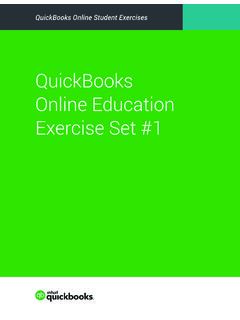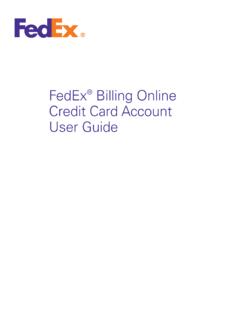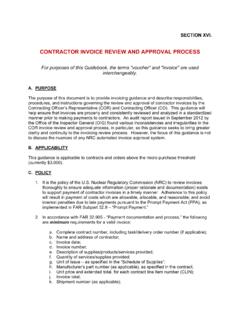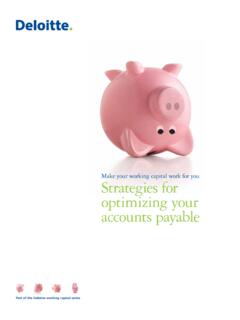Transcription of Chapter 11 Reports in QuickBooks - Intuit
1 QuickBooks Online Student GuideChapter 11 Reports in QuickBooks 2 Chapter 11 Table of ContentsLesson Objectives 3 Report Centre 3 Report Types 9 Transaction Reports 9 List Reports 10 Summary Reports vs. Detail Reports 14 Key Reports for Your Business 15 Reports Display 19 Customize Reports 22 Save Custom Reports 27 Reports in QuickBooks 3In this Chapter , you ll learn how QuickBooks helps you find information in your ObjectivesIn this Chapter , you ll learn how to: Create basic Reports Customize Reports using filters Customize report views including columns Save customized Reports Export Reports to.
2 Pdf or Excel formatsReport CentreThe Reports Centre is located on the navigation menu. The Reports Centre includes a list of preset QuickBooks Reports detailing information about different parts of your business. The Reports Centre makes it easy to find financial information about your business. The Reports Centre is divided into three tabs. The tabs are located at the top of the Reports Centre. The tabs include: Standard this tab includes all of the standard preset Reports available to you in QuickBooks . The Reports included in this tab are automatically created by QuickBooks using the data from lists, transactions and other functions completed in QuickBooks .
3 Most of the Reports listed can be customized to provide custom information for your business. 4 Chapter 11 Custom Reports this tab includes a list of Reports that you ve customized and saved for future use. This tab also includes any Reports that other users in your company have customized and shared with you. Management Reports QuickBooks Online Management Reports feature allows you to customize a professional looking group of Reports complete with cover page, table of contents, preliminary pages, Reports and end notes.
4 The Management Reports feature will save you time on running business Reports you won t have to export out individual Reports to software for assembly and finalization. Reports in QuickBooks 5In the All Reports tab, the Reports are organized into several categories. The categories include: Favourites these are Reports that you have selected as favourites. To mark a report as a favourite, click the star icon next to the report name. Business overview this category includes summary and detail Reports that report on the performance and position of your business.
5 6 Chapter 11 Who owes you this category includes Reports about the customers who owe you money. Reports in this category include A/R Aging Summary, Collections Report, Open Invoices, and other Reports designed to help you manage your customer receivables. Sales and customers this category includes Reports detailing information about your sales made to your customers. This category Reports in detail about sales of products and services, and details about customers who purchases your products and services. NOTE If your company uses QuickBooks Online to track inventory, you ll access inventory Reports in this category.
6 Reports in QuickBooks 7 What you owe this category includes Reports detailing information about what money you owe and the suppliers you owe money to. Expenses and suppliers this category includes Reports about your expenses and purchases. In this section you ll find detailed information about purchases including Purchase Order Reports , and other purchasing information. Sales tax this category includes Reports about your GST, HST, PST and QST. Whether you track just one tax or multiple taxes, QuickBooks Reports all of the details in the Sales Tax category.
7 8 Chapter 11 Employees this category Reports on employees time tracking information in QuickBooks . For my accountant this section of Reports is dedicated to Accountant Reports . These Reports are often used by your accountant to help prepare your year end Reports and taxes. Payroll this category Reports on your QuickBooks payroll activities. Reports in QuickBooks 9To learn about the Report Centre watch this video: TypesThere are several different types of Reports available for you in QuickBooks Online.
8 The basic Reports types are the following: Transaction Reports List Reports Summary Reports Detail reportsTransaction ReportsTransaction Reports make up the largest part of the QuickBooks Reports . Transaction Reports includes transactions arranged in various formats designed to help you find important information for your business. There are several critical Reports that every business uses in their business. These Reports include the following:1. Profit & Loss Report Reports on the financial performance of your business2. Balance Sheet Reports on the financial position of your business3.
9 A/R Aging Summary Reports on your outstanding customer accounts4. A/P Aging Summary Reports on your outstanding supplier accounts5. General Ledger Reports on your transactions by account 10 Chapter 11 QuickBooks Reports include a consistent display to help you understand how to read the Reports and make it easy to find information about your business. See sample report below. NOTE QuickBooks contains 60+ Reports ( QuickBooks Online Plus). If you re use QuickBooks Online Essentials, you will have access to 40+ Reports .
10 QuickBooks Online Easy Start includes 20+ ReportsList Reports provide you information about the various lists available in QuickBooks . Examples include the Account Listing (Chart of Accounts), Product and Services list, Customer list, and the Supplier List. To create a list report, go to the Reports Centre. Reports in QuickBooks 11 Chart of Accounts1. In the Reports Centre, type Account Click the Report name when it displays Account QuickBooks displays the Account List. 12 Chapter 11 Customer List1. In the Reports Centre, go to Sales and Click Customer Contact List.