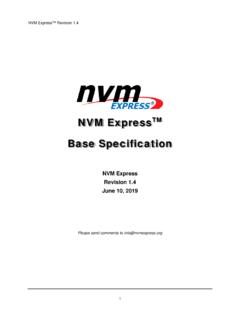Transcription of Chapter 4 Logical Database Design and the Relational Model
1 Chapter 4. Logical Database Design and the Relational Model 1. Objectives Define terms for the Relational data Model Transform EE-R diagrams to relations Create tables with entity and Relational integrity constraints 2. 1. Steps in Database Problem Solving Study and Analyze w/Team Business Problem Interviews &. Integrated Model Conceptual Model (EE-R). Transformation (Six Cases). Logical Model (Relations). Normalization (Three Steps). Logical Model (3NF Relations). IMPLEMENTATION. 3. Logical Model : Relational Model Can represent all kinds of information Based on Math (relations). Natural to people Relatively simple We know how to implement it fast 4.
2 2. Components of Relational Model Data structure Tables (relations), rows, columns Data manipulation Powerful SQL operations for retrieving and modifying data Data integrity Mechanisms for implementing business rules that maintain integrity of manipulated data 5. Motivating Example Make a list of students in the class, keeping their ID, name and phone number 6. 3. Motivating Example Make a list of students in the class, keeping their ID, name and phone number You'd probably come up with something like this: ID Name Phone xx Mike 111 Tuple yy Elisa 222 (Record, Row). This is the basic structure of the Relational Model , a table or relation 7.
3 Extra Assumptions You would not repeat the same row twice No two rows have the same ID, but they may have the same name and phone number ID Name Phone xx Mike 111 SET. yy Elisa 222 (no duplicates). ID would be the PRIMARY KEY (PK). 8. 4. Now add emails (many!). Now you need to add the emails of each student, but you do not know how many emails Can you come up with a solution? Try it . 9. Many Fields Could come up with something like this ID Name Phone Email1 Email2. xx Mike 111 bad idea J . yy Elisa 222 bad idea J . Above would not work very well. How many fields? Wasted space What if a student has more emails? How to access the emails?
4 10. 5. Un-Normalized Could also try this: ID Name Phone Email xx Mike 111 xx Mike 111 yy Elisa 222 Problem is duplication, we are repeating the name and phone number in the second row What if Mike changes his phone? Later we will study normalization to solve this. 11. Now add emails (many!). A much better way: Email Student StudentID Email ID Name Phone xx xx Mike 111 xx yy Elisa 222 yy Every StudentID on the second table needs a matching ID on the first table: StudentID is a FOREIGN KEY. In a way, StudentID in the second table is a pointer or reference to the first table 12. 6. Formalizing: Relations Definition: A relation is a named table of data Table is made up of rows (records or tuples), and columns (attributes or fields).
5 Requirements for a table to be a relation: 1. Has a unique name. 2. Every attribute value is atomic (not multivalued or composite). 3. Every row is unique 4. Attributes (columns) in tables have unique names 5. The order of the columns is irrelevant 6. The order of the rows is irrelevant By definition, all relations are in 1st Normal Form (1NF). 13. Correspondence with ER Model Relations (tables) correspond to entity types and to many-to-many relationship types Rows correspond to entity instances and to many-to- many relationship instances Columns correspond to attributes NOTE: The word relation (in Relational Database ) is NOT the same as the word relationship (in ER.)
6 Model ). 14. 7. Formalizing Key Fields Primary key (PK). Minimal set of attributes that uniquely identifies a row, chosen for referencing This is how we can guarantee that all rows are unique Foreign key (FK). Set of attributes in a table that serves as a reference to the primary key of another table Keys can be simple or composite Used as indexes to speed up queries 15. Figure 4-3 Schema for four relations (Pine Valley Furniture Company). Primary Key Foreign Key (implements 1:M relationship between CUSTOMER and ORDER). Combined, these are a composite primary key (uniquely identifies the order line) . individually they are foreign keys (implement M:N relationship between ORDER and PRODUCT).
7 16. 8. Key Constraints Entity Integrity Constraint No attribute of the PK may be null Referential Integrity Constraint For a FK, either all attributes are null, or the values appear in the PK of a row of the referred table 17. Figure 4-5. Referential integrity constraints (Pine Valley Furniture). Referential integrity constraints are drawn via arrows from dependent to parent table 18. 9. Figure 4-6 SQL table definitions Referential integrity constraints are implemented with foreign key to primary key references. 19. Key Constraints Example Delete Rules Restrict don't allow delete of parent side if related rows exist in dependent side Cascade automatically delete dependent side rows that correspond with the parent side row to be deleted Set-to-Null set the foreign key in the dependent side to null if deleting from the parent side not allowed for weak entities 20.
8 10. From E-R Diagrams to Relations (Tables). 21. Transforming E-R Into Relations Use a rectangle for each entity (table), with attributes inside rectangles, too Can be vertical or horizontal Primary key is underlined Use arrows from Foreign key to Primary key Student Student Email ID Name Phone ID StudentID. Name Email Email Phone StudentID Email 22. 11. E-R vs. Relational Entities are represented by tables But tables may also represent relationships, or multivalued attributes Foreign Keys used to relate table rows Similar to relationships in E-R, but lower level Relational Model is more concrete, lower level Usually many more tables than entities Harder to understand by non-technical people Directly implementable 23.
9 Six Cases of Transforming E-R. Diagrams into Relations 1. Map Regular Entities 2. Map Binary Relationships 3. Map Weak Entities 4. Map Associative Entities 5. Map Unary Relationships 6. Map Ternary (and n-ary) Relationships 24. 12. 1. Mapping Regular Entities Create a new table for each entity EMPLOYEE. Remember to underline the SSN. Name (First, Middle, Last). identifier {Emails}. For composite attributes, map Date of Birth only the basic pieces [Age]. Derived attributes disappear For multivalued attributes we Employee need a new table SSN First Middle Last DoB. We may need to create several tables for independent SSN Email multivalued attributes Email 25.
10 You Try . BOOK. ISBN. Title {Authors}. Format (Binding, NumPages, Dimensions, [Weight]). 26. 13. Six Cases of Transforming E-R. Diagrams into Relations 1. Map Regular Entities 2. Map Binary Relationships 3. Map Weak Entities 4. Map Associative Entities 5. Map Unary Relationships 6. Map Ternary (and n-ary) Relationships 29. Mapping Binary Relationships One-to-Many Primary key on the one side becomes a foreign key on the many side (Fig. 4-12). One-to-One Primary key on the mandatory side becomes a foreign key on the optional side (Fig. 4-14). Many-to-Many Create a new relation with the primary keys of the two entities as its primary key (Fig.)