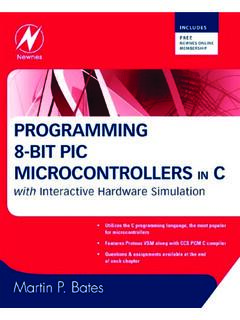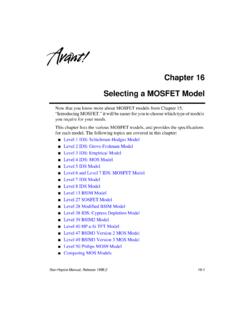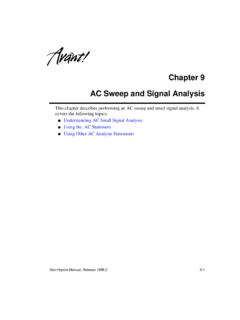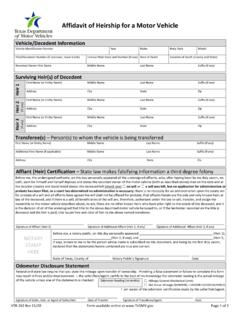Transcription of Chapter 4 Specifying Simulation Output
1 : 1 Thu Jul 23 19:10:43 1998. Chapter 4. Specifying Simulation Output Use Output format statements and variables to display steady state, frequency, and time domain Simulation results. These variables also permit you to use behavioral circuit analysis, modeling, and Simulation techniques. Display electrical specifications such as rise time, slew rate, amplifier gain, and current density using the Output format features. This Chapter discusses the following topics: Using Output Statements Selecting Simulation Parameters Displaying Simulation Results Star-Hspice Manual, Release 4-1. : 2 Thu Jul 23 19:10:43 1998. Using Output Statements Specifying Simulation Output Using Output Statements Star-Hspice Output statements are contained in the input netlist file and include .PRINT, .PLOT, .GRAPH, .PROBE, and .MEASURE. Each statement specifies the Output variables and type of Simulation result to be displayed for example.
2 DC, .AC, or .TRAN. The .PRINT statement prints numeric analysis results. The .PLOT statement generates low resolution printer plots in the Output listing file. The .GRAPH statement generates high resolution plots for supported devices such as HP LaserJet and PostScript printers without using AvanWaves. The .PROBE statement (together with .OPTION PROBE) allows Output variables to be saved in all the interface files with no additional Output in the listing file. The .MEASURE statement prints numeric results of measured electrical specifications for specific analyses. All Output variables referenced in .PRINT, .PLOT, .GRAPH, .PROBE, and .MEASURE statements are put into the interface files for AvanWaves. AvanWaves allows high resolution, post Simulation , and interactive terminal or printer display of waveforms. Output Files Star-Hspice produces various types of Output files, as listed in the following table.
3 Table 4-1: Star-Hspice Output Files and Suffixes Output File Type Extension Output listing .lis, or user-specified Transient analysis results .tr# . Transient analysis measurement results .mt#. DC analysis results .sw# . DC analysis measurement results .ms#. AC analysis results .ac# . AC analysis measurement results .ma#. 4-2 Star-Hspice Manual, Release : 3 Thu Jul 23 19:10:43 1998. Specifying Simulation Output Using Output Statements Table 4-1: Star-Hspice Output Files and Suffixes Output File Type Extension Hardcopy graph data (from PRTDEFAULT) .gr# . Digital Output .a2d FFT analysis graph data .ft# . Subcircuit cross-listing .pa#. Output status .st#. Operating point node voltages (initial conditions) .ic # is either a sweep number or a hardcopy file number. Only created if a .POST statement is used to generate graphical data. Requires a .GRAPH statement or a pointer to a file exists in the file.
4 This file is not generated by the PC version of Star-Hspice. Only created if a .FFT statement is used. The files listed in Table 4-1: are described below. Output listing can appear as output_file (no file extension), , or have a user-specified file extension, depending upon which format is used to start the Simulation (see Chapter 1, Introducing Star-Hspice). Output_file is the Output file specification, less extension. This file includes the following information: Name and version of simulator used Avant! message block Input file name User name License details Copy of the input netlist file Node count Operating point parameters Details of volt drop, current, and power for each source and subcircuit Low resolution plots originating from the .PLOT statement Star-Hspice Manual, Release 4-3. : 4 Thu Jul 23 19:10:43 1998. Using Output Statements Specifying Simulation Output Results of.
5 PRINT statement Results of .OPTIONS statements Transient analysis results are placed in output_file. tr#, where # is specified as 0-9 or a-z following the -n argument. This file contains a list of transient analysis numerical results. It is the result of an input file .TRAN statement together with an .OPTION POST statement to create a post-analysis file. The Output file is in proprietary binary format if POST = 0 or 1, or ASCII format if POST = 2. Transient analysis measurement results are written to #. This Output file is the result of an input file .MEASURE TRAN statement. DC analysis results appear in #, which is produced as a result of a .DC statement. This file contains the results of the applied stepped or swept DC. parameters defined in that statement. The results may include noise, distortion, or network analysis. DC analysis measurement results are given in the file output_file.
6 Ms# when a .MEASURE DC statement exists in the input file. AC analysis results are placed in #. These results contain a listing of Output variables as a function of frequency, according to user specification following the .AC statement. AC analysis measurement results appear in # when a .MEASURE AC statement exists in the input file. Hardcopy graph data are placed in #, which is produced as a result of a .GRAPH statement. It is in the form of a printer file, typically in Adobe PostScript or HP PCL format. This facility is not available in the PC version of Star-Hspice. Digital Output contains data converted to digital form by the U element A2D. conversion option. FFT analysis graph data contains the graphical data needed to display the FFT. analysis waveforms. 4-4 Star-Hspice Manual, Release : 5 Thu Jul 23 19:10:43 1998. Specifying Simulation Output Using Output Statements Subcircuit cross-listing is automatically generated and written into # when the input netlist includes subcircuits.
7 It relates the subcircuit node names in subcircuit call statements to the node names used in the corresponding subcircuit definitions. Output status is named with the Output file specification, with a .st# extension, and contains the following runtime reports: Start and end times for each CPU phase Options settings with warnings for obsolete options Status of preprocessing checks for licensing, input syntax, models, and circuit topology Convergence strategies used by Star-Hspice on difficult circuits The information in this file is useful in diagnosing problems, particularly when communicating with Avant! Customer Support. Operating point node voltages are DC operating point initial conditions stored by the .SAVE statement. Output Variables The Output format statements require special Output variables to print or plot analysis results for nodal voltages and branch currents. There are five groups of Output variables: DC and transient analysis, AC analysis, element template.
8 MEASURE statement, and parametric analysis. DC and transient analysis displays individual nodal voltages, branch currents, and element power dissipation. AC analysis displays imaginary and real components of a nodal voltage or branch current, as well as the phase of a nodal voltage or branch current. AC. analysis results also print impedance parameters and input and Output noise. Element template analysis displays element-specific nodal voltages, branch currents, element parameters, and the derivatives of the element's node voltage, current, or charge. The .MEASURE statement variables are user-defined. They represent the electrical specifications measured in a .MEASURE statement analysis. Star-Hspice Manual, Release 4-5. : 6 Thu Jul 23 19:10:43 1998. Using Output Statements Specifying Simulation Output Parametric analysis variables are mathematically defined expressions operating on user-specified nodal voltages, branch currents, element template variables, or other parameters.
9 You can perform behavioral analysis of Simulation results using these variables. See Using Algebraic Expressions on page 10-4 for information about parameters in Star-Hspice. For element or node Output variables defined as parameters, if the parameter name is longer than 16 characters, Star-Hspice substitutes a 0 for the variable, issues a warning, and continues the analysis. The value of the result is 0. For example, in the following statement the parameter name . is replaced by 0 because it is longer than 16 characters. This results in a value of 0 for the result ace : .MEASURE TRAN ace AVG. + PAR( 2*(il( ))') from 0 to 100. Star-Hspice prints a warning that a value of zero is used for a nonexistent Output variable, since it does not recognize the long name as a valid Output variable name..OPTION POST for High Resolution Graphics Use an .OPTION POST statement to use AvanWaves to display high resolution plots of Simulation results on a graphics terminal or a high resolution laser printer.
10 Use the .OPTION POST to provide Output without Specifying other parameters. POST has defaults that supply most parameters with usable data..OPTION ACCT Summary of Job Statistics A detailed accounting report is generated using the ACCT option: where: .OPTION ACCT enables reporting .OPTION ACCT=1 (default). is the same as ACCT with no argument .OPTION ACCT=2. enables reporting plus matrix statistic reporting 4-6 Star-Hspice Manual, Release : 7 Thu Jul 23 19:10:43 1998. Specifying Simulation Output Using Output Statements Example The following Output appears at the end of the Output listing. ** job statistics summary tnom= temp= # nodes = 15 # elements= 29 # real*8 mem avail/used=. 333333/ 13454. # diodes= 0 # bjts = 0 # jfets = 0 # mosfets = 24. analysis time # points tot. iter op point 1 11. transient 161 265 103. rev= 1. pass1 readin errchk setup Output the following time statistics are already included in the analysis time load solver # external nodes = 15 # internal nodes = 0.