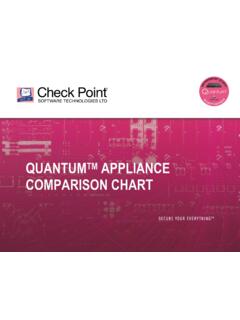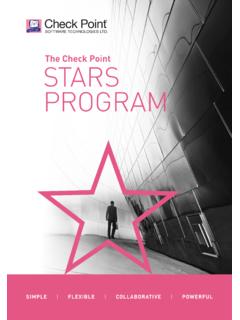Transcription of Check Point Security Administration
1 2014 Check Point Software Technologies Ltd. All rights reserved. P. 1 Check Point Security Administration Study guide Check Point Security Administration Study guide 2012 Check Point Software Technologies Ltd. All rights reserved. P. 2 2014 Check Point Software Technologies Ltd. All rights reserved. This product and related documentation are protected by copyright and distributed under licensing restricting their use, copying, distribution, and de-compilation. No part of this product or related documentation may be reproduced in any form or by any means without prior written authorization of Check Point . While every precaution has been taken in the preparation of this book, Check Point assumes no responsibility for errors or omissions. This publication and features described herein are subject to change without notice.
2 RESTRICTED RIGHTS LEGEND: Use, duplication, or disclosure by the government is subject to restrictions as set forth in subparagraph (c)(1)(ii) of the Rights in Technical Data and Computer Software clause at DFARS and FAR TRADEMARKS: Refer to the Copyright page ( ) for a list of our trademarks. Refer to the Third Party copyright notices (http:// ) for a list of relevant copyrights and third-party licenses. 0 International Headquarters: 5 Ha Solelim Street Tel Aviv 67897, Israel Tel: +972-3-753 4555 Headquarters: 959 Skyway Road, Suite 300 San Carlos, CA 94070 Tel: 650-628-2000 Fax: 650-654-4233 Technical Support, Education & Professional Services: 6330 Commerce Drive, Suite 120 Irving, TX 75063 Tel: 972-444-6612 Fax: 972-506-7913 E-mail any comments or questions about our courseware to For questions or comments about other Check Point documentation, e-mail Document #: CPTS-DOC-CCSA-SG-R77 Check Point Security Administration Study guide 2012 Check Point Software Technologies Ltd.
3 All rights reserved. P. 3 Preface The Check Point Certified Security Administrator Exam The Check Point Security Administration course provides an understanding of basic concepts and skills necessary to configure the Check Point Security Gateway, configure Security Policies, and learn about managing and monitoring secure networks. The Check Point Security Administration Study guide supplements knowledge you have gained from the Security Administration course, and is not a sole means of study. The Check Point Certified Security Administrator # exam covers the following topics: Describe Check Point 's unified approach to network management, and the key elements of this architecture. Design a distributed environment using the network detailed in the course topology. Install the Security Gateway version R77 in a distributed environment using the network detailed in the course topology. Given network specifications, perform a backup and restore the current Gateway installation from the command line.
4 Identify critical files needed to purge or backup, import and export users and groups and add or delete administrators from the command line. Deploy Gateways using sysconfig and cpconfig from the Gateway command line. Given the network topology, create and configure network, host and gateway objects Verify SIC establishment between the Security Management Server and the Gateway using SmartDashboard. Create a basic Rule Base in SmartDashboard that includes permissions for administrative users, external services, and LAN outbound use. Evaluate existing policies and optimize the rules based on current corporate requirements. Maintain the Security Management Server with scheduled backups and policy versions to ensure seamless upgrades and minimal downtime. Configure NAT rules on Web and Gateway servers. Use Queries in SmartView Tracker to monitor IPS and common network traffic and troubleshoot events using packet data.
5 Using packet data on a given corporate network, generate reports, troubleshoot system and Security issues, and ensure network functionality. Using SmartView Monitor, configure alerts and traffic counters, view a Gateway's status, monitor suspicious activity rules, analyze tunnel activity and monitor remote user access based on corporate requirements. Monitor remote Gateways using SmartUpdate to evaluate the need for upgrades, new installations, and license modifications. Use SmartUpdate to apply upgrade packages to single or multiple VPN-1 Gateways. Upgrade and attach product licenses using SmartUpdate. Centrally manage users to ensure only authenticated users securely access the corporate network either locally or remotely. Manage users to access to the corporate LAN by using external databases. Use Identity Awareness to provide granular level access to network resources. Acquire user information used by the Security Gateway to control access.
6 Define Access Roles for use in an Identity Awareness rule. Implementing Identity Awareness in the Firewall Rule Base. Check Point Security Administration Study guide 2012 Check Point Software Technologies Ltd. All rights reserved. P. 4 Configure a pre-shared secret site-to-site VPN with partner sites. Configure permanent tunnels for remote access to corporate resources. Configure VPN tunnel sharing, given the difference between host-based, subunit-based and gateway-based tunnels. Resolve Security Administration issues. Check Point Security Administration Study guide 2012 Check Point Software Technologies Ltd. All rights reserved. P. 5 Chapter 1: Introduction to Check Point Technology Check Point technology is designed to address network exploitation, administrative flexibility and critical accessibility. This chapter introduces the basic concepts of network Security and management based on Check Point s three-tier structure, and provides the foundation for technologies involved in the Check Point Software Blade Architecture, as discussed in the introduction.
7 This course is lab-intensive, and in this chapter, you will begin your hands-on approach with a first-time installation using standalone and distributed topologies. Objectives Describe Check Point 's unified approach to network management, and the key elements of this architecture. Design a distributed environment using the network detailed in the course topology. Install the Security Gateway in a distributed environment using the network detailed in the course topology. Topics The following table outlines the topics covered in the Introduction to Check Point Technology chapter of the Check Point Security Administration Course. This table is intended as a supplement to knowledge you have gained from the Security Administration Courseware handbook, and is not meant to be a sole means of study. Topics Key ElementsCheck Point SecurityManagement Architecture(SMART) SmartConsole Security Management Server Security GatewayThe Check Point Firewall OSI Model Mechanism for controlling Network traffic.
8 Packet Filtering Stateful Inspection Application Intelligence Security Gateway Inspection Architecture INSPECT Engine Packet FlowDeploymentConsiderations Standalone Deployment Distributed Deployment Standalone Full HA Bridge Mode Check Point SmartConsole Clients SmartDashboard Smartview Tracker SmartLog SmartEvent SmartView Monitor SmartReporter SmartUpdate SmartProvisioning SmartEndpoint Security ManagementServerManaging Users in SmartDashboard Users DatabaseSecuring Channels of Communication Secure Internal Communication Testing the SIC Status Resetting the Trust State Check Point Security Administration Study guide 2012 Check Point Software Technologies Ltd. All rights reserved. P. 6 Lab 1: Distributed Installation Install Security Management Server Configure Security Management Server - WebUI Configuring the Management Server Install Corporate Security Gateway Configure Corporate Security Gateway - WebUI Configuring the Corporate Security Gateway Installing SmartConsole Lab 2: Branch Office Security Gateway Installation Install SecurePlatform on Branch Gateway Configuring Branch Office Security Gateway with the First time Configuration Wizard Configure Branch Gateway - WebUI Table 1-1: Introduction to Check Point Technology Topics Sample Administrator Exam Question The INSPECT engine inserts itself into the kernel between which two OSI model layers: 1.
9 Physical and Data 2. Session and Transport 3. Data and Network. 4. Presentation and Application. Answer The INSPECT engine inserts itself into the kernel between which two OSI model layers: 1. Physical and Data 2. Session and Transport 3. Data and Network. 4. Presentation and Application. Check Point Security Administration Study guide 2012 Check Point Software Technologies Ltd. All rights reserved. P. 7 Chapter 2: Deployment Platforms 2 Before delving into the intricacies of creating and managing Security Policies, it is beneficial to know about Check Point s different deployment platforms, and understand the basic workings of Check Point s Linux operating systems such as Gaia, that support many Check Point products - and what those products are. Objectives: Given network specifications, perform a backup and restore the current Gateway installation from the command line. Identify critical files needed to purge or backup, import and export users and groups and add or delete administrators from the command line.
10 Deploy Gateways from the Gateway command line. Topics The following table outlines the topics covered in the Deployment Platforms chapter of the Check Point Security Administration Course. This table is intended as a supplement to knowledge you have gained from the Security Administration Courseware handbook, and is not meant to be a sole means of study. Topic Key Element Check Point DeploymentPlatforms Security Appliances Security Software Blades Remote Access Solutions Check Point Gaia History - Power of Two Gaia Benefits of Gaia Gaia Architecture Gaia System InformationLab 3: CLI Tools Working in Expert Mode Applying Useful Commands in CLISH Add and Delete Administrators via the CLI Perform Backup and Restore Table 2-1: Deployment Platforms Topics Sample CCSA Exam Question Which command displays the installed Security Gateway version? 1. fw ver. 2. fw stat 3. fw printver 4. cpstat -gw Check Point Security Administration Study guide 2012 Check Point Software Technologies Ltd.