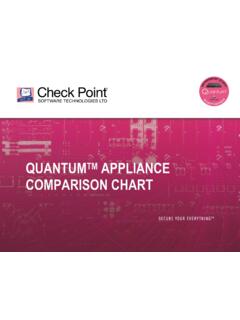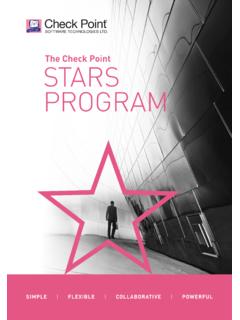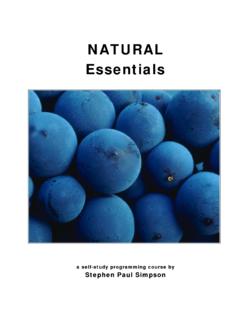Transcription of ©2018 Check Point Software Technologies Ltd. All …
1 2018 Check Point Software Technologies Ltd. All rights reserved | P. 1 2018 Check Point Software Technologies Ltd. All rights reserved | P. 2 2018 Check Point Software Technologies Ltd. All rights reserved. This product and related documentation are protected by copyright and distributed under licensing restricting their use, copying, distribution, and de-compilation. No part of this product or related documentation may be reproduced in any form or by any means without prior written authorization of Check Point . While every precaution has been taken in the preparation of this book, Check Point assumes no responsibility for errors or omissions. This publication and features described herein are subject to change without notice. RESTRICTED RIGHTS LEGEND: Use, duplication, or disclosure by the government is subject to restrictions as set forth in subparagraph (c)(1)(ii) of the Rights in Technical Data and Computer Software clause at DFARS and FAR TRADEMARKS: Refer to the Copyright page ( ) for a list of our trademarks.
2 Refer to the Third Party copyright notices ( ) for a list of relevant copyrights and third-party licenses. 0 International Headquarters: 5 Ha Solelim Street Tel Aviv 67897, Israel Tel: +972-3-753 4555 Headquarters: 959 Skyway Road, Suite 300 San Carlos, CA 94070 Tel: 650-628-2000 Fax: 650-654-4233 Technical Support, Education & Professional Services: 6330 Commerce Drive, Suite 120 Irving, TX 75063 Tel: 972-444-6612 Fax: 972-506-7913 E-mail any comments or questions about our courseware to For questions or comments about other Check Point documentation, e-mail Document #: CPTS-DOC-CCSM-SG-R77 2018 Check Point Software Technologies Ltd. All rights reserved | P. 3 Preface The Check Point Certified Security Master Course The Check Point Security Master course provides a review and practice on a sample of the core troubleshooting and advanced configuration skills the Certified Security Master is expected to demonstrate.
3 The Check Point Security Master Study Guide supplements knowledge you have gained from the Security Master course, and is not a sole means of study. The Check Point Certified Security Master # exam covers the following topics: CCSM Objectives Topic: Troubleshoot security problems Given a specific internal or client problem, replicate the issues in a test environment. Given a specific internal or client problem, troubleshoot and correct the issue. Topic: Chain Modules Use command fw ctl chain to study chain module behavior. Observe how policy changes impact the chain. Use the command fw debug fwm on and review the file to find such issues as SIC, mis-configured rules, GUI client connectivity problems, and improperly entered information. Given a specific internal or client need, analyze and apply the appropriate hot fix and evaluate its effectiveness.
4 Use Check Point Debugging Tools a. Reading and identifying fwmonitor outputs b. Generating and interpreting kernel debugs Topic: NAT Use commands fw ctl debug and fw monitor to troubleshoot the NAT stages of Automatic Hide NAT and Automatic Static NAT. Configure Manual NAT to define specific rules in unique NAT environments. Topic: ClusterXL Using commands fw ctl debug and fw ctl kdebug troubleshoot ClusterXL connections from information displayed in debug file. Use commands fw tab t connections and fw tab t connections x to review and clear connections table. Modify file to allow traffic through a specific cluster member. Topic: VPN Troubleshooting Use command vpn debug to locate source of encryption failures. Use command fw monitor to verify VPN connectivity and identify potentially mis-configured VPN s. 2018 Check Point Software Technologies Ltd.
5 All rights reserved | P. 4 Topic: SecureXL Acceleration debugging Use commands fw accel and kernel debug to view acceleration tables and verify accelerated connections. Topic: Hardware Optimization Identify the correct Check Point Hardware/Appliances for a given scenario Performance tuning and evaluation of complex networks and Technologies Scope proper sizing of hardware based on customer requirements Use command ethtool to tune NIC performance. Edit arp cache table to increase size to improve performance. Use command fw ctl pstat to improve load capacity. Use the fwaccel stat and fwaccel stats outputs to tune the firewall rule base. Topic: Software Tuning Deploy NAT templates to reduce load on Rule Base application. Configure cluster synchronization planning to improve network performance. Identify performance limiting configurations Correct and tune different scenarios Identify the causes of performance limiting factors (internal and external factors) Topic: Enable CoreXL Configure CoreXL for specific cpu task assignment.
6 Topic: IPS Configure IPS to reduce false positives. Use command fw ctl zdebug to improve logging efficiency. Use IPS Bypass to improve performance. Topic: IPV6 Deploy IPV6 in a local environment Topic: Advanced VPN Identify differences between route-based VPNs and domain-based VPNs. Configure VTI for route-based VPN gateways. Configure OSPF for Dynamic VPN routing in a Community. Identify the Wire Mode function by testing a VPN failover. Configure Directional VPN Rule Match for Route-Based VPN. Topic: Dynamic Routing Diagnose and solve specific routing issues in a network environment. Multicast Design and troubleshooting PIM Sparse mode and Dense mode based on GateD and IPSRD Design/troubleshoot OSPF/BGP in GateD and IPSO IPSRD environments Static routing and network topologies 2018 Check Point Software Technologies Ltd.
7 All rights reserved | P. 5 Section 1: Troubleshoot security problems Check Point technology is designed to address network exploitation, administrative flexibility and critical accessibility. This Section introduces the basic concepts of network security and management based on Check Point s three-tier structure, and provides the foundation for Technologies involved in the Check Point Architecture. These objectives and study questions provide a review of important concepts, but is not all inclusive. Objectives 1. Given a specific internal or client problem, replicate the issues in a test environment. 2. Given a specific internal or client problem, troubleshoot and correct the issue. Do you know .. What command you would use for a packet capture on an absolute position for TCP streaming (out) 1ffffe0? What type of information the command fw monitor -p all displays?
8 What command lists the firewall kernel modules on a Security Gateway? What command would give you a summary of all the tables available to the firewall kernel? What flag option(s) you would use to dump the complete table in a user-friendly format, assuming the connections in the table are more than 100? The command functions of fw ctl kdebug <params> ? Which command to use to generate a detailed status of your Threat Emulation quota in a specific Security Gateway? The fastest way to troubleshoot silent drops, don t see any drops in the logs? What behavior results from enabling the Match for any setting on more than one service with the same destination port? The issue that would cause connections to be dropped because the connections table is full on a firewall under VSX mode when the connections table is big enough?
9 Which gateway directory first receives the new policy files when pushing policy to a security gateway? Which debug produces the following output and to which file? Which process you should suspect when a Policy installation fails with the following error message: Failed to load Policy on Module? Especially when you find that o You are able to push policy successfully to other gateways from the same management. o That the policy installation files are not getting updated to the gateway. The MOST LIKELY root cause when Policy installation to a gateway fails with the following error message: 2018 Check Point Software Technologies Ltd. All rights reserved | P. 6 What dropped by net indicates in the following output? Which blade do you investigate when you see high CPU caused by the pdpd process? 2018 Check Point Software Technologies Ltd.
10 All rights reserved | P. 7 Section 2: Chain Modules Check Point technology is designed to address network exploitation, administrative flexibility and critical accessibility. This Section introduces the basic concepts of network security and management based on Check Point s three-tier structure, and provides the foundation for Technologies involved in the Check Point Software Blade Architecture, as discussed in the introduction. This course is lab-intensive, and in this Section, you will begin your hands-on approach with a first-time installation using standalone and distributed topologies. Objectives 1. Use command fw ctl chain to study chain module behavior. Observe how policy changes impact the chain. 2. Use the command fw debug fwm on and review the file to find such issues as SIC, mis-configured rules, GUI client connectivity problems, and improperly entered information.